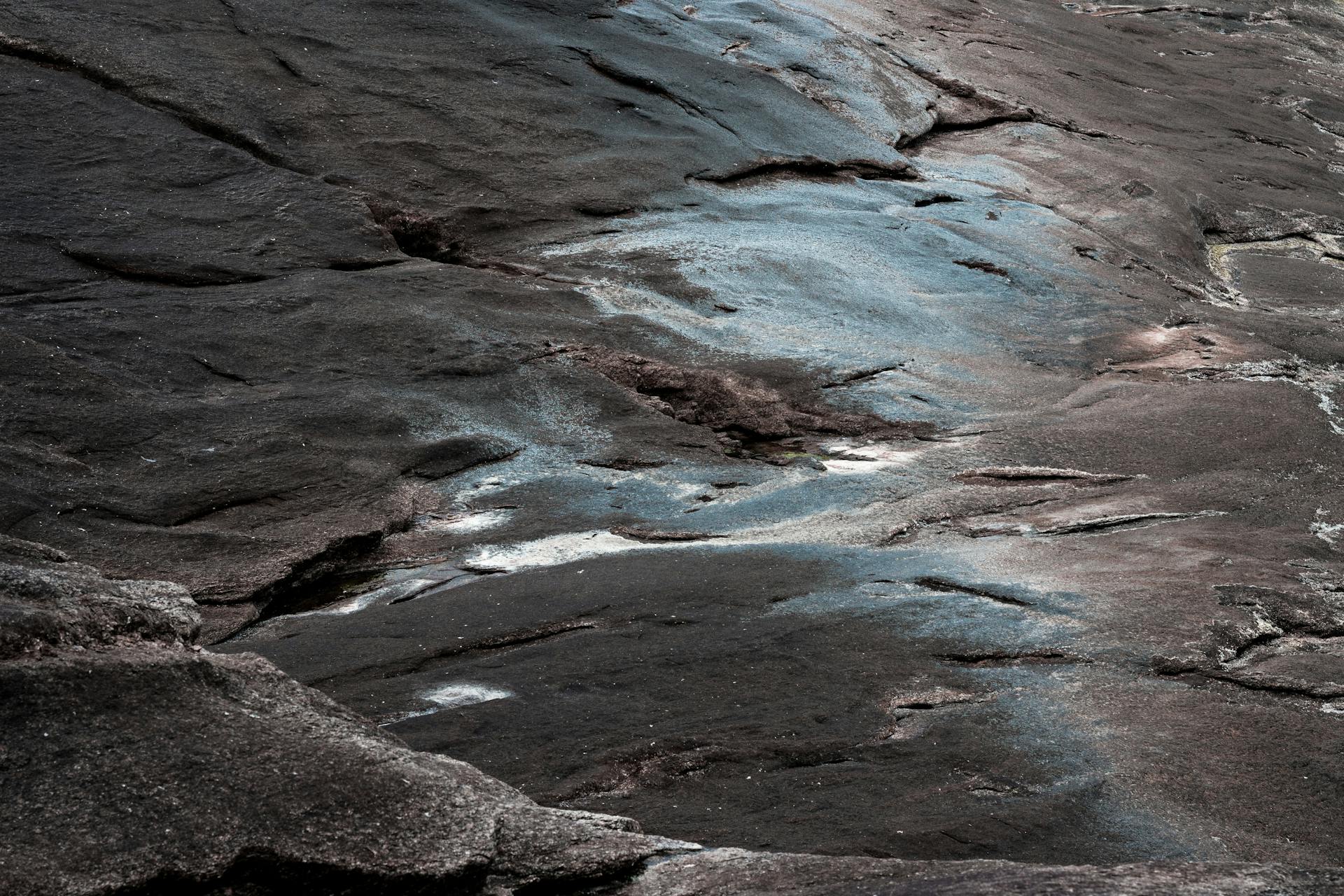Mastering the Claude 3 system prompt engineering requires a deep understanding of its capabilities and limitations. The Claude 3 system is designed to process and generate human-like text, but it can struggle with abstract or ambiguous prompts.
To overcome this, users can utilize the system's ability to process multiple input formats, including text, images, and audio. This versatility allows for more creative and flexible prompt engineering.
A key consideration when crafting prompts is the use of specific and concrete language. As demonstrated in the article, using clear and concise language can significantly improve the system's ability to generate accurate and relevant responses.
Here's an interesting read: Prompt Engineering in Generative Ai
Crafting Effective Prompts
Crafting effective prompts is a crucial aspect of unlocking Claude's potential. To do this, you need to consider yourself a prompt engineer, shaping Claude's responses with precision and maximizing its capabilities.
Be clear and direct in your instructions, avoiding ambiguity and using clear, concise language to guide Claude towards the desired output. This is paramount in crafting effective prompts, and Claude is like a student eager to please but needing precise instructions.
A fresh viewpoint: Claude Ai Prompts
Imagine Claude as a powerful search engine with the ability not just to find information, but also to analyze and utilize it in different ways. By providing clear instructions, you empower Claude to leverage its knowledge in a targeted way, resulting in more relevant, informative, and creative outputs.
Use chain prompts to break down complex tasks into smaller, manageable steps, each presented to Claude as a separate prompt. This step-by-step approach ensures Claude maintains focus and delivers a well-structured, informative piece.
Long context prompting in Claude 3 models takes advantage of an extended context window of 200K tokens, allowing the model to process large amounts of information effectively. Positioning longform data at the top of the prompt can significantly improve the output, giving Claude immediate access to the most crucial information.
To fully leverage long context prompting, position queries at the end of the prompt, especially in multi-document prompts, to improve Claude's ability to provide accurate responses. Use XML tags to organize content when handling multiple documents, helping Claude navigate and process the information more efficiently.
By following these best practices for crafting effective prompts, you can unlock Claude's true potential and achieve consistently reliable and useful answers.
Curious to learn more? Check out: Claude 3 Context Window
Prompt Refining and Optimization
You can refine and optimize prompts with the "Ask Claude for Rewrites" feature, which allows you to provide feedback on Claude's initial output and request revisions based on your specific criteria. This collaborative editing process enables you to guide Claude towards achieving the desired outcome.
Properly structured prompts are essential for high-quality outputs, while poorly designed prompts can result in inaccuracies, hallucinations, or irrelevant responses. Through precise prompt engineering, you can harness the capabilities of Claude to produce consistently reliable and useful answers.
To refine and iterate with Claude, break tasks into smaller, sequential steps, and use XML for handoffs to pass outputs from one prompt to the next. This approach allows you to refine individual subtasks as needed to improve the overall workflow.
Refine and Iterate
You can refine and iterate on Claude's responses using the "Ask Claude for Rewrites" feature, which allows you to provide feedback on its initial output and request revisions based on your specific criteria.
This collaborative editing process enables you to highlight areas that require improvement and provide specific instructions for Claude to refine its work.
You can also use this feature to guide Claude towards achieving the desired outcome, maximizing the quality and effectiveness of its responses.
In fact, Anthropic's "Ask Claude for Rewrites" feature makes it easy to refine and iterate on Claude's responses, ensuring that you get the results you need.
By refining and iterating on Claude's responses, you can ensure that its outputs are accurate, relevant, and useful.
Properly structured prompts lead to high-quality outputs, while poorly designed prompts can result in inaccuracies, hallucinations, or irrelevant responses.
Through precise prompt engineering and refinement, the capabilities of Claude can be harnessed to produce consistently reliable and useful answers.
Prefilling
Prefilling is a powerful technique that allows you to guide Claude's behavior and control its output more precisely. By pre-populating part of the Assistant message, you can instruct Claude to skip generic preambles, enforce specific output formats like JSON or XML, and even maintain character consistency in role-playing scenarios.
This method can significantly improve Claude's performance, especially in situations where it might otherwise deviate from the desired response structure. You can implement prefilled responses by including the desired initial text in the Assistant message, allowing Claude to complete the rest of the response.
Prefilling can be used to control output formatting and skipping preambles, as seen in the example where a JSON object is forced to output a clean JSON object by skipping any introductory text. This makes the output more concise and programmatically useful without needing additional processing.
Prefilling can also be used to maintain character in role-play scenarios, such as a specific character in a dialogue or role-play. Prefilling with a bracketed role name can keep it consistent over time, ensuring Claude stays in character, even in long or complex conversations.
Prompt Engineering
Prompt engineering is the careful design of instructions that guide AI models, such as Claude, to generate desired outcomes. These prompts are the natural language inputs that provide context and set clear expectations, ensuring that the model delivers accurate and relevant results.
Properly structured prompts lead to high-quality outputs, while poorly designed prompts can result in inaccuracies, hallucinations, or irrelevant responses. Through precise prompt engineering, the capabilities of these models can be harnessed to produce consistently reliable and useful answers.
By following best prompt engineering practices, such as breaking down complex tasks with chain prompts, using system prompts effectively to give Claude a role, and employing long context prompting, you can unlock Claude's true potential and achieve more accurate and relevant results.
Prompt Engineering Basics
Prompt engineering is the key to unlocking the full potential of AI models like Claude. It involves designing instructions that guide the model to generate desired outcomes.
Properly structured prompts lead to high-quality outputs, while poorly designed prompts can result in inaccuracies, hallucinations, or irrelevant responses. Through precise prompt engineering, the capabilities of these models can be harnessed to produce consistently reliable and useful answers.
To craft effective prompts, consider yourself a prompt engineer, shaping Claude's responses with precision and maximizing its capabilities. Think of Claude as a powerful search engine with the ability not just to find information, but also to analyze and utilize it in different ways.
Readers also liked: Claude 3 Models
When dealing with intricate tasks, consider employing the concept of chain prompts. This technique involves dividing the task into smaller, more manageable steps, each presented to Claude as a separate prompt. By dividing tasks into smaller, manageable subtasks, you can boost the accuracy and clarity of Claude's outputs.
Prompt chaining is an effective method to break down complex tasks for Claude, ensuring that each step is managed with precision. To chain prompts, follow best practices such as identifying subtasks, using XML for handoffs, and iterating and refining as needed.
Chart and Graphic Descriptions
To accurately interpret complex charts or graphics, guide Claude by asking it to describe data points or identify color HEX codes.
Complex charts or graphics can be overwhelming, especially when dealing with similar colors or numerous data points.
Guiding Claude to describe data points helps in accurately interpreting visual information.
This is especially helpful when you need to extract specific information from a chart or graphic.
Sources
- https://blog.msahli.com/the-system-prompts-behind-claudes-artifacts-64e4c32d4fd4
- https://www.analyticsvidhya.com/blog/2024/03/prompting-techniques-for-anthropics-claude-ai/
- https://quantumzeitgeist.com/anthropic-unveils-prompt-caching-for-claude-ai-models-boosting-speed/
- https://hackaday.com/2024/10/12/all-system-prompts-for-anthropics-claude-revealed/
- https://www.walturn.com/insights/mastering-prompt-engineering-for-claude
Featured Images: pexels.com