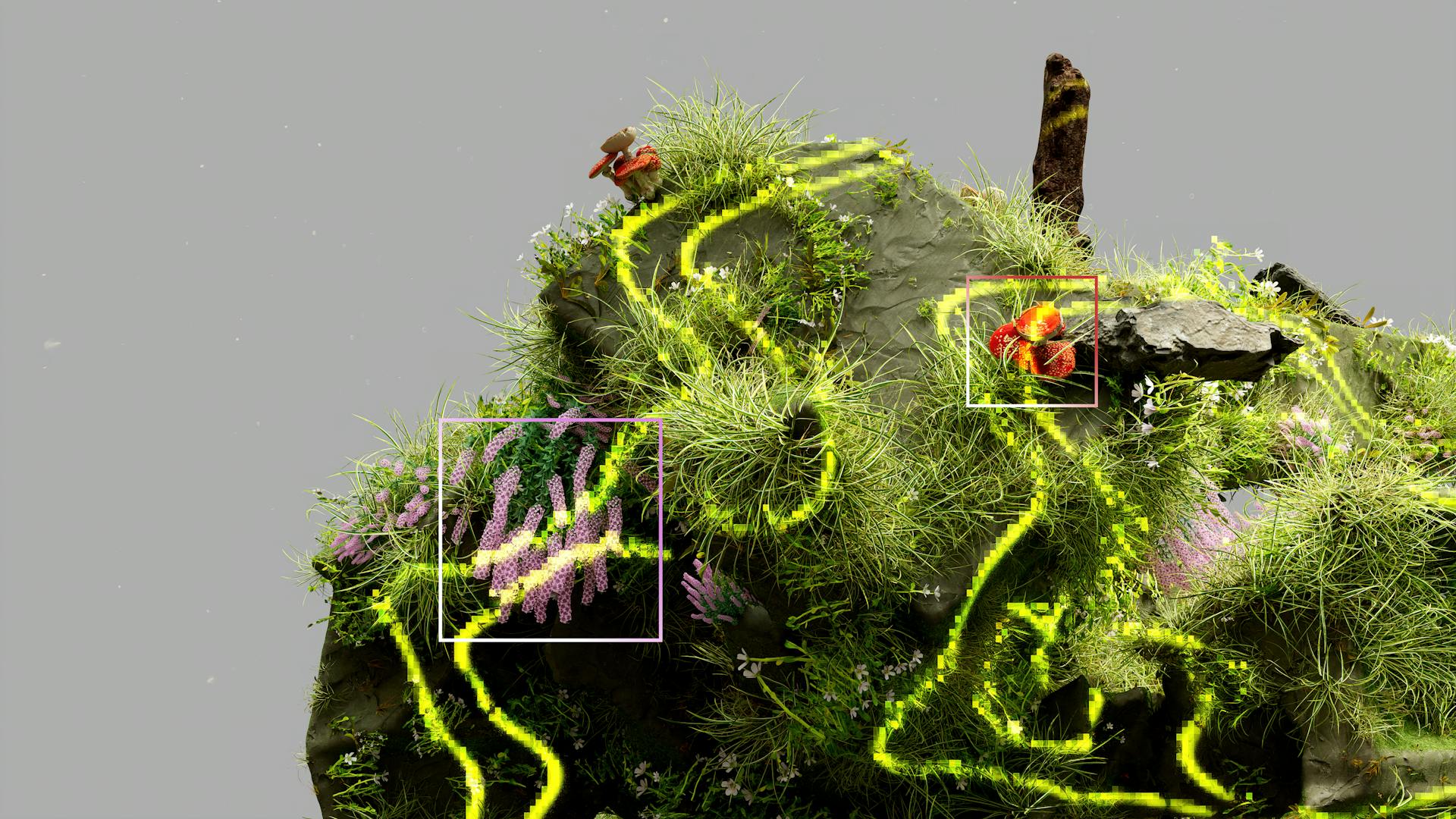Are you tired of constantly having to recharge your smartphone batteries? The short battery life of smartphones is one of the biggest downfalls of modern technology, but there are ways to conserve smartphone battery life before it completely depletes. In this article, we will cover 10 essential tips on how to effectively utilize your phone's battery juice and make it last longer in the long run.
One solution to preserving your phone's battery life is carrying a spare battery or a power bank with you. However, not everyone has access to these hardware developments. Therefore, it's important to know how to conserve battery life without depending on external sources like a battery charger or spare battery. By following these simple yet effective tips, you can optimize your smartphone's power consumption and extend its battery life significantly.
For your interest: Facebook Messenger Tips and Tricks
Why Partial Charging Can Be Your Device's New Healthy Habit

We've all heard the persistent battery myth that we should occasionally fully discharge our devices to erase battery memory and extend their lifespan. However, this leftover myth only applies to lead-acid cells, not modern smartphones with lithium-ion batteries. In fact, fully discharging them is pretty undesirable since it can cause irreversible damage.
Battery saver apps have become popular for optimizing our device's battery life, but partial charging could be the new healthy habit we need to adopt. Unlike lead-acid cells, lithium-ion batteries draw constant current during their charging cycles. When the voltage gradually increases, the cell charges until a current begins flowing less notably as it reaches full capacity. Operating at low voltage can reduce a battery's lifespan, so smaller regular top-ups can significantly reduce capacity loss over time.
According to Battery University, a 0.1V decrease in cell voltage doubles its cycle life. That means avoiding charging our devices to 100% and waiting for them to reach low battery levels before recharging drastically shortens their lifespan. Instead, we should aim for partial charging and keep the voltage lower than a long full charge cycle would allow. While charging to 100% occasionally isn't practical, making small adjustments over time can slightly prolong our device's lifespan and save us money on replacements in the long term. The bottom line is: don't avoid charging your phone altogether; opt for smaller regular top-ups instead!
Expand your knowledge: Ai Software Development Life Cycle
Why heat is detrimental to extending your battery life

One of the biggest killers of smartphone battery life is heat. It's an equally key contributor alongside charging cycles raising and lowering the temperature regularly. High voltages and temperatures stress the battery and cause it to lose capacity over time. Therefore, maximizing battery life requires keeping your device at lower temperatures.
On a hot day, your smartphone will inevitably get hotter too, which can quickly decrease its longevity. The issue with fast charging technologies isn't just contentious because of higher currents and voltages lead to a hotter device, but also because smartphones' capabilities are exceeding 60W. Even a small top-up for 15 minutes won't lead to longer battery life if it causes major overheating problems.
We don't recommend leaving your phone plugged in overnight or always charging it to full state-of-charge exposed to high temperature, as this will quickly reduce long-term battery health. Instead, opt for a temperature-aware fast charging solution or use a slower charger that doesn't generate as much heat during charging cycles. By doing so, you can extend your smartphone's device longevity and prevent issues related to fast charging.
A fresh viewpoint: Generative Ai in Life Sciences
Say No to Idle Charging: Save Your Battery Life Now!
Charging overnight has become a common habit for many smartphone users. However, the overcharging myth isn't true due to modern charging circuits that switch the charging current off when the battery is full. On the other hand, continuous trickle charging can cause harm in the long term. Metallic lithium reduces stability under higher stress voltage, creating excess heat caused by wasted power dissipation. In rare cases, this can lead to system-wide malfunctions and reduce battery life.
A small part of phone users disable charging by unplugging from a wall outlet or turning off their phones while fully charged. This doesn't make a massive amount of difference, but it's worth mentioning that parasitic loads occurring during standby mode can drain your battery significantly. A charging cycle occurs every time you charge your phone, and the battery continually cycles regardless of whether you're using it or not. Thus, avoiding parasitic loads is crucial to ensure that your battery deteriorates slower.
The final point worth mentioning is that workload light activities like browsing consume small amounts of power and induce higher voltage stress on your cell than heavy usage since they don't allow it to cool down between charges. Overall, stop charging your phone once it's fully charged and avoid parasitic loads by turning off unused features like Wi-Fi or Bluetooth when not in use. Doing so will help extend your battery life and keep your phone running smoothly for longer periods!
Additional reading: Inductive Power Transfer
Frequently Asked Questions
How to improve your phone's battery life?
To improve your phone's battery life, switch off features like Bluetooth and Wi-Fi when not in use, lower the screen brightness, and close apps running in the background. Regularly updating your phone's software can also help optimize battery performance.
How do I Turn Off Battery saving on Android 11?
To turn off battery saving on Android 11, go to Settings > Battery > Battery Saver and toggle the switch off. This will disable the feature that helps conserve battery life by limiting background activity and visual effects.
How to extend the life of your phone battery?
To extend the life of your phone battery, you can turn off unnecessary features like location services and Bluetooth, reduce screen brightness, limit background app refresh, and use a battery-saving mode if available.
How to save battery life of your smartphone?
To save battery life of your smartphone, turn off unused features such as Bluetooth and Wi-Fi, lower screen brightness, close unused apps, enable power saving mode and avoid using your phone while charging.
How to restore your phones battery life?
To restore your phone's battery life, try turning off unnecessary features like Bluetooth and location services, reducing screen brightness, and closing unused apps. Additionally, consider replacing an old or worn out battery if necessary.
Featured Images: pexels.com