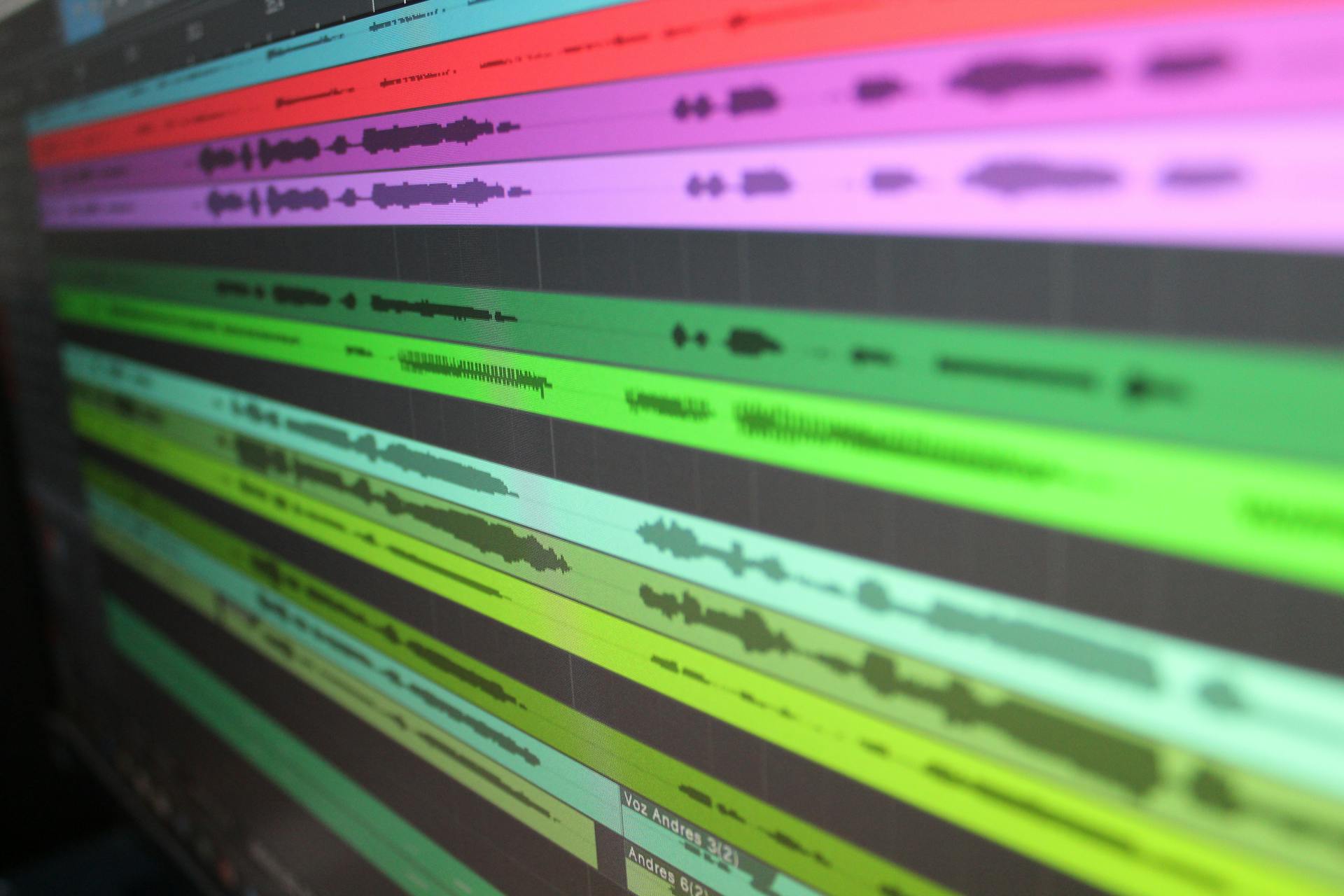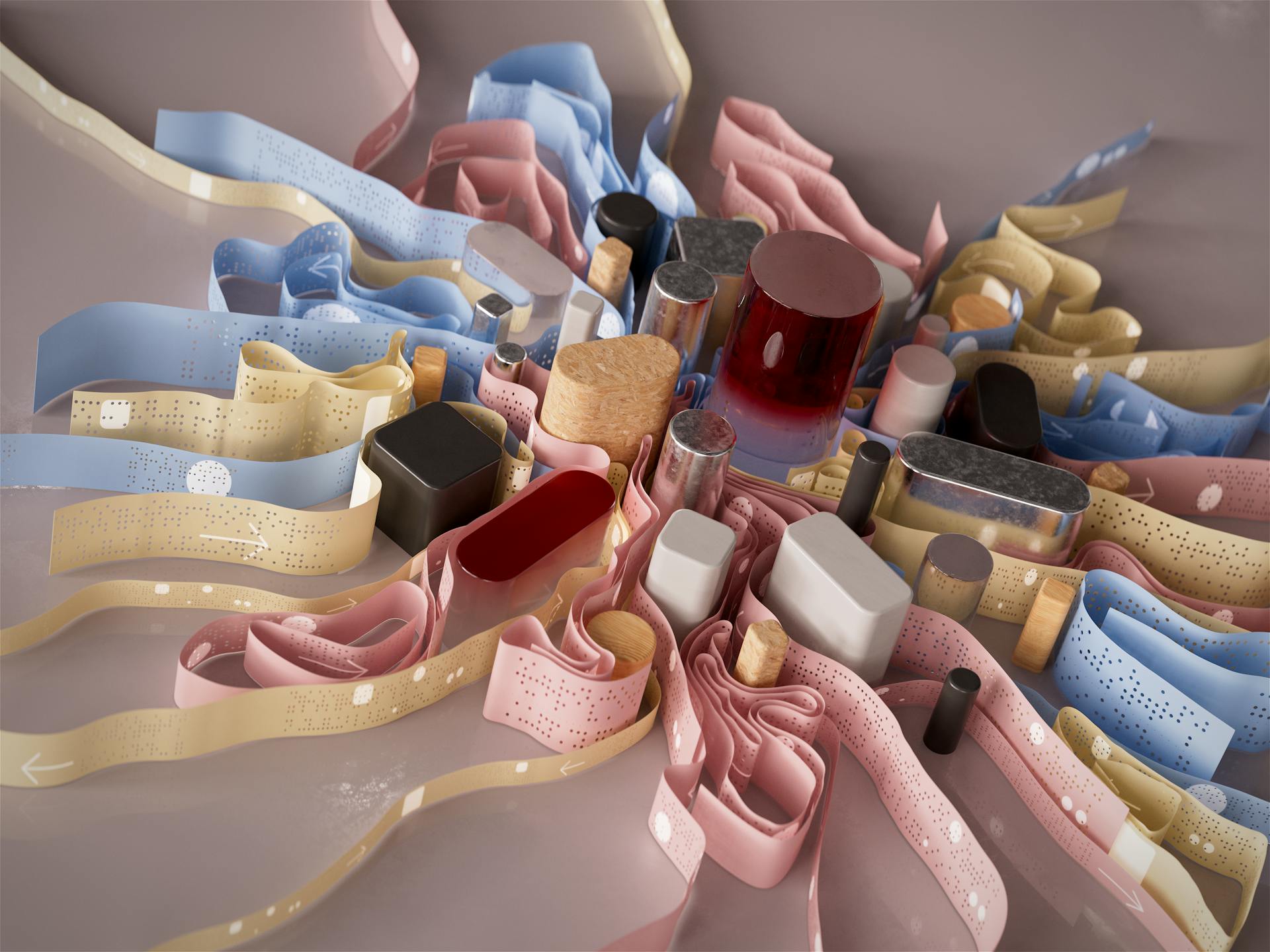
Fine-tuning a T5 model is all about adjusting it to your specific task. By doing so, you can improve its performance on a particular task, such as text classification or question answering.
The T5 model is a large-scale transformer-based model that can be fine-tuned for various NLP tasks. It has a total of 11 billion parameters, which can be adjusted to suit your needs.
To fine-tune a T5 model, you'll need to specify a set of hyperparameters, including the number of training epochs and the learning rate. This will help you find the optimal balance between training time and model performance.
The T5 model's architecture is designed to handle long-range dependencies in language, making it well-suited for tasks like text summarization and question answering.
Recommended read: Pre-trained Multitask Generative Ai Models Are Called
Setting Up
To fine-tune a T5 model, you'll need to set up your environment with the right tools. First, obtain a dataset specifically focused on summarization, such as the XSum dataset, which consists of 200,000 training examples, 11,000 validation examples, and 11,000 test examples.
A different take: Fine-tuning Huggingface Model with Custom Dataset
You can access the XSum dataset through the Hugging Face library. This library provides a convenient interface for working with pre-trained models and accessing data. To get started, install the necessary dependencies, including the Hugging Face Transformers library and the Hugging Face Dataset library, using the following commands in your preferred Python environment.
These libraries will help you work with pre-trained models and access your data efficiently.
Explore further: Model Drift vs Data Drift
Installing Libraries
To set up your environment, you'll need to install the necessary libraries. This includes the transformers library, which gives you access to all the Transformer-based Hugging Face models.
The transformers library is a must-have for working with pre-trained models, and it's easy to install using pip. You can install it along with the sentencepiece library, which is used for text tokenization.
The accelerate library from Hugging Face is also a great tool to have, as it automates the training of Transformers across different hardware types and handles multi-GPU training.
Here are the specific libraries you'll need to install:
- transformers: This will give us access to all the Transformer-based Hugging Face models.
- sentencepiece: This library is used for text tokenization.
- accelerate: The accelerate library from Hugging Face automates the training of Transformers across different hardware types and also handles multi-GPU training.
Setting Up
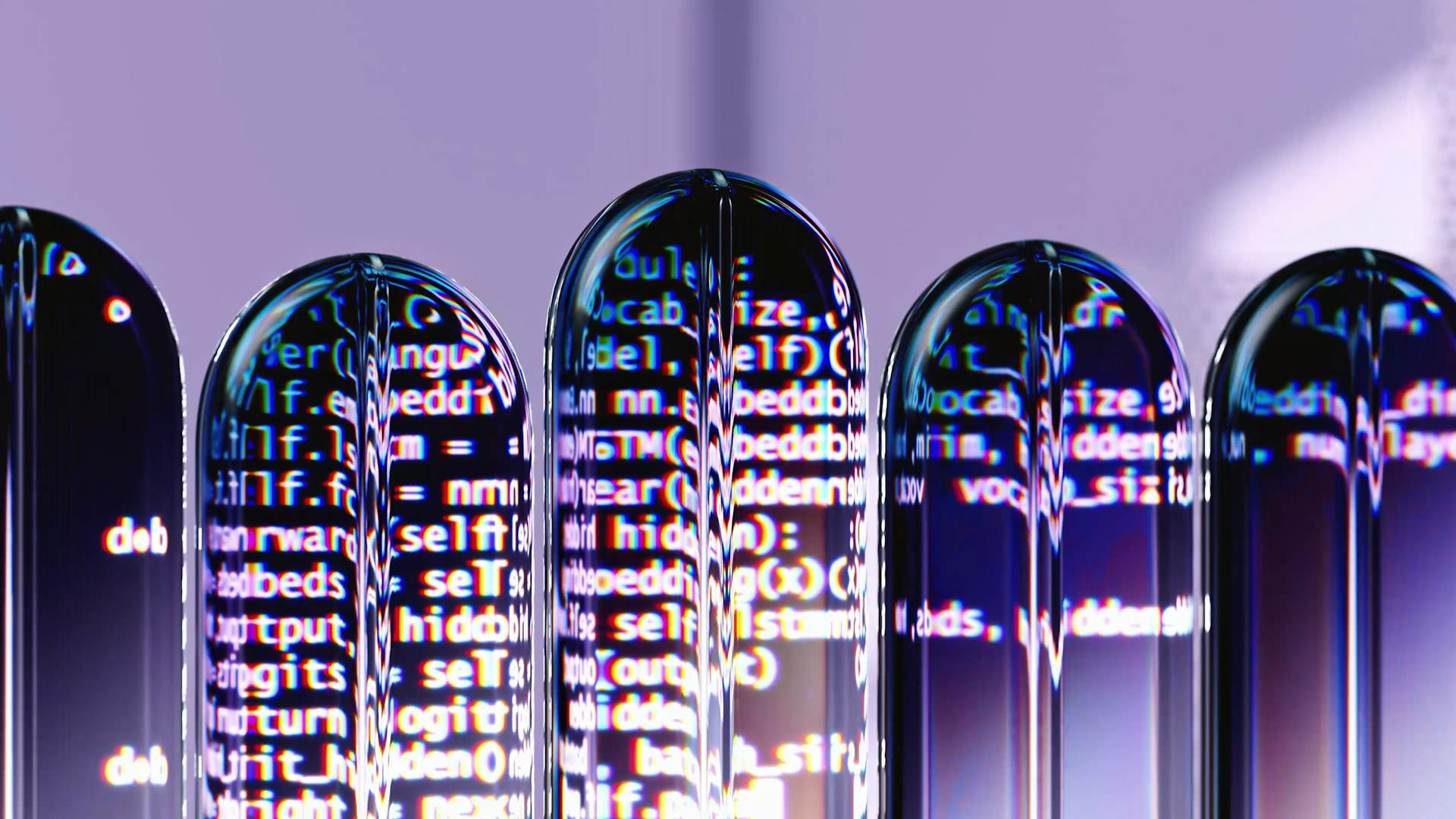
To set up for a summarization task, start by obtaining a relevant dataset, such as the XSum dataset, which contains 200,000 training examples, 11,000 validation examples, and 11,000 test examples. You can access this dataset through the Hugging Face library.
First, you'll need to install the necessary dependencies, including the Hugging Face Transformers library and the Hugging Face Dataset library, which can be done using specific commands in your preferred Python environment.
The Hugging Face library provides a convenient interface for working with pre-trained models, making it easier to fine-tune a model for your specific task.
See what others are reading: Grid Search Python
Preprocessing the
Preprocessing the data is a crucial step in preparing your dataset for fine-tuning. This involves tokenization, mapping to sentence pairs, and applying necessary transformations.
We can use the Hugging Face Transformers library for this purpose, which includes tools like the T5 tokenizer. The T5 tokenizer is a powerful tool that can help you process your data efficiently.
Once you have your dataset, you need to preprocess it to prepare it for fine-tuning. This includes tokenization, mapping to sentence pairs, and applying any necessary transformations.
Explore further: How to Fine Tune a Model
Trainer Setup
The T5-Small model is a great starting point for fine-tuning, with around 60 million parameters to experiment with.
We'll be using a batch size of 48 and 16 parallel processes for tokenization to facilitate faster training. You can adjust these settings according to your hardware.
The MAX_LENGTH is set to 256, which defines the maximum number of tokens to consider from each input text during dataset preparation. This is a crucial hyperparameter to consider.
The fine-tuning process will be carried out on an RTX 3090 GPU with a 32 core Ryzen processor. This powerful setup will help us achieve faster training times.
We'll be training the T5 model for 10 epochs on the tag generation dataset. This will give us a good starting point to experiment with different configurations and hyperparameters.
Preparing the Model
To prepare the T5 model for fine-tuning, we need to initialize it correctly. This involves using the T5ForConditionalGeneration class, which is designed for tasks that involve generating text based on input, like generating tags from Stack Overflow questions.
The model should be transferred to the GPU for faster training. This is a crucial step, as it will significantly speed up the fine-tuning process.
For the T5 model, we can use the T5-Small version, which contains around 60 million parameters, making it a good starting point for experimenting. This model is a good choice because it's relatively small and efficient.
Here are some key configurations to keep in mind:
These configurations will help us fine-tune the T5 model effectively. By using the right settings, we can ensure that our model is trained efficiently and accurately.
Preparing the Model
The T5ForConditionalGeneration class is designed for tasks that involve generating text based on input, making it perfect for generating tags from Stack Overflow questions. This class will be used to prepare the T5 model for the fine-tuning process.
To initialize the T5 model, you can use the following code snippet: from transformers import T5Tokenizer, T5ForConditionalGeneration. Along with the model initialization, we will also transfer it to the GPU.

Tokenization is a crucial step in preparing the dataset. You can use the T5 tokenizer to convert text data into a format suitable for the model. The code snippet to do this is: tokenizer = T5Tokenizer.from_pretrained('t5-base'); inputs = tokenizer(texts, return_tensors='pt', padding=True, truncation=True).
The T5-Small model contains around 60 million parameters, making it a good starting point for experimenting. This model can be used for the fine-tuning process.
Here are some important hyperparameters to consider when fine-tuning the T5 model:
The batch size, learning rate, and number of training epochs can be adjusted according to the hardware used and the specifics of the task. For this problem, a batch size of 48, learning rate of 1e-4, and 10 epochs are used. The MAX_LENGTH is also an important hyperparameter, which defines the maximum context length to use and is set to 256.
Adapter-Based Tuning
Adapter-Based Tuning is a powerful technique for fine-tuning your model. It involves creating a new adapter that sits on top of your existing model, allowing you to make targeted adjustments without modifying the original architecture.
This approach is particularly useful when you want to adapt your model to a new dataset or task without starting from scratch. By creating a new adapter, you can leverage the strengths of your existing model while still making the necessary adjustments to achieve better performance.
The key to successful adapter-based tuning is to carefully select the adapter's architecture, as this will have a significant impact on the overall performance of your model.
Fine Tuning
Fine Tuning is a crucial step in the T5 model fine-tuning process. It involves training the model on a specific task or dataset to adapt its performance to the new task.
To fine-tune the T5 model, you'll need to define the training arguments, including the learning rate, batch size, weight decay, and number of training epochs. These parameters will vary depending on the specifics of your task and the available resources.
Fine-tuning can be done using various methods, including prompt-based tuning, which involves wrapping the original input with additional context. This method has achieved promising performance in various NLP tasks, especially in low-data settings.
Here are some key configurations to consider when fine-tuning the T5 model:
With the right configurations and hyperparameters, fine-tuning the T5 model can lead to improved performance on specific tasks.
Caveats
Fine tuning can be a bit tricky, and there are a few things to keep in mind.
You'll need to create a Google Cloud Storage (GCS) bucket to store model parameters and data. This is required for running on a Cloud TPU via Colab.
The GCS free tier provides 5 GB of storage, which should be enough for training the large model, but might not be enough for the 3B or 11B parameter models.
You can use part of your initial $300 credit to get more space if you need it.
The Cloud TPU provided by Colab doesn't have enough memory to fine-tune the 11B parameter model.
Fine Tuning
Fine Tuning is a crucial step in the machine learning process, and it's essential to get it right. Fine Tuning involves adjusting the model's parameters to improve its performance on a specific task.
To fine tune a model, you need to prepare the dataset, tokenize it, and initialize the model. This is followed by defining the training arguments, which include parameters such as the learning rate, batch size, weight decay, and number of training epochs.
The fine-tuning process can be time-consuming, taking around 2 hours with default settings. However, you can always come back later and increase the number of steps, and it will automatically pick up where you left off.
The choice of hyperparameters is critical in the fine-tuning process. For example, the batch size, number of epochs, and maximum context length all play a significant role in determining the model's performance. A batch size of 48 and 16 parallel processes for tokenization can facilitate faster training.
Here are some common configurations used for fine-tuning T5 models:
Keep in mind that these are general guidelines, and the actual training time may vary depending on your hardware and dataset.
The fine-tuning process involves training the model on the tag generation dataset for 10 epochs. The MAX_LENGTH is set to 256, which defines the maximum number of tokens to consider from each input text during dataset preparation.
Overall, fine tuning is a critical step in the machine learning process, and it requires careful consideration of the hyperparameters and training arguments. By following these guidelines, you can fine tune your model and achieve better results.
Training and Evaluation
To fine-tune the T5 model, you need to set up the trainer class, which will handle the training loop and evaluation metrics. This class will be responsible for guiding the model through the training process.
With the model, training arguments, and data collator defined, you can now set up the trainer class using the sequence-to-sequence trainer example provided.
The trainer class will also handle the evaluation metrics, which are essential to assess the model's performance after fine-tuning. You can use metrics like accuracy, precision, recall, and F1-score to get insights into how well the model performs on the classification task.
Explore further: Ai Model Training
Evaluation and Analysis
After fine-tuning, it's essential to evaluate the model's performance using metrics such as accuracy, precision, recall, and F1-score. These metrics provide insights into how well the model performs on the classification task.
The overall results from the experiments show that different delta-tuning methods are almost comparable to fine-tuning (FT) in performance in most cases. This demonstrates the potential of driving large-scale pre-trained language models (PLMs) through parameter-efficient adaptation.
Here are the performance rankings of the different methods: MethodRankingFT1LR2AP3PF4PT5
PT lags far behind other delta-tuning methods in most cases, despite being the easiest method to implement. However, better PT performance is observed when the model size is enlarged to T5LARGE.
How to Assess Knowledge
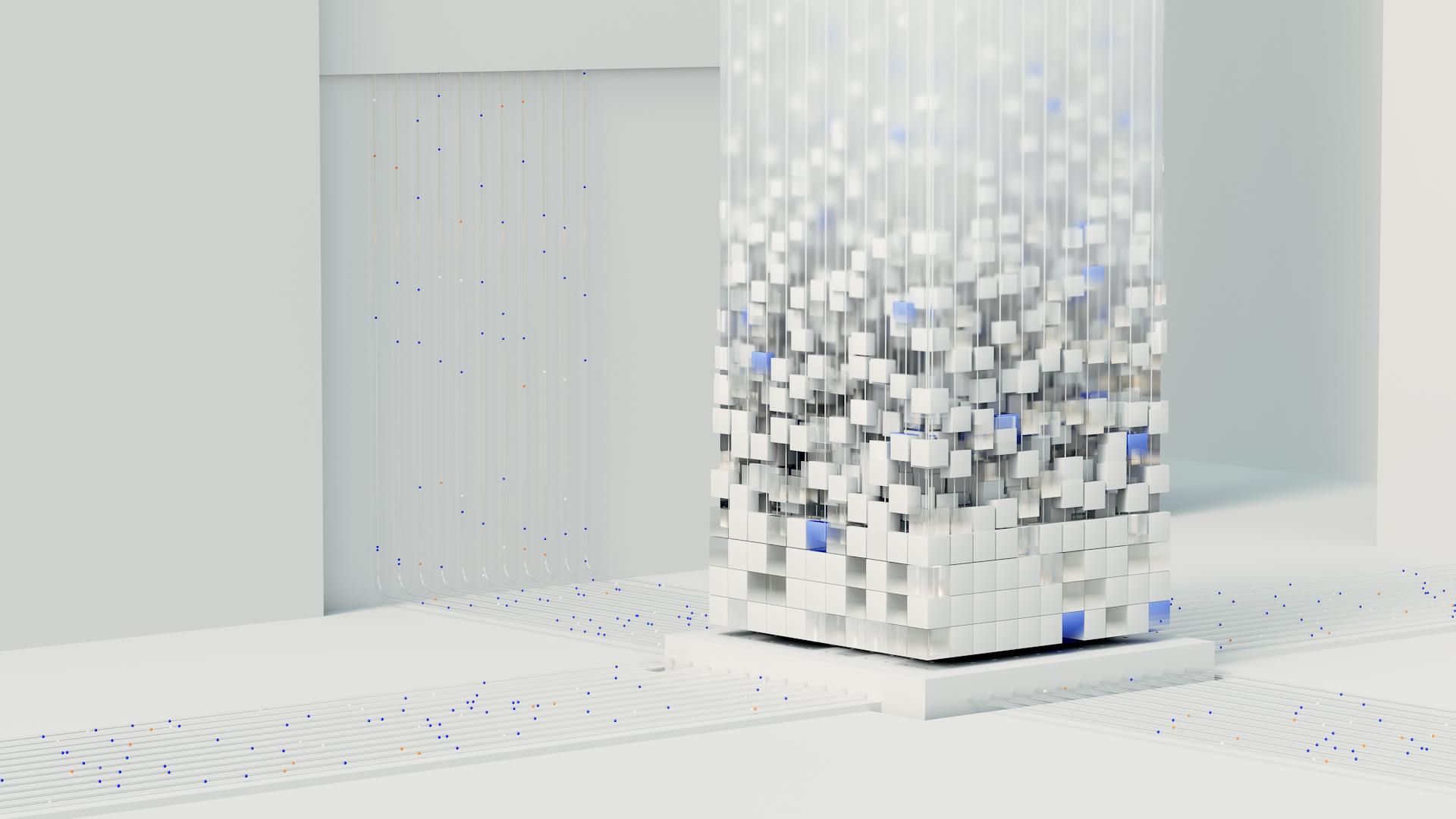
Assessing knowledge is a crucial step in understanding how well a model like T5 has learned during pre-training. To do this, we can use the text-to-text framework, which allows us to train T5 on arbitrary tasks involving textual input and output.
One way to use this framework is on reading comprehension problems, where the model is fed context along with a question and trained to predict the answer. For example, we can feed the model the text from a Wikipedia article about Hurricane Connie and train it to predict the answer to a question like "On what date did Hurricane Connie occur?"
In closed-book question answering, the model is not provided with context or access to external knowledge, and it must rely on its pre-trained knowledge to answer questions. This setting is similar to an "open-book" exam, but without the external resources.
T5 was not pre-trained on closed-book QA, so we'll fine-tune it on two question-answering datasets that include trivia questions about well-known subjects. We'll use the t5 library to evaluate and obtain predictions from T5, and its performance on closed-book QA will give us a sense of what kind and how much information it managed to learn during pre-training.
We can create new tasks and fine-tune T5 to assess its knowledge, similar to how we can use it for tasks like translation, summarization, and even classification and regression tasks.
Related reading: How to Use Hugging Face Models
Evaluation Metrics
Evaluation Metrics are crucial for assessing a model's performance, and accuracy is just one of the key metrics to consider. The article highlights the importance of evaluating a model's performance using metrics such as accuracy, precision, recall, and F1-score.
These metrics provide valuable insights into how well the model performs on the classification task. By using these metrics, you can get a clear understanding of your model's strengths and weaknesses.
One of the key findings is that different delta-tuning methods are almost comparable to Fine-Tuning (FT) in performance in most cases. This suggests that parameter-efficient adaptation can be a viable alternative to FT.
Here's a summary of the performance metrics mentioned in the article:
The article also notes that the performance of delta-tuning methods is not consistent with their number of tunable parameters. This suggests that the design of the structure for delta-tuning may play a greater role in determining performance.
Convergence Analysis
The convergence rate of different delta-tuning methods and fine-tuning is a crucial aspect of their performance. The convergence rate of these tuning methods is ranked as: FT > AP ≈ LR > PF. Overall, FT converges the fastest.
We applied early stopping to all methods to ensure a fair comparison. Three metrics were used to evaluate the performance: EM (exact match), classification F1, and accuracy (ACC). The performance of PT was omitted as it lags far behind other tuning methods in both convergence and performance.
The convergence rate of delta-tuning methods is not sensitive to the number of tunable parameters, but rather to the structures of the methods. This means that the performance and convergence of each delta-tuning method are not significantly affected by the number of parameters, but rather by how the methods are implemented.
The scale of the PLM (Pre-trained Language Model) also plays a role in the convergence of delta-tuning. As the scale of the PLM grows larger, the convergence of delta-tuning is accelerated. This is an important finding, as it suggests that larger PLMs can lead to faster convergence and better performance.
Here's a summary of the convergence rates of the different delta-tuning methods:
Note that this ranking is based on the experiments conducted, which used the same experimental and implementation set-up, the same model selection strategy, and diverse tasks.
Task-Level Transferability Evaluation
Delta-tuning methods have shown excellent cross-task transferability, especially when transferring tuned parameters among tasks belonging to the same category.
For tasks of the same type, transferring delta parameters generally performs well. This is evident in the results of the experiments, where transferring tuned parameters from one task to another within the same category shows promising performance.
Transferring delta parameters from text generation tasks like question answering and summarization can even achieve non-trivial performance on sentiment analysis. This suggests that text generation might be a complex task that includes the knowledge required to solve sentiment analysis tasks.
The results demonstrate that it is promising to utilize trained delta parameters for similar tasks through knowledge transfer. This can be seen in the way delta-tuning can be used to transfer knowledge from one task to another within the same category.
Here are some key findings from the experiments:
Methods and Techniques
Fine-tuning a T5 model can be a complex task, but understanding the different methods and techniques can make it more manageable. Delta-tuning is a technique developed on the success of pre-trained language models (PLMs), which use deep transformers as the base structure and adopts pre-training objectives on large-scale unlabelled corpora.
A unique perspective: Pre Trained vs Fine Tune
There are three main categories of delta-tuning methods: addition-based, specification-based, and reparameterization-based approaches. These methods can be organized under a unified framework by categorizing them according to the operations on the delta parameters.
Specification-based methods fine-tune a few inherent parameters while leaving the majority of parameters unchanged in model adaptation. This approach is implemented based on heuristics or training supervision. In specification-based methods, the set of trainable parameters is denoted as \({{{\mathcal{W}}}}\), and ΔΘ = {Δw1, Δw2, ..., ΔwN}, where Δwi is the incremental value from wi to \({w}_{i}^{{\prime} }\).
Reparameterization-based methods transform the adaptive parameters during optimization into parameter-efficient forms. This is motivated by the hypothesis that PLM adaptations towards most downstream tasks are inherently low rank. The set of parameters to be reparameterized is denoted as \({{{\mathcal{W}}}}\), and suppose that each \({w}_{i}\in {{{\mathcal{W}}}}\) is reparameterized with new parameters \(R({w}_{i})=\{{u}_{1},{u}_{2},...,{u}_{{N}_{i}}\}\).
Here's a summary of the three delta-tuning methods:
- Addition-based methods: introduce extra trainable neural modules or parameters that do not exist in the original model or process.
- Specification-based methods: fine-tune a few inherent parameters while leaving the majority of parameters unchanged.
- Reparameterization-based methods: transform the adaptive parameters during optimization into parameter-efficient forms.
Tokenizing
Tokenizing is a crucial step in preparing text data for machine learning models. This process involves splitting the text into smaller units called tokens.
The T5 model requires a specific tokenizer to function properly. Let's load the tokenizer for the T5 model first.
Tokenization involves converting text into a numerical format that the model can understand. The preprocess_function is defined to transform raw text data into a structured format suitable for model input.
The map method is used to apply tokenization to the training and validation datasets. This step ensures that the data is fully tokenized and in the right format for training the T5 model.
If this caught your attention, see: How to Fine Tune Llm on Custom Data
Creating the Collator
Creating the Collator is a crucial step in optimizing memory usage during training.
To optimize memory usage during training, we need to create a custom data collator. This collator will handle tasks such as padding sequences and including labels for evaluation.
A custom data collator can be created to handle tasks like padding sequences, which is especially important for sequence-to-sequence tasks.
We can create a data collator for our sequence-to-sequence task by including tasks such as padding sequences and including labels for evaluation.
Reparameterization-Based
Reparameterization-based methods transform the adaptive parameters during optimization into parameter-efficient forms. This branch of delta-tuning is typically motivated by the hypothesis that PLM adaptations towards most downstream tasks are inherently low rank.
These methods reparameterize existing parameters to a parameter-efficient form by transformation. Denote the set of parameters to be reparameterized as \({{{\mathcal{W}}}}\), and suppose that each \({w}_{i}\in {{{\mathcal{W}}}}\) is reparameterized with new parameters \(R({w}_{i})=\{{u}_{1},{u}_{2},...,{u}_{{N}_{i}}\}\).
The resulting delta parameters are \({{\Delta }}{{\varTheta }}=({{\varTheta }}\setminus {{{\mathcal{W}}}})\cup {{{\mathcal{U}}}}\), where \({{{\mathcal{U}}}}=\{{u}_{j}| \exists {w}_{i}\in {{{\mathcal{W}}}},{u}_{j}\in R({w}_{i})\}\).
The goal of reparameterization-based methods is to reduce the number of parameters involved in the adaptation process. By doing so, they can make the adaptation process more efficient and scalable.
If this caught your attention, see: Tune Random Forest Grid Search R
Sources
- https://learnopencv.com/fine-tuning-t5/
- https://www.toolify.ai/ai-news/complete-tutorial-on-finetuning-t5-llm-for-text-generation-1123771
- https://www.restack.io/p/fine-tuning-answer-t5-huggingface-cat-ai
- https://notebook.community/google-research/text-to-text-transfer-transformer/notebooks/t5-trivia
- https://www.nature.com/articles/s42256-023-00626-4
Featured Images: pexels.com