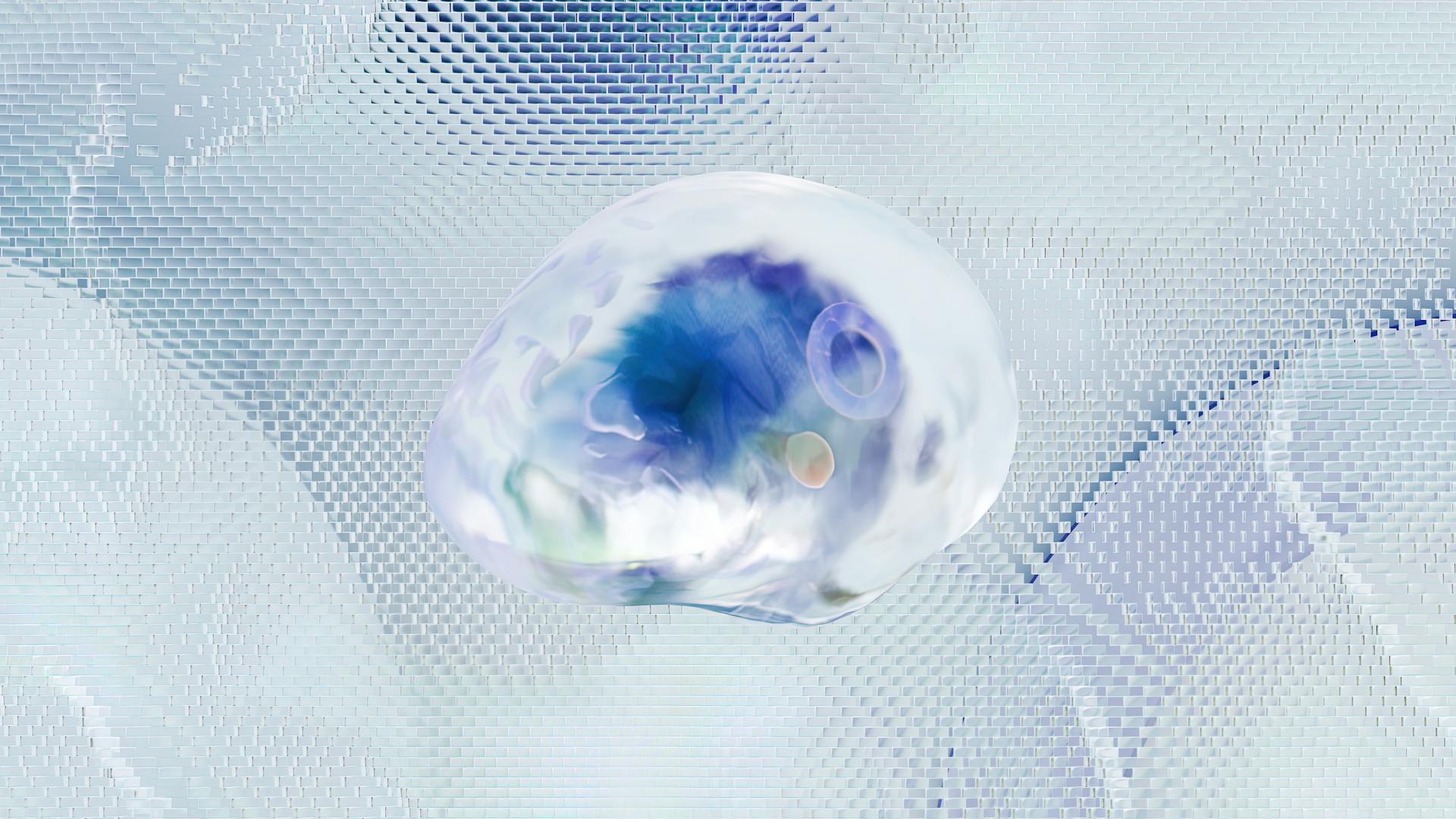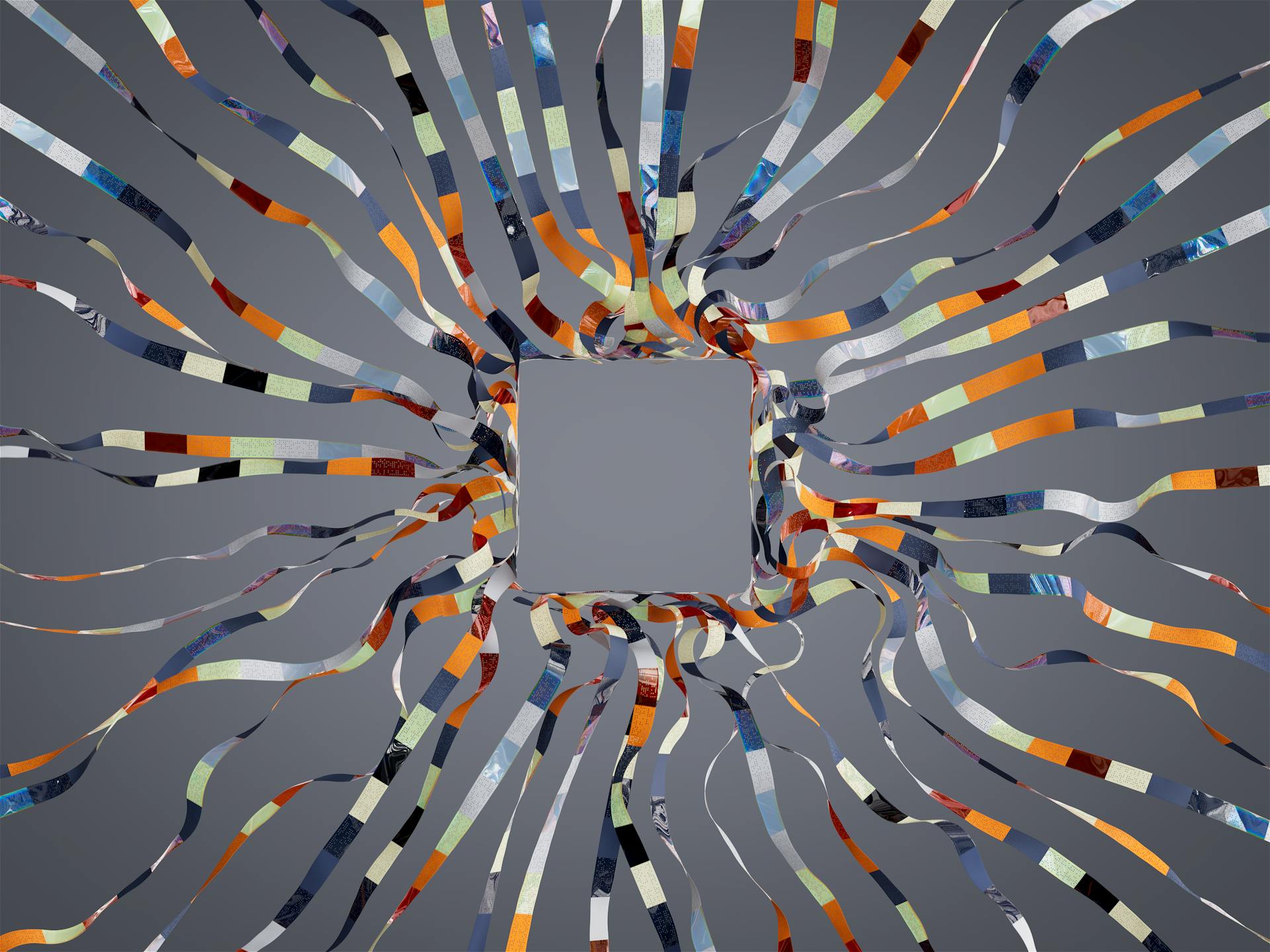Hugging Face API tokens are like super-long, unique passwords that give access to your models and data. They're essential for using the Hugging Face API, but they can be a security risk if not managed properly.
API tokens are stored securely on the Hugging Face website, but it's still crucial to manage them carefully to prevent unauthorized access.
To generate a new API token, log in to your Hugging Face account and navigate to the account settings page. From there, you can create a new token and use it to access your models and data.
The maximum length for an API token is 255 characters, so make sure to keep it unique and secure.
Here's an interesting read: Claude 3 Opus Api
What Are Hugging Face API Tokens?
A Hugging Face user access token is a unique string of characters that grants authorized access to the Hugging Face platform.
This token is used to authenticate users and grant them access to Hugging Face's services and resources. It's essentially your key to unlock the platform's features and capabilities.
On a similar theme: What Is a Token in Generative Ai
To be more specific, the user access token is used for three main purposes: authentication, authorization, and API calls.
Here are the details of each use case:
- Authentication: The user access token is used to authenticate users.
- Authorization: It is used to authorize specific actions or operations that a user can perform within the Hugging Face platform.
- API Calls: Developers use the user access token to make API calls to interact with Hugging Face's models, datasets, and other features securely and efficiently.
By using a user access token, you can interact with the Hugging Face platform in a secure and efficient way, making it easier to train models, deploy models, and access datasets.
Discover more: How to Use Huggingface Models in Python
Preventing Hardcoding with Environment Variables
Using environment variables to store sensitive information like Hugging Face user access tokens is a secure practice. This approach reduces the risk of accidental exposure through version control systems or code reviews.
Environment variables are stored outside of the codebase, making them inaccessible to unauthorized users who may have access to the source code. This is a significant advantage over hardcoding sensitive information directly into the code.
Storing sensitive information in environment variables also makes it easier to manage and update tokens without modifying the code. This is particularly useful when rotating tokens to maintain security.
Here are some benefits of using environment variables for storing sensitive information:
- Environment variables are not hard-coded in the codebase, reducing the risk of accidental exposure.
- Environment variables are stored outside of the codebase and are not accessible to unauthorized users.
- Environment variables can be easily managed and updated without modifying the code.
Generating and Obtaining API Tokens
To generate a Hugging Face user access token, you need to create your account first. This will give you access to the Hugging Face website and its features.
You can obtain your Hugging Face API token by creating your account on the Hugging Face website. This is the starting point for accessing the Hugging Face API.
To obtain your access token, click on New Token. This will take you to a page where you can edit the necessary fields.
The necessary fields to edit are the Name of your token and the Role. The Role field is read-only because you're only using the token for running inference on a model hosted on the Hugging Face Hub.
You can copy your access token by clicking on the icon located to the right. This will allow you to securely store it for future use in your applications.
For your interest: Claude 3 Token Limit
To generate a Hugging Face user access token, follow these steps:
- Go to the Hugging Face website and sign in to your account.
- Click on your profile icon in the top right corner and select "Settings" from the dropdown menu.
- Navigate to the "API" section.
- Click on the "Generate API token" button to create a new access token.
- Copy the generated access token and securely store it for future use in your applications.
By following these steps, you'll have successfully generated and obtained your Hugging Face API token.
Security and Risks
Leaking a Hugging Face user access token can have severe consequences, including unauthorized access to sensitive data, data breaches, and abuse of resources. This can lead to reputation damage and compromise the security of applications and users.
Unauthorized access can occur if a Hugging Face user access token is leaked, allowing malicious actors to gain access to the user's account and sensitive data. This can happen if the token is stored in plain text in code repositories, configuration files, or logs.
Here are some possible reasons why a Hugging Face user access token might have been leaked:
- Storing the access token in plain text in code repositories, configuration files, or logs can lead to accidental exposure.
- Vulnerabilities in the application, such as injection attacks or misconfigured permissions, can result in access token leakage.
- Phishing attacks can trick users into providing their access token to malicious actors.
- Sharing the access token with third-party services or libraries that are not secure can lead to leakage.
Possible Reasons for Leaks
Insecure storage of Hugging Face user access tokens can lead to accidental exposure. This is because storing the access token in plain text in code repositories, configuration files, or logs is a common mistake.

Vulnerabilities in the application are another reason for access token leakage. If the application has security vulnerabilities such as injection attacks or misconfigured permissions, it can result in access token leakage.
Phishing attacks are a serious threat to access token security. Users might fall victim to phishing attacks where they unknowingly provide their access token to malicious actors.
Third-party integrations can also lead to access token leakage. If the access token is shared with third-party services or libraries that are not secure, it can lead to leakage.
Here are some common reasons for Hugging Face user access token leaks:
Checking for Malicious Use of Was
You should review your access logs for any unauthorized access or unusual activity. This includes checking for access from unfamiliar IP addresses or at odd hours.
One of the first things to look for is anomalies in usage patterns, such as unexpected spikes in data access or transfer. This can be a sign that someone is misusing your access token.
Check the list of active connections and recent operations on your database for any unusual or unauthorized operations. This can indicate that someone is trying to access your data without permission.
If you have integrated logging or monitoring services with Hugging Face, you can audit the usage of your API key to see if it's being used without your knowledge. This can give you valuable insights into any unauthorized use of your key.
Here are some specific things to look for in your access logs:
- Unfamiliar IP addresses
- Access at odd hours
- Unexpected spikes in data access or transfer
- Unusual or unauthorized operations on your database
Best Practices and Remediation
To keep your Hugging Face user access token safe, follow these best practices:
Avoid embedding the secret directly in your code. Instead, use environment variables or secrets managers to store it securely.
Store your Hugging Face user access token in a secure location, such as a password manager or a secrets management service.
Rotate your API key periodically to minimize the risk of long-term exposure.
Grant your API key the minimum necessary permissions to follow the principle of least privilege.
Regularly check the usage logs for any unusual activity or unauthorized access attempts to stay on top of security.
Limit the number of users who have access to the secret and enforce strong authentication measures to prevent unauthorized access.
You can use secret management tools like CyberArk or AWS Secrets Manager for enhanced security.
If you do expose a secret, follow these remediation steps:
1. Stay calm and assess the situation.
2. Generate a new Hugging Face user access token.
3. Review and update your secrets management practices to prevent future incidents.
Here's a cheat sheet to help you respond to an incident:
Hub API and Dataset Info
The Hugging Face Hub API is a Python wrapper that allows you to access the Hugging Face Hub's API. You can use it to get information about a repository, such as its type, revision, and token.
Expand your knowledge: Huggingface Inference Api
You can use the HfApi class to set a different endpoint to that of the Hugging Face's Hub. This is useful if you want to use a custom API endpoint.
The repo_info function returns information about a repository as a DatasetInfo, ModelInfo, or SpaceInfo object. It takes several parameters, including repo_id, revision, repo_type, token, and files_metadata. The function returns an HTML_TAG_START Union[SpaceInfo, DatasetInfo, ModelInfo] HTML_TAG_END object.
Here are some possible errors that can occur when using the repo_info function: HTTPError: if the HuggingFace API returned an errorValueError: if some parameter value is invalidRepositoryNotFoundError: if the repository to download from cannot be foundRevisionNotFoundError: if the revision to download from cannot be found
See what others are reading: How Do You Download Flux from Huggingface
Hub API
The Hub API is a powerful tool that allows you to interact with the Hugging Face Hub's API. You can use it to access model repository information.
The HfApi class serves as a Python wrapper for the Hub's API, making it easy to use its methods. You can set a different endpoint to that of the Hugging Face's Hub if needed.
For another approach, see: Claude Ai Api Key
The model_info method returns the model repository information, including whether the model is private or not. This information can be accessed by passing the repo_id, revision, token, timeout, securityStatus, and files_metadata as arguments.
You can access model repository information by using the model_info method directly, without needing to create an instance of the HfApi class.
Dataset Info
The dataset repository information is accessible through the `dataset_info` function. This function returns a `DatasetInfo` object, which provides details about the dataset repository.
The `dataset_info` function takes four parameters: `repo_id`, `revision`, `token`, and `timeout`. The `repo_id` parameter is a required string that identifies the repository.
The `revision` parameter is optional and defaults to `None`. It allows you to specify a specific revision of the dataset.
The `token` parameter is also optional and defaults to `None`. It can be used to access private datasets.
The `timeout` parameter is optional and defaults to `None`. It specifies the timeout in seconds for the request.
The `files_metadata` parameter is optional and defaults to `False`. It determines whether to include file metadata in the response.
Repo Info
You can get the info object for a given repo of a given type using the repo_info function.
The repo_info function returns a Union of SpaceInfo, DatasetInfo, or ModelInfo objects.
The function takes several parameters, including repo_id, revision, repo_type, token, and files_metadata.
The repo_id parameter is a required string that identifies the repository.
The revision parameter is an optional string that specifies the revision of the repository.
The repo_type parameter is an optional string that specifies the type of repository.
The token parameter is an optional string that can be used to access private repositories.
The files_metadata parameter is a boolean that indicates whether to include file metadata in the response.
Here are the possible return types of the repo_info function:
- SpaceInfo
- DatasetInfo
- ModelInfo
These return types are all part of the huggingface_hub.hf_api module.
The repo_info function can raise several exceptions, including HTTPError, ValueError, RepositoryNotFoundError, and RevisionNotFoundError.
API Token Management
To obtain your Hugging Face API token, first create your account in Hugging Face. This will grant you access to the necessary credentials for using the API.
You'll need to replace the compromised key with the new key in all your services that use this API key. This ensures a seamless transition to the updated token.
The process of revoking the old API token involves replacing it in all services, updating applications, and deactivating the old key. Once the new key is in place, deactivate the old API key.
After deactivating the old key, monitor your systems closely to ensure that all services are running smoothly and that there are no unauthorized access attempts. This is crucial to prevent any potential security breaches.
You can also use the HfApi class directly to set a different endpoint to that of the Hugging Face’s Hub. This provides more flexibility in managing your API token.
Here are the steps to follow when revoking an old Hugging Face user access token:
- Replace the compromised key with the new key in all your services that use this API key.
- Ensure all your applications and services are updated with the new key before deactivating the old one.
- Once the new key is in place and everything is functioning correctly, deactivate the old API key.
- After deactivating the old key, monitor your systems closely to ensure that all services are running smoothly and that there are no unauthorized access attempts.
Frequently Asked Questions
Is Hugging Face API token free?
Yes, Hugging Face API tokens are free to generate. You can obtain one by joining Hugging Face and following the instructions to get your access token.
Sources
- https://www.gitguardian.com/remediation/hugging-face-user-access-token
- https://medium.com/@aroman11/how-to-use-hugging-face-api-token-in-python-for-ai-application-step-by-step-be0ed00d315c
- https://huggingface.co/docs/hub/en/security-tokens
- https://www.reversinglabs.com/blog/5-lessons-learned-from-the-huggingface-api-breach
- https://huggingface.co/docs/huggingface_hub/v0.9.1/en/package_reference/hf_api
Featured Images: pexels.com