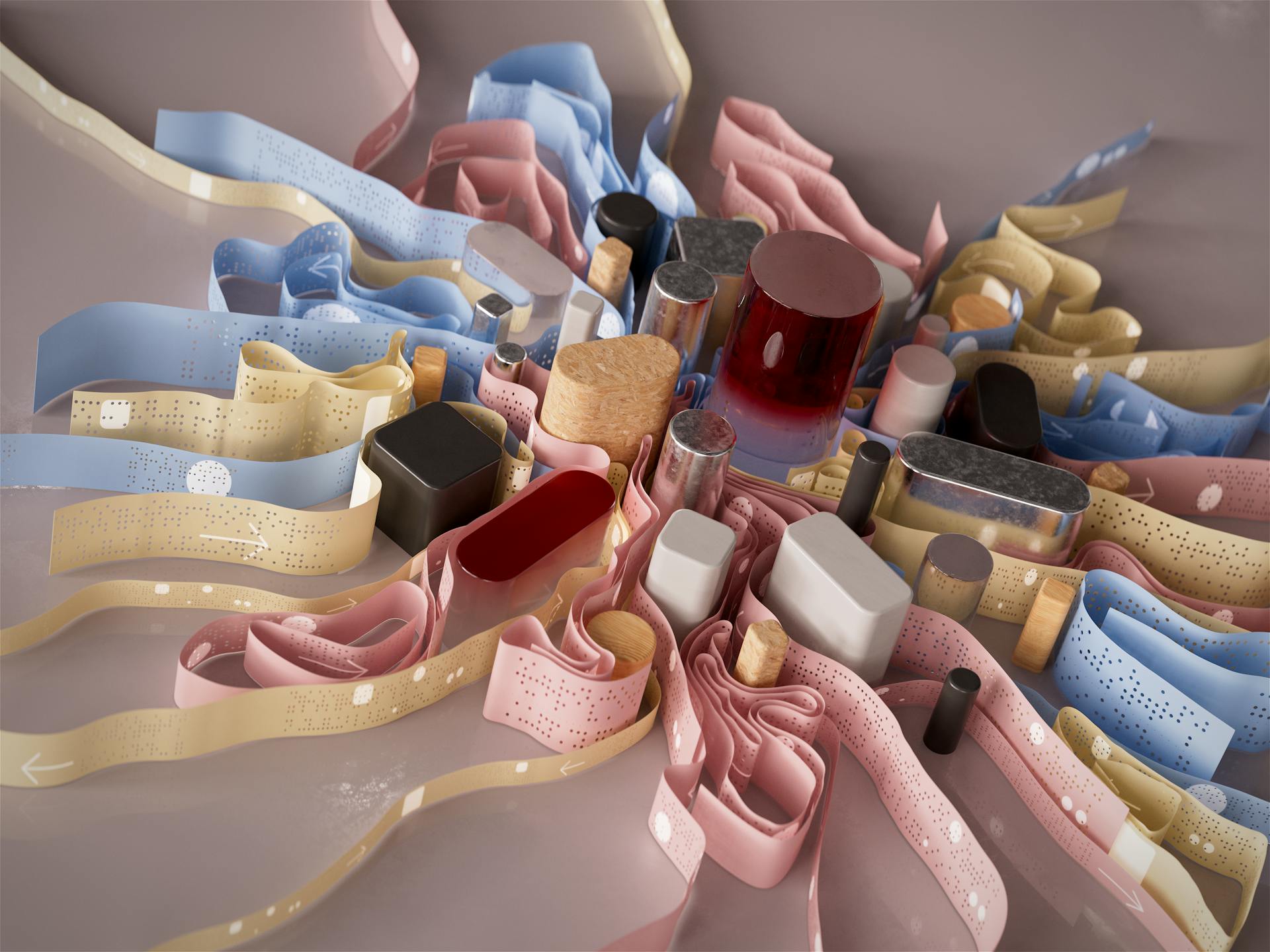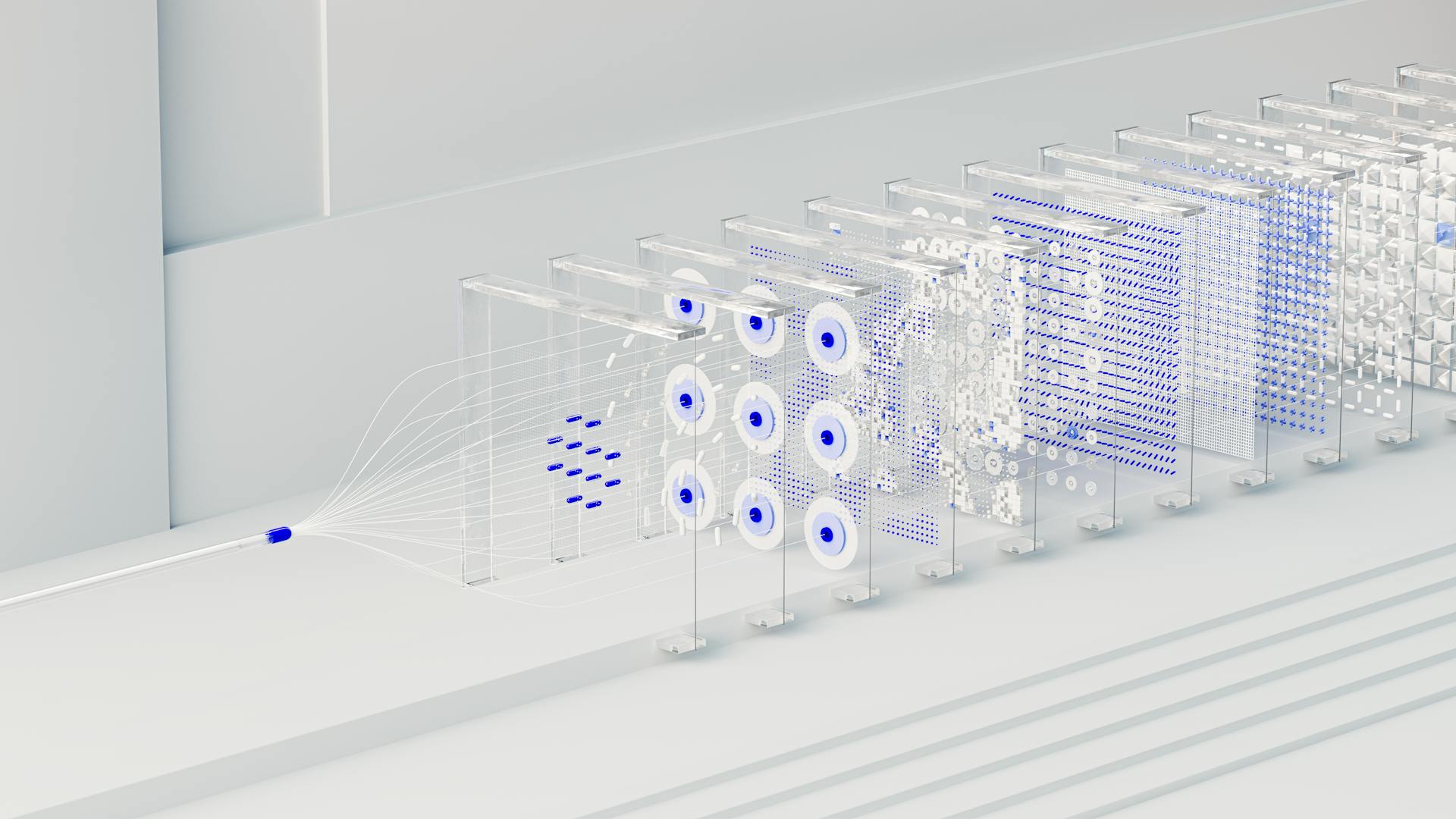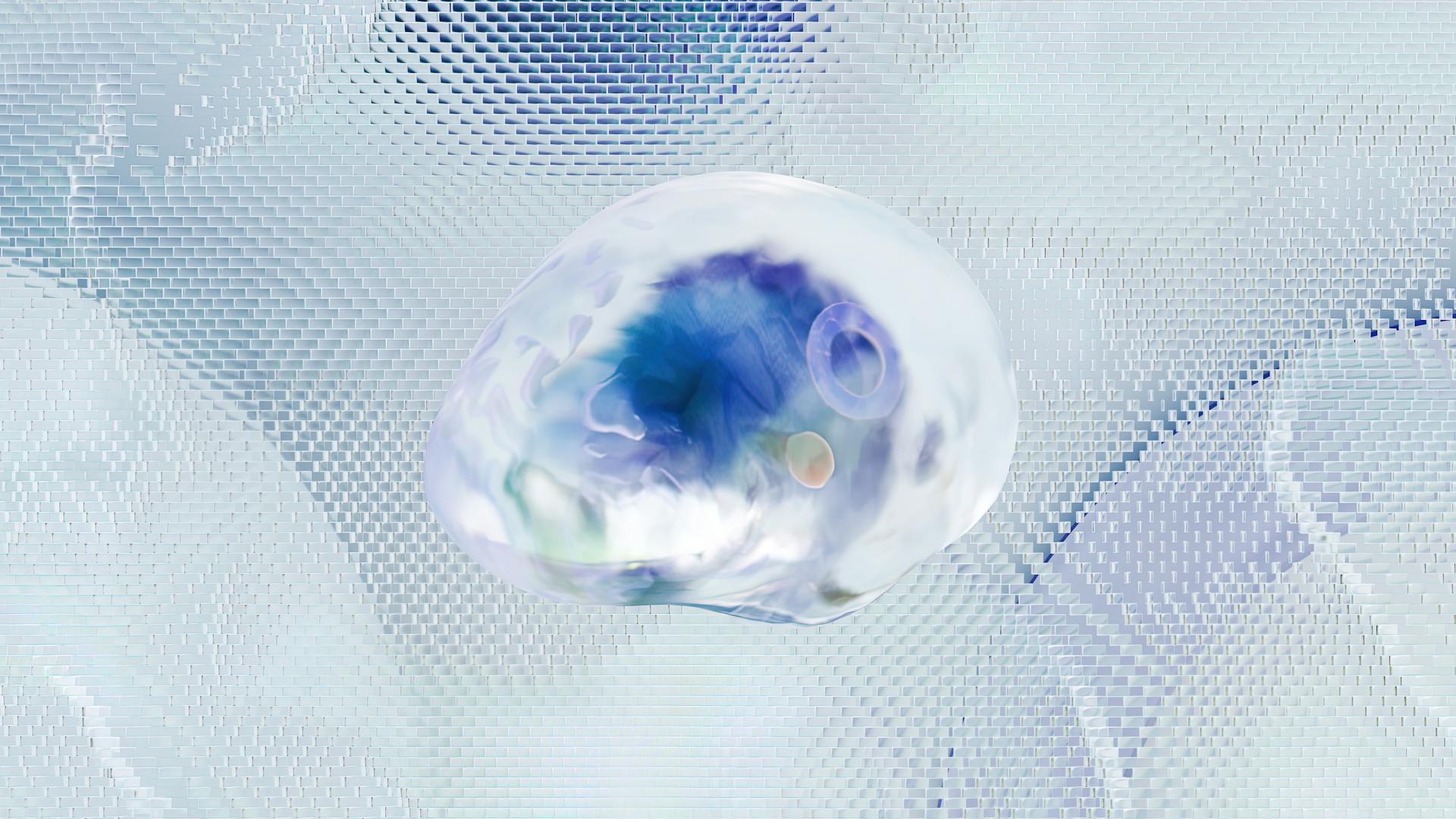
Transfer learning and deep learning are often used interchangeably, but they're not exactly the same thing. Deep learning is a subset of machine learning that uses neural networks to analyze data, whereas transfer learning is a technique that leverages pre-trained models to achieve better results.
The key difference lies in the approach. Deep learning starts from scratch, building a model from the ground up, whereas transfer learning uses an existing model as a starting point, fine-tuning it for a specific task. This approach can save time and resources, as it builds upon the knowledge gained from the pre-trained model.
The pre-trained model is like a foundation that's already laid out. It's like having a blueprint for a house, you can still make changes and additions, but you don't have to start from scratch. This is particularly useful when dealing with limited data, as it allows you to get started quickly and still achieve good results.
Related reading: Model Stacking
What is Transfer Learning?
Transfer learning is a powerful technique that allows you to leverage feature representations from pre-trained models, saving you the time and effort of training a new model from scratch. This is especially useful when you have a small training dataset.
Pre-trained models are typically trained on massive datasets that are a standard benchmark in the computer vision frontier. These datasets contain a large number of classes, such as ImageNet with over 1000 classes.
You can reuse the weights obtained from these pre-trained models in other computer vision tasks, including making predictions on new tasks or integrating them into the process of training a new model. This leads to lower training time and lower generalization error.
One of the advantages of pre-trained models is that they are generic enough for use in other real-world applications. For example, models trained on ImageNet can be used in real-world image classification problems.
Here are some examples of how pre-trained models can be used in different tasks:
- Image classification: You can use models trained on ImageNet to classify insects, as the dataset contains over 1000 classes.
- Text classification: You can use pre-trained word embeddings like GloVe to hasten your development process, as training vector representations can take a long time and require a lot of data.
Implementing Transfer Learning
Implementing transfer learning involves using a pre-trained model to solve a new problem. You can select a pre-trained model to use, as illustrated with the example of building and fine-tuning an image classifier to classify cats and dogs.
To implement transfer learning, you need to create a base model, which can be done using architectures like ResNet or Xception. You can download the pre-trained weights, but if you don't, you'll have to train the model from scratch.
To create a base model, you'll need to remove the final output layer, as it usually has more units than you require. You can then add a final output layer compatible with your problem. For instance, when loading the pre-trained Xception model, you can exclude the top layer by using `include_top=False`.
How to Implement?
Let's start by selecting a pre-trained model to use. You can choose from various architectures, such as the Xception architecture, which was trained on the ImageNet dataset.
To apply transfer learning properly, follow the steps involved in training a model. The focus will be on those six steps specific to transfer learning.
You can use a pre-trained model to build and fine-tune an image classifier. This is especially helpful when you don't have enough data to train a model from scratch.
To train the model with Keras, you'll need to start with a pre-trained model, such as the Xception architecture. This model was trained on a large dataset, allowing it to learn general features that can be applied to your specific problem.
You can use a small dataset from Kaggle to train your model. With this dataset, you can fine-tune the pre-trained model to fit your specific needs.
To get the best results, follow the steps step-by-step. This will help you apply transfer learning properly and achieve the desired outcome.
See what others are reading: Fine Tune vs Incontext Learning
Create Base Model from Xception
To create a base model from the pre-trained Xception model, you'll need to load the model with the weights trained on ImageNet, which is a vast dataset of images used to train the model.
The desired input shape is defined, and `include_top=False` means you're not interested in the last layer of the model, which is referred to as the top layer.
Excluding the top layers is important for feature extraction, as you want to use the pre-trained model's learned features to help your new model.
To freeze the base model layers, which are not updated during the training process, you can use a function provided by most pre-trained models.
Freezing the layers, especially the `tf.keras.layers.BatchNormalization` layer, is crucial to prevent the layer mean and variance from being updated, which would destroy what the model has already learned.
This step is essential to preserve the knowledge gained by the pre-trained model and allow your new model to build upon it.
Fine-Tuning Techniques
Fine-tuning is an optional step in transfer learning that can improve the performance of the model. However, it's a delicate process that requires careful implementation to avoid overfitting.
To fine-tune a model, you need to unfreeze the base model and retrain it on a very low learning rate. This means updating the trainable attribute and compiling the model again to implement the change.
Overfitting can be prevented by monitoring the training loss via a callback. Keras will stop training when the model doesn't improve for five consecutive epochs, and using TensorBoard to monitor loss and accuracy is also helpful.
Fine-tuning can be done by retraining the entire model or part of it using a low learning rate, which prevents significant updates to the gradient. This helps to avoid poor performance.
Freezing the layers from the pre-trained model is crucial, as it prevents the weights in those layers from being re-initialized. This is vital to preserve the learning that has already taken place.
You can use weights from the pre-trained model to initialize weights in a new model, but the best choice depends on your problem and might require some experimentation.
You might like: Fine-tuning vs Transfer Learning
Using Pre-Trained Models
Using pre-trained models is a great way to save time and improve the accuracy of your deep learning models. You can find pre-trained models for various tasks, including image classification, object detection, and natural language processing.
There are more than two dozen pre-trained models available from Keras, which are served via Keras applications. These models come with pre-trained weights that can be downloaded automatically.
You can use pre-trained models from Keras applications, TensorFlow Hub, or Hugging Face, depending on the task you want to perform. For example, you can use the MobileNet architecture trained on ImageNet from Keras applications.
To use a pre-trained model, you can load it with the weights trained on a specific dataset, such as ImageNet. Then, you can define the desired input shape and exclude the top layers of the model, which is referred to as the top layer.
Here are some examples of pre-trained models and the tasks they are suitable for:
By using pre-trained models, you can save time and improve the accuracy of your deep learning models. It's also a great way to learn from the knowledge that has already been learned by the pre-trained model.
For another approach, see: Towards Deep Learning Models Resistant to Adversarial Attacks
Example and Implementation
Transfer learning is a powerful technique that can save you a lot of time and effort in training models. By leveraging pre-trained models and fine-tuning them for your specific task, you can achieve state-of-the-art results in a fraction of the time it would take to train a model from scratch.
In the context of natural language processing, pre-trained word embeddings like Word2vec and GloVe are a great example of transfer learning in action. These word embeddings have already been trained on large datasets and can be used as a starting point for your own text classification problems.
You can use the embedding layer in Keras to learn the word embeddings, but training them from scratch can be time-consuming, especially on large datasets. This is where pre-trained word embeddings like GloVe come in handy, allowing you to skip the training process and get straight to fine-tuning the model for your specific task.
To get started with transfer learning using GloVe, you can create the embedding layer and use it as a starting point for your own model.
Expand your knowledge: Can I Learn to Code on My Own
Frequently Asked Questions
What is the difference between CNN and transfer learning?
CNNs are a type of neural network that excel at image recognition, while transfer learning is a technique that allows you to reuse knowledge from one task in another, often leveraging CNNs' ability to detect common image features. By combining CNNs with transfer learning, you can tap into pre-trained models and accelerate your own project's development.
Sources
- https://dev.to/luxacademy/understanding-the-differences-fine-tuning-vs-transfer-learning-370
- https://www.ibm.com/topics/transfer-learning
- https://neptune.ai/blog/transfer-learning-guide-examples-for-images-and-text-in-keras
- https://levity.ai/blog/what-is-transfer-learning
- https://www.v7labs.com/blog/transfer-learning-guide
Featured Images: pexels.com