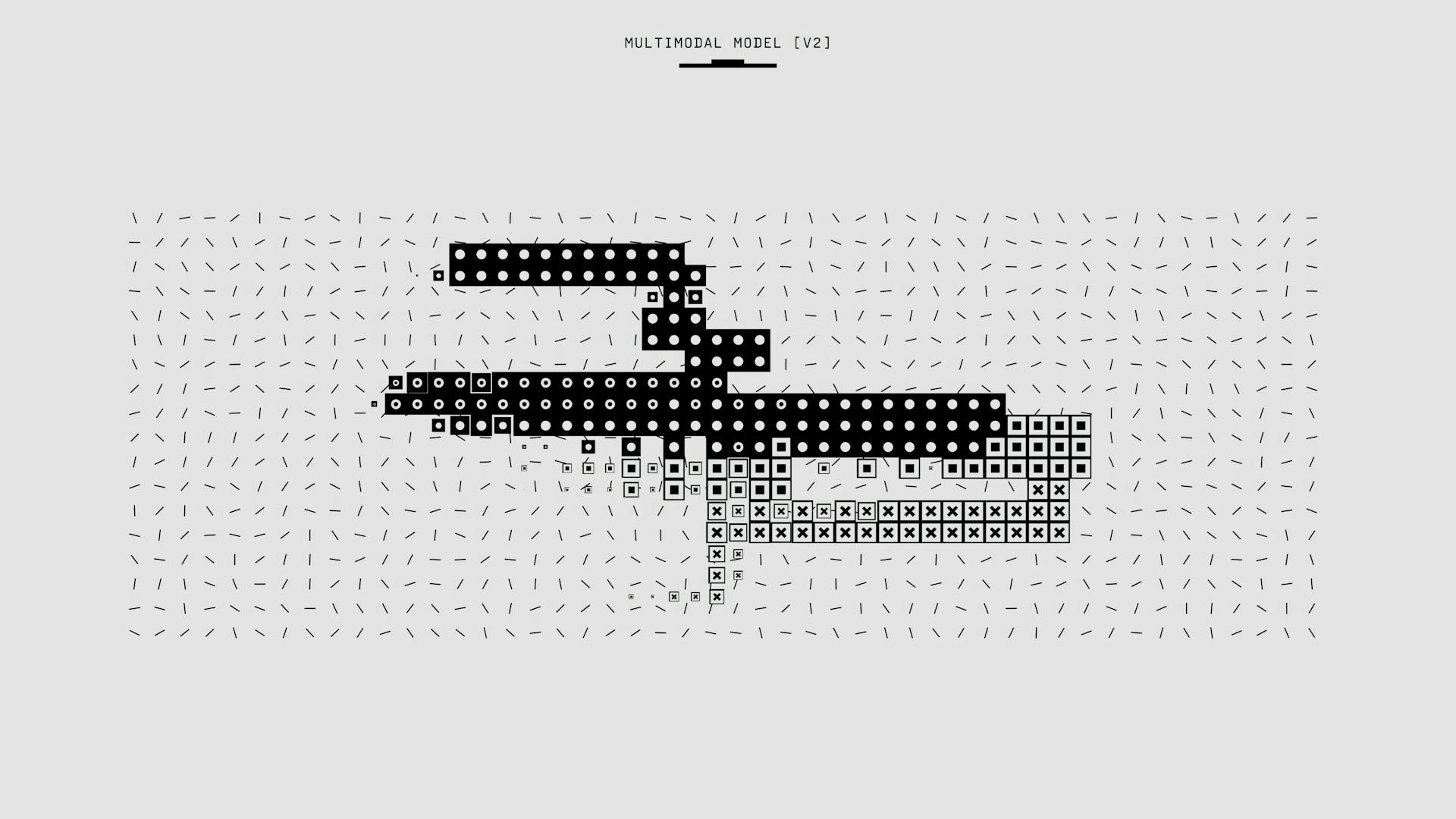
Adobe is revolutionizing the creative industry with its AI software, particularly with the introduction of Firefly. Firefly is a powerful tool that allows users to generate high-quality images and videos with just a few clicks.
One of the key features of Firefly is its ability to generate realistic images from text prompts. This is made possible by Adobe's advanced AI algorithms that can understand the context and nuances of language.
Users can input a text prompt, and Firefly will generate an image that accurately represents the text. This process is incredibly fast, with results often appearing in a matter of seconds.
This technology has the potential to transform the way we work with visual content, making it faster and more efficient to create high-quality images and videos.
Discover more: Generative Ai in Premiere Pro
Firefly Generative AI
Adobe's Firefly generative AI tool has been rapidly adopted by customers, with over 3 billion creations generated in just a few months of testing.
Firefly is available in Adobe Illustrator, allowing designers to turn text prompts into quartets of illustration candidates that can be refined with further editing.
The tool is fully editable, giving users complete control over the final product.
In Photoshop, Firefly's Generative Fill feature can generate images based on text prompts, with a 10x higher utilization rate than other features.
Adobe's Firefly Vector AI model powers new Illustrator features like Generative Shape Fill, which allows users to add detailed vectors to shapes via descriptive text prompts.
The updated model also improves the Text to Pattern beta feature, which can be used to create scalable, customized vector patterns for things like wallpapers.
Businesses can customize how Firefly works by uploading their own assets to steer the Firefly generation process in the right direction.
Adobe's Firefly generative AI is trained on licensed content from the company's own stock platform, ensuring that customer projects won't be used as AI training material.
However, some creative professionals have expressed concerns that generative AI features will reduce job opportunities for humans.
A fresh viewpoint: Make Ai Software
Adobe's goal is to empower all creative professionals to realize their creative visions, and the company believes that generative AI will amplify human creativity and expression, not replace it.
Here are some key features of Adobe's Firefly generative AI:
- Generative Shape Fill: adds detailed vectors to shapes via descriptive text prompts
- Text to Pattern: creates scalable, customized vector patterns for things like wallpapers
- Style Reference: generates outputs that mirror existing styles
- Generative Fill: generates images based on text prompts
- Enhance Detail: provides greater sharpness and detail when applied to large images
- Selection Brush tool: allows users to more easily select and separate specific objects from the canvas
Adobe's AI Features
Adobe's AI features are revolutionizing the creative industry, and it's exciting to see what they have in store for us. Adobe's Firefly Vector AI model, available in public beta, powers new Illustrator features like Generative Shape Fill, which allows users to add detailed vectors to shapes via descriptive text prompts.
Generative AI is a game-changer for designers, enabling them to create new material on their own. Adobe's Firefly Vector model improves the Text to Pattern beta feature, which can be used to create scalable, customized vector patterns for things like wallpapers.
The updated Illustrator also introduces a Dimension tool that automatically adds sizing information for projects, a Mockup feature for previewing what designs look like on 3D products, and Retype for converting static text in images into something that can be edited.
Adobe's Firefly Image 3 Model is now generally available in the Photoshop desktop and web apps, and the Enhance Detail feature for Generative Fill can now provide "greater sharpness and detail" when applied to large images.
The Selection Brush tool is also generally available, allowing users to more easily select and separate specific objects from the canvas by painting over them.
Adobe's generative AI features are not limited to Illustrator and Photoshop. The company has been using AI for years under its Sensei brand, and its latest Firefly family of generative AI tools can style text based on prompts like "the letter N made of gold with intricate ornaments."
Other generative AI tools like Alpaca, Aug X Labs, and Dall-E are also making waves in the creative industry, offering new possibilities for digital art and design.
Here are some of the key features of Adobe's AI tools:
- Generative Shape Fill: adds detailed vectors to shapes via descriptive text prompts
- Text to Pattern: creates scalable, customized vector patterns for things like wallpapers
- Dimension tool: automatically adds sizing information for projects
- Mockup feature: previews what designs look like on 3D products
- Retype: converts static text in images into something that can be edited
- Firefly Image 3 Model: generally available in Photoshop desktop and web apps
- Enhance Detail feature: provides "greater sharpness and detail" when applied to large images
- Selection Brush tool: allows users to more easily select and separate specific objects from the canvas
Firefly Capabilities
Firefly's text prompt abilities are now available in Adobe Illustrator, allowing designers to turn a text prompt into a quartet of illustration candidates they can refine with further editing.
A different take: What Is a Prompt in Generative Ai
This feature is similar to what's available in Photoshop, where text prompts can be used to generate illustration options.
In Adobe Illustrator, the illustrations generated by Firefly are fully editable, giving designers more control over the creative process.
The Adobe Express app also gets a text prompt field, allowing users to build templates with custom art and fonts by typing in a prompt, such as "pirate themed birthday party announcement for children."
Firefly's generative AI abilities can be a boon for creative uses, but it's not suitable for factually accurate information, such as a lawsuit or high school essay.
The Firefly Vector AI model powers new features in Illustrator, including Generative Shape Fill, which adds detailed vectors to shapes via descriptive text prompts.
The updated model also improves the Text to Pattern beta feature, which creates scalable, customized vector patterns for things like wallpapers.
Firefly's Image 3 Model is now generally available in the Photoshop desktop and web apps, powering the Generate Image feature.
This feature allows users to generate images from text prompts, giving them more creative freedom.
Adobe's Firefly models are ethically trained on licensed content from the company's own stock platform, but the company has clarified that customer projects won't be used as AI training material.
The company has been scrutinized by some creative professionals who believe generative AI features will reduce job opportunities for humans.
Adobe's goal is to empower all creative professionals to realize their creative visions, not replace them, according to Deepa Subramaniam, Adobe Creative Cloud's vice president of product marketing.
Illustrator and Photoshop
Adobe Illustrator now gets Firefly text prompt abilities, allowing designers to turn text prompts into quartets of illustration candidates that can be refined with further editing. These illustrations are fully editable.
The Adobe Express app also gets a text prompt field for building templates, like a pirate-themed birthday party announcement for children. It'll spit out some layout options with custom art and fonts.
Adobe Illustrator's generative AI features are powered by the Firefly Vector AI model, which is available in public beta. This model enables new features like Generative Shape Fill and improved Text to Pattern.
Generative Shape Fill allows users to add detailed vectors to shapes via descriptive text prompts. The updated model also improves the Text to Pattern feature, which can create scalable, customized vector patterns for things like wallpapers.
The latest Firefly Vector model also introduces Style Reference, which generates outputs that mirror existing styles. This feature can be a game-changer for designers who need to match specific styles.
Photoshop is also getting some generative AI goodies, including the Generate Image feature powered by Adobe’s latest Firefly Image 3 Model. This feature is now generally available in the Photoshop desktop and web apps.
The Enhance Detail feature for Generative Fill can now provide greater sharpness and detail when applied to large images. This can be a huge time-saver for designers who need to edit complex images.
A different take: Where Is Generative Ai in Photoshop
Creative Cloud and Integration
Adobe Creative Cloud offers a wealth of content suggestions within its libraries, including stock photography, graphics, icons, and illustrations, directly accessible within Adobe Illustrator and other Creative Cloud applications. This feature helps designers save time searching for assets online or using external libraries.
The Creative Cloud libraries are powered by AI, ensuring that the content is relevant and on-brand with your queries. This means you can quickly find the perfect assets to enhance your designs.
Adobe Illustrator's integration with other Adobe software, such as InDesign, Photoshop, and After Effects, makes it a winner when it comes to app integration.
Creative Cloud Content
Creative Cloud Content is a game-changer for designers. It incorporates content suggestions from Creative Cloud libraries into Adobe Illustrator and other Creative Cloud applications.
These libraries offer a wide range of stock photography, graphics, icons, and illustrations directly within the application. This saves designers a lot of time that would be spent searching for assets online or using external libraries.
The AI functions in Creative Cloud Content ensure that the suggested content is relevant and on-brand with your queries. This means you can find exactly what you need without wasting time sifting through irrelevant options.
Integration and Compatibility
Adobe Illustrator has a clear advantage when it comes to integration and compatibility. It runs on both Mac and Windows, making it accessible to a wider range of users.
Sketch, on the other hand, is only available for Mac, which limits its user base. Adobe Illustrator supports more file formats than Sketch, including CorelDraw, AutoCAD Drawing, and Photoshop.
Illustrator also integrates seamlessly with other Adobe software like InDesign and After Effects, making it a powerful tool for creative professionals. This level of integration is a major advantage for those who already use other Adobe products.
Adobe Illustrator's integration with Behance allows users to share their work easily, which is a huge plus for designers and artists looking to showcase their portfolios.
The Future is Now
AI has hit the graphic design industry very quickly, and has enabled designers to save precious hours by providing them with tools to help their creative process become more efficient.
Adobe's latest AI tools and features are transforming the graphic design landscape. They're making everything more accessible and efficient for both seasoned pros and new designers.
Having tools that help streamline the design process is a game-changer. It's like having a superpower that makes your creative journey smoother and more enjoyable.
Try out Adobe's AI tools on your next project and see the difference for yourself. You'll be amazed at how much time and effort you can save.
The future of graphic design, web design, and other creative niches is quickly becoming intertwined with powerful AI tools and features. This is an exciting time to be a designer!
For your interest: Claude Ai Tool
Frequently Asked Questions
Is Adobe generative AI free?
Adobe generative AI is partially free for users with an Adobe ID, offering a limited number of credits for experimentation and creation. However, the number of credits and terms may change.
How to access Adobe AI?
To access Adobe AI, launch Acrobat from the desktop app, web, browser extension, or Microsoft Teams and select "Get access" from the AI Assistant for Acrobat. This will grant you access to the AI Assistant's features and capabilities.
Sources
- https://www.cnet.com/tech/computing/adobe-retrained-its-generative-ai-and-im-impressed-with-the-upgrade/
- https://www.theverge.com/2024/7/23/24204231/adobe-photoshop-illustrator-generative-ai-firefly-vector-features
- https://www.cnet.com/tech/computing/adobe-says-its-new-generative-ai-will-help-creative-pros-not-hurt-them/
- https://1brand.design/blog/ai-tools-and-features-adobe-illustrator/
- https://illustratorhow.com/sketch-vs-adobe-illustrator/
Featured Images: pexels.com


