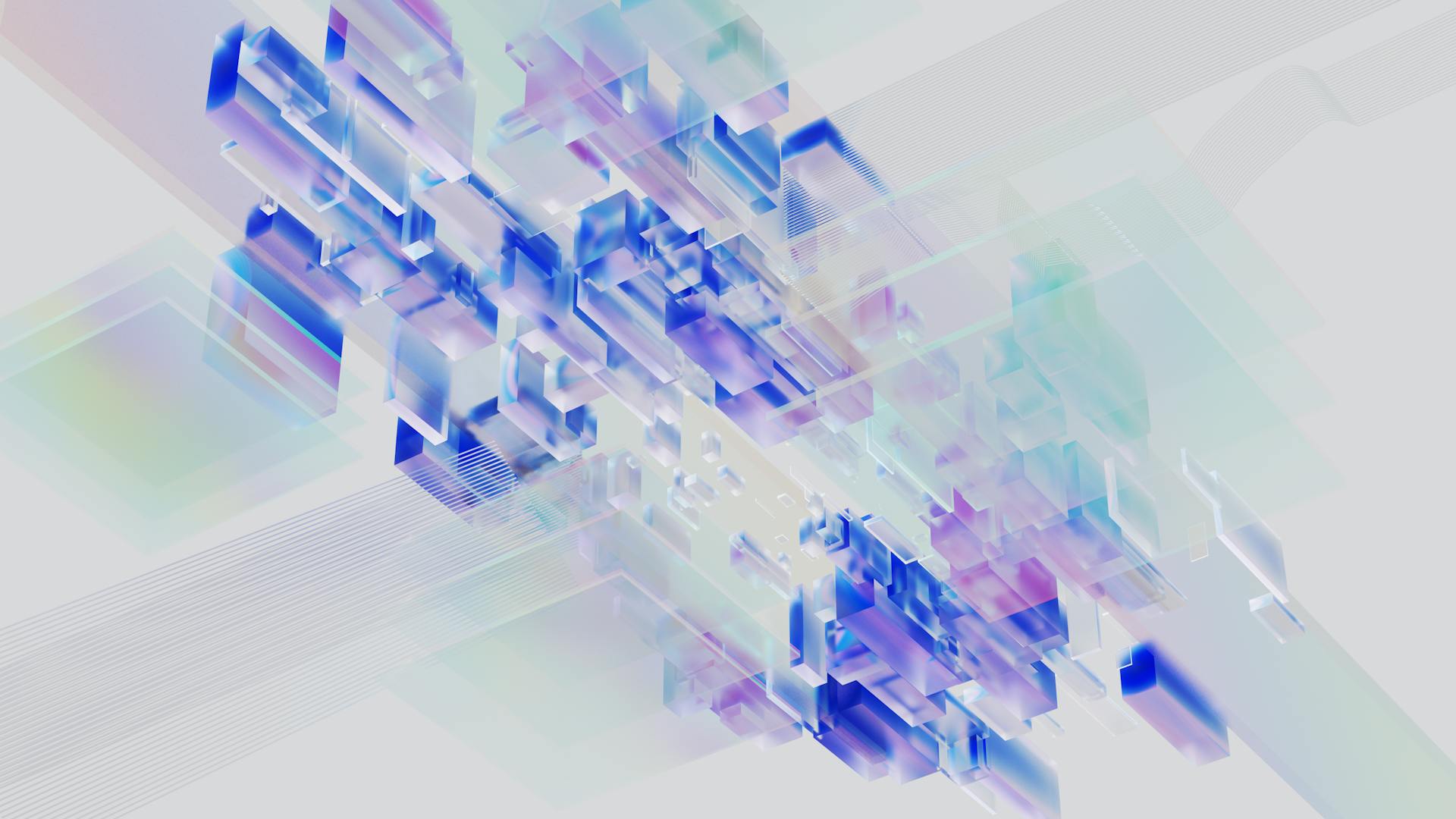
An AI personal computer can revolutionize your productivity and efficiency. With AI-powered tools, you can automate repetitive tasks and focus on high-priority projects.
One of the key benefits of an AI personal computer is its ability to learn and adapt to your workflow. By analyzing your habits and preferences, it can suggest personalized shortcuts and workflows to save you time and effort.
By automating mundane tasks, you'll have more time to focus on creative and strategic thinking. This can lead to new ideas and insights that can propel your career forward.
With an AI personal computer, you can also enjoy improved data analysis and insights. By leveraging machine learning algorithms, you can uncover hidden patterns and trends in your data, making it easier to make informed decisions.
Features and Capabilities
Braina is an AI software that can take a dictation, converting your speech into text, making it easy to write emails, notes, or messages quickly.
With Braina, you can search for information on the Internet, access a wealth of knowledge at your fingertips.
It can play the songs you want to hear, making it a great entertainment feature.
Braina can open or search files on your computer, helping you stay organized and find what you need in no time.
You can also set alarms and reminders, ensuring you never miss an appointment or deadline.
Braina can do mathematical calculations, making it a handy tool for students, professionals, and anyone who needs to crunch numbers.
It can remember notes for you, keeping track of important information and tasks.
Braina can automate various computer tasks, freeing up time for more important things.
It can even read ebooks, making it easy to enjoy your favorite books in a new way.
A different take: Ai Overview on Google Search for My Computer
Hardware and Performance
For an AI PC, you'll want to consider the processor, as it's the brain of the operation. The latest Gen AMD Ryzen AI Series Processors offer up to 55 TOPS NPU, which is a significant boost in performance.
The display is also an important factor, with options ranging from 14 to 16 inches in diagonal size. Some models come with 2K QHD panels, while others have 4K UHD, IPS, three-sided micro-edge, anti-glare displays.
In terms of memory, up to 64 GB SODIMM DDR5 is available on some models, while others have up to 64 GB LPDDR5x-8000MT/s RAM memory soldered down. Storage options include up to 8 TB PCIe Gen4 x4 NVMe on some models, and up to 2 TB PCIe 4x4 2280 NVMe SSD on others.
Here are some key specs to consider:
Battery life is also an important consideration, with some models offering up to 13 hours of battery life with Intel CPUs and up to 20 hours with AMD CPUs.
HP EliteBook X1 G1
The HP EliteBook X1 G1 is a powerhouse of a laptop, and one of its standout features is its processor. The latest generation Snapdragon X Elite processor provides lightning-fast performance and efficiency.
This laptop is also equipped with 16GB of LPDDR5x memory, which is soldered down for added reliability. This means you won't have to worry about upgrading your RAM anytime soon.
The HP EliteBook X1 G1 also features a range of ports and connectors, including a USB-A 3.2 Gen1 port that supports charging, as well as two USB Type-C ports that offer speeds of 40Gbps and 10Gbps respectively.
In terms of display, the EliteBook X1 G1 boasts a 14-inch diagonal anti-glare 2.2K (2240 x 1400) WLED touchscreen with a brightness of 300 nits and 100% sRGB color gamut.
Here are the storage options available for the HP EliteBook X1 G1:
The laptop's audio system is provided by Poly Studio, featuring four stereo speakers and dual microphones.
Performance Over Size
You can get pro-grade performance without sacrificing portability. The HP G11 laptop, for example, starts at 3.2 lbs for the 14-inch model and 3.88 lbs for the 16-inch model.
One key factor in achieving high performance is the processor. You can choose from up to Intel Core Ultra 7 CPU or AMD Ryzen 9 Pro 8945HS CPU, both of which offer impressive performance.
Another important aspect is the display. The HP G11 laptop offers a 16-inch diagonal display with optional 2K QHD panel and 120Hz refresh rate, or a 14-inch diagonal display with optional HP DreamColor panel and 120Hz refresh rate.
Battery life is also a consideration. The HP G11 laptop offers up to 14 hours of battery life for the 14-inch Intel model, up to 16 hours for the 14-inch AMD model, and up to 19 hours for the 16-inch Intel model.
Here's a comparison of the performance of different processors:
Note that the number of TOPS (tera operations per second) indicates how many trillions of operations your AI PC can perform per second under ideal conditions.
HP OmniStudio X 27 All-in-One Desktop
The HP OmniStudio X 27 All-in-One Desktop is an impressive piece of hardware. It comes with Windows 11, which is a solid operating system for most users.
One of the standout features of this desktop is its display options. You can choose between a 27" FHD touch display or a 27" 4k UHD display, both of which are great for multitasking and enjoying media.
The Intel Core Ultra 7 processor with Intel Turbo Boost Technology is another key feature of this desktop. This means you can expect fast performance and efficient multitasking.
Software and Interface
Braina's software and interface are designed to make your life easier. With its advanced AI chat system, you can use all major LLMs like OpenAI's o1/o1 Mini, ChatGPT, and Google's Gemini Pro 1.5 with speech to text and text to speech capabilities.
Braina's dictation software is incredibly fast and accurate, supporting over 100 languages and accents, making it a game-changer for productivity. You can use it to convert your voice into text in any website or software, including MS Word and Notepad.
You can also use Braina's voice interface to write articles, emails, and programming code directly in any software, making it a great tool for writers and developers. For example, you can say "Write an article on artificial intelligence of around 200 words" and Braina will automatically type the response.
You might like: How Can I Use Claude Ai
ChatGPT Voice Interface
Braina's ChatGPT voice interface allows you to use all great LLMs, including OpenAI's GPT-4 Omni with Vision, in a voice interface. This is a game-changer for those who want to harness the power of LLMs without the need for typing.
You can use LLMs in Braina with the benefits of both speech-to-text and text-to-speech. This means you can give voice commands and Braina will automatically type out the LLM's response in the software or website that's currently open.
With Braina, you can write articles, emails, and even programming code directly in any software, such as MS Word or Visual Studio, using voice commands. For example, you can say "Write an article on artificial intelligence of around 200 words" and Braina will do the rest.
Here are some examples of voice commands you can use with Braina's ChatGPT voice interface:
- "Write an article on artificial intelligence of around 200 words"
- "Type a PHP code to add two numbers"
- "Write an email to my boss telling him that I will be on sick leave for 2 days"
Braina also supports multimodal/Vision LLM, which enables it to process and understand both text and visual data, providing comprehensive responses and insights.
By using Braina's ChatGPT voice interface, you can unlock the full potential of LLMs and make your life easier and more productive.
Text to Image
Braina's advanced AI image feature allows you to generate AI images using various generative AI models like Flux Pro, OpenAI's Dall-E 3, Stable Diffusion etc.
You can use text to generate images with Braina's advanced AI image feature. This feature is powered by various generative AI models.
For instance, you can use OpenAI's Dall-E 3 model to generate AI images. This model is known for its ability to create highly detailed and realistic images.
The text to image feature in Braina's advanced AI image feature is a powerful tool for creative professionals. It allows you to generate images based on text descriptions.
You can also use Stable Diffusion model to generate AI images with Braina's advanced AI image feature. This model is known for its ability to create highly realistic images.
The possibilities are endless with Braina's advanced AI image feature. You can generate images for any purpose, from art to advertising.
Intriguing read: Ai Training Models
Productivity and Efficiency
An AI PC can make you more productive by automating tasks and streamlining workflows. For instance, the Recall feature on Copilot+ PCs builds a semantic index on your device, allowing you to quickly access past work and projects.
With AI-powered tools, you can also enhance your video calls by improving lighting conditions, and even upscale images without losing detail or pixelation. Braina, for example, can automate keyboard macros and keystrokes, freeing you from repetitive tasks.
Here are some key AI-powered features that can boost your productivity:
- Automate power point presentations, play games, automate webcams, refresh webpages, and automatically fill forms in webpages.
- ChatRTX allows you to personalize a GPT large language model that runs locally on your PC and connects with your own data.
- RTX Video Super Resolution can automatically scale up video streams to crystal-clear 4K resolution.
Automate Key-presses
Automate Key-presses can save you a lot of time and effort. Almost any repetitive task that can be performed using a keyboard can be automated.
You can use Braina to create keyboard macros and automate keystrokes. This is super helpful for applications or web pages that require you to sit and press keys to achieve your goals.
For example, you can automate PowerPoint presentations, which can be a huge time-saver for presentations and meetings. This feature can also be used to play games, automate webcams, and refresh webpages.
Automating repetitive tasks can also help you fill forms in webpages quickly and efficiently. This is especially useful for tasks that require a lot of data entry.
Boosting Productivity
With an AI PC, you can automate repetitive tasks and free up more time for creative pursuits. You can create keyboard macros to automate keystrokes, such as playing games or refreshing webpages.
AI can also help you stay organized by building a semantic index of your device, allowing you to quickly access anything you've seen or done in the past. This feature, called Recall, is a game-changer for productivity.
AI-powered tools can also help you look your best in video calls, even in rooms with difficult lighting. Free Windows apps can use AI to accomplish tasks like synchronizing subtitles for downloaded video files and creating clean transcriptions of recorded audio.
Here are some AI features that can boost your productivity:
- Live Captions for real-time translations
- ChatRTX for personalizing a GPT large language model
- RTX Video Super Resolution for scaling up video streams to 4K resolution
- NVIDIA Broadcast for AI-enhanced voice and video features in video conferences and streaming
Design and Portability
The ASUS NUC 14 Pro+ is a stylish option that fits in surprisingly compact designs. You can harness a top-end Intel Core Ultra 9 CPU, which integrates the CPU, GPU, and NPU into a single package.
These compact designs offer the best performance per liter, making them ideal for businesses and everyday users alike. The ASUS NUC 14 Pro can be configured with up to an Intel Core Ultra 7 CPU, which is ready to use the power of AI to supercharge your workflows.
The ROG NUC is another option that provides exceptional performance for AI workloads with the combination of an Intel Core Ultra CPU and up to an NVIDIA GeForce RTX 4070 Laptop GPU.
Ultracompact Design
The ASUS NUC lineup offers surprisingly compact designs that pack a punch when it comes to AI performance.
These ultracompact PCs are perfect for businesses and everyday users who need powerful components, connectivity, and app support in a small package.
The ASUS NUC 14 Pro+ is a great example, with a top-end Intel Core Ultra 9 CPU that integrates the CPU, GPU, and NPU into a single package, putting exciting new AI capabilities at your fingertips.
You can also configure the ASUS NUC 14 Pro with up to an Intel Core Ultra 7 CPU, which is ready to use the power of AI to supercharge your workflows.
The ROG NUC takes it to the next level with a combination of an Intel Core Ultra CPU and up to an NVIDIA GeForce RTX 4070 Laptop GPU, making it perfect for demanding AI workflows and AAA gaming.
The NUC 14 Performance is another great option, capable of powering up to five 4K displays simultaneously, making it ideal for professional environments that require nimble AI performance in a multi-monitor setup.
Adaptive 2-in-1 Laptop
The Adaptive 2-in-1 laptop is a game-changer for those who value flexibility and portability.
This laptop's 14" OLED touch display is a great size for working on the go, and it's as light as 3.45 lbs, making it easy to carry around.
The processor is a Intel Core Ultra 7 155H, which can reach speeds of up to 4.8 GHz with Intel Turbo Boost Technology.
You can customize the RAM to up to 32 GB, which is more than enough for most users.
The Intel Arc Graphics provide smooth visuals, and the laptop can be paired with up to 2 TB of storage.
The Wi-Fi 7 (2x2) and Bluetooth 5.3 combo ensures you stay connected on the move.
The 9MP camera has a night mode and appearance filters, perfect for video calls or social media.
The AI-enhanced noise reduction feature is a nice touch, making it easier to focus on your work or entertainment.
Can a Laptop Be Considered?
Can a laptop be considered an AI PC? Yes, there are many laptops that offer specialized hardware that’s ready for AI. If you’re looking for an AI laptop powered by an Intel CPU, it’s the latest Core Ultra processors that include an integrated NPU.
Laptops with AMD Ryzen 7040 and 8040 Series processors are built on AMD XDNA NPUs to provide AI acceleration on laptop PCs. These processors are a great option for those looking for AI-ready laptops.
Recommended read: Amd Ai Software
A discrete GPU is also a key feature to look for in an AI laptop. Since the last couple generations of GPUs from both NVIDIA and AMD are AI-ready, it’s quite easy to find an AI-compatible laptop that meets your needs and budget.
The NVIDIA GeForce RTX 4070 Laptop GPU, found in laptops like the 2024 ROG Zephyrus G14, is a great example of an AI-ready GPU. This laptop not only has a CPU with an integrated NPU but also a powerful GPU for AI tasks.
Frequently Asked Questions
Can I run an AI on my PC?
Yes, you can run an AI on your PC with the free app Jan, which allows you to install and interact with an open-source model like Meta's Llama 3. Learn how to get started with Jan and run an AI chatbot on your PC.
What computer do I need for AI?
For AI work, you'll need a laptop with at least 16 cores and a clock speed of up to 5 GHz or more for optimal performance. Consider a laptop with 24 cores for the best results.
Sources
- https://www.brainasoft.com/braina/
- https://www.hp.com/us-en/ai-solutions/next-gen-ai-pcs.html
- https://learningenglish.voanews.com/a/microsoft-announces-new-pcs-with-built-in-ai/7621565.html
- https://www.howtogeek.com/881317/how-to-run-a-chatgpt-like-ai-on-your-own-pc/
- https://edgeup.asus.com/2024/meet-the-ai-pc-what-it-is-what-it-does-and-how-to-get-started/
Featured Images: pexels.com


