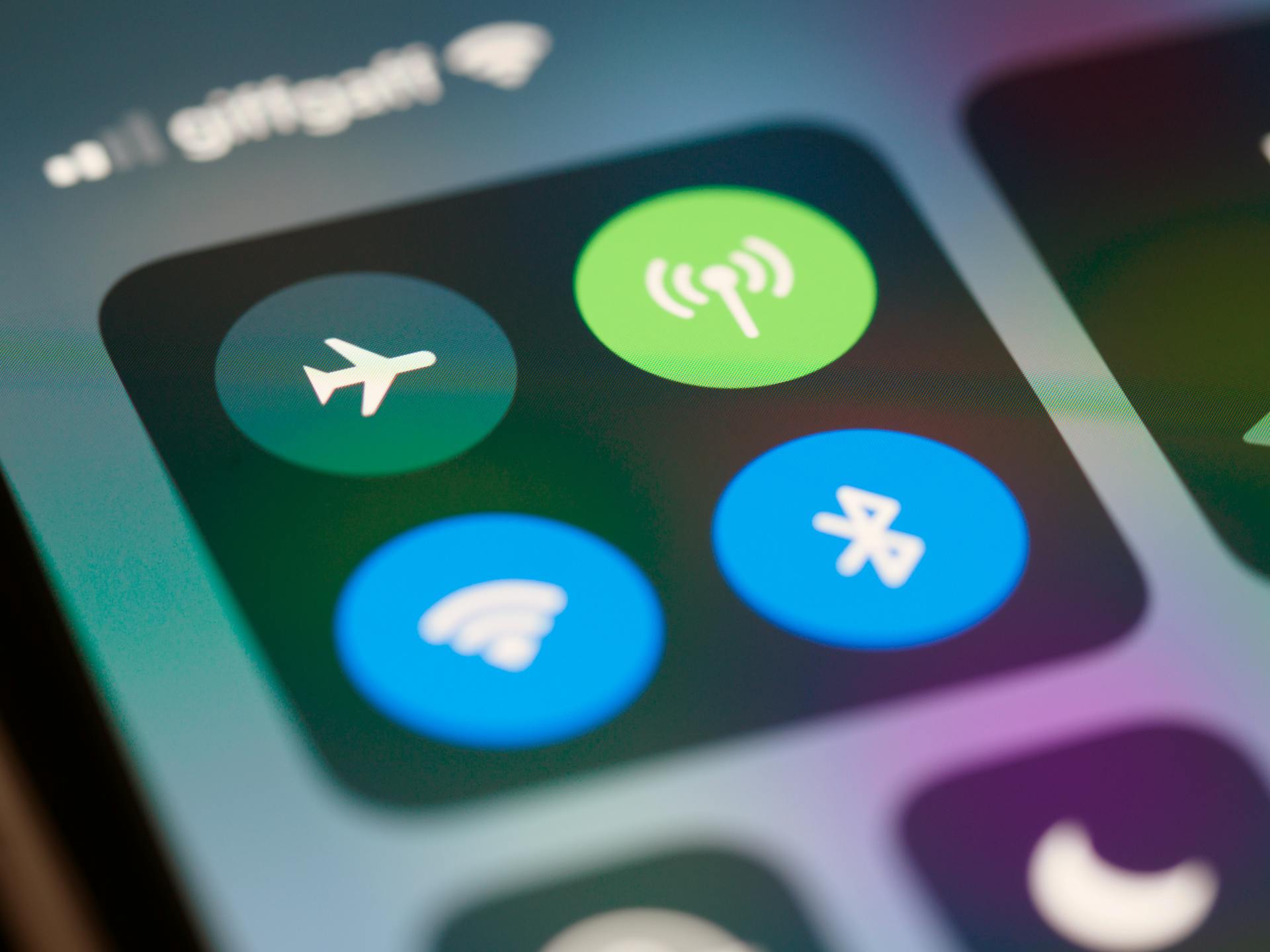
Ekahau AI Pro Software is a game-changer for anyone struggling with Wi-Fi connectivity issues. It's a powerful tool that uses artificial intelligence to identify and optimize Wi-Fi network performance.
With Ekahau AI Pro, you can effortlessly optimize your Wi-Fi by leveraging its advanced analytics and automation capabilities. This software can analyze your network's performance in real-time, identifying areas that need improvement.
One of the key benefits of Ekahau AI Pro is its ability to predict and prevent Wi-Fi issues before they occur. By analyzing historical data and current network conditions, the software can anticipate potential problems and take proactive measures to prevent them.
By streamlining your Wi-Fi network's performance, Ekahau AI Pro can save you time and money in the long run.
Related reading: Claude Ai Pro
Wi-Fi Design and Optimization
With Ekahau AI Pro software, you can design and optimize your Wi-Fi network with unparalleled speed and accuracy. This software uses advanced modeling algorithms to deliver ultra-precise coverage predictions, optimal access point placements, and intelligent channel assignments.
Import any common file type, such as PDFs, CAD files, or JPEGs, and let AI automate the tedious parts, including detecting walls, aligning floors, and identifying coverage areas. This feature eliminates manual complexity and allows you to transform any floor plan into an optimized wireless network in minutes.
Ekahau AI Pro's AI engine automatically detects your environment and calculates ideal access point positions, ensuring enterprise-grade results with unprecedented speed and accuracy. You can choose from preset profiles for basic connectivity to high-performance or create custom requirements by defining your unique needs for signal strength, channel interference, and more.
The software considers your business requirements for Wi-Fi connectivity and identifies the ideal wireless access point placements for your network. Ekahau AI Auto-Planner performs tens of thousands of iterations for your specific wall materials and floor plans to find the optimal positions for your AP placements.
Here are some key features of Ekahau AI Pro's AI-driven network design:
- AI Auto-Planner and AI Channel Planner: These features automate network design, ensuring optimal access point placements and channel configurations.
- 3D Modelling and Simulation: Rapidly create accurate, multi-floor 3D network designs which include simulations for wall materials, antenna directions, and more.
With Ekahau AI Pro, you can run network upgrade simulations to test performance, examine recorded and live survey data, and generate customized reports detailing the performance status of your network.
Key Features and Benefits
Ekahau AI Pro is a powerful tool for Wi-Fi planning and design, leveraging the power of artificial intelligence to optimize wireless networks. It offers ultra-fast Wi-Fi planning, allowing you to design a high-capacity Wi-Fi network based on your requirements.
The software creates a 3D plan, taking into account various factors such as wall materials, floor materials, antenna direction, and up/down tilt. This ensures that your network is designed for both coverage and capacity.
Wi-Fi site surveys are another key feature of Ekahau AI Pro. The software allows for simple yet comprehensive validation of Wi-Fi network coverage and performance. You can purchase Ekahau Pro as part of the Ekahau Connect product suite, which includes Ekahau Sidekick measurement hardware and Ekahau Survey for iPad.
Ekahau AI Pro is optimized for Ekahau Sidekick, enabling fast and accurate on-site surveys, ultra-high end spectrum analysis, and longer battery life. This makes it an ideal solution for professionals in the field.
Check this out: Ai Financial Planning Software
The software also offers automatic reporting, allowing you to generate easy-to-interpret reports for your entire Wi-Fi project with a single click. You can also create fully customized reports designed around your specific project needs.
Here are the key benefits of using Ekahau AI Pro:
- Unmatched Efficiency in Wi-Fi Planning
- Enhanced Accuracy with Integrated Tools
- User-Centric Design and Accessibility
- Strategic Global Surveys
- Cost-Effectiveness
Technical Details
Ekahau AI Pro software is a powerful tool for wireless network planning, and understanding its technical details is essential for getting the most out of it.
The software supports importing Ekahau cloud projects with survey data from Sidekick 2, allowing you to leverage existing data and streamline your workflow. This feature is a game-changer for anyone who's already invested in Ekahau's ecosystem.
Ekahau AI Pro also offers automatic wall detection, area detection, floor alignment, and even channel planning options, making it a breeze to set up and configure your network. With these features, you can focus on more complex tasks and less on tedious manual work.
Take a look at this: How Does Ai Detection Software Work
Here are some key technical specifications to keep in mind:
- Automatic wall detection
- Automatic area detection
- Automatic floor alignment
- Automatic channel planning option
- Assisted planning option for indicating optimal AP locations
- AI Auto-Planner for complete automation of AP placement and configurations
- Reset moved or removed measured APs
- Requirement pass rate display for each floor
- Heatmap selection for network analysis
- 3D antenna pattern overview
- One-click report generation
- User settings for measure units and UI theme selection
- Project settings for regulatory domain selection and network parameters
Ekahau AI Pro Online utilizes a new project format, which is created based on traditional Ekahau project files with measured data. This new project file is created when you import a survey project file from Ekahau Cloud to AI Pro Online or start a new project within the application.
For your interest: New Ai Software Engineer
Enhanced Survey Efficiency
Ekahau AI Pro software is a game-changer for Wi-Fi survey efficiency. It significantly speeds up Wi-Fi survey times compared to traditional methods, which are often bogged down by manual adjustments and prolonged data collection phases.
This efficiency not only saves time but also reduces the workload on IT teams, allowing them to focus on other critical tasks. As a result, IT teams can be more productive and efficient in their work.
The interface of Ekahau AI Pro is designed with user experience in mind, featuring an intuitive layout that newcomers and experienced professionals alike can navigate with ease. This thoughtful design minimizes the learning curve and enables users to start productive work quicker.
With Ekahau AI Pro, you can expect to save time and reduce workload, making it an ideal solution for IT teams.
Tools and Capabilities
Ekahau AI Pro is a premier tool in Wi-Fi planning and design, leveraging the power of artificial intelligence to optimize wireless networks.
Ekahau AI Pro seamlessly integrates with Ekahau Survey for in-depth analysis and real-time data collection, enhancing the accuracy of Wi-Fi site surveys. This integration enables you to collect and analyze data with ease, giving you a comprehensive overview of your network's performance.
The software offers detailed visualisations, including heatmaps for signal strength, noise levels, and potential interference, providing a clear picture of your network's performance. These visualisations help you identify areas that need improvement and make informed decisions to optimize your network.
Ekahau AI Pro speeds up Wi-Fi survey times compared to traditional methods, saving you time and reducing the workload on your IT teams. The software's streamlined survey processes and user-centric design make it easy to use, even for those new to Wi-Fi planning and design.
Here are some key features that make Ekahau AI Pro stand out:
- Ekahau Survey Integration
- Visualisations and Heatmaps
- Streamlined Survey Processes
- User-Centric Design
Features and Capabilities
Ekahau AI Pro is a powerful tool for Wi-Fi planning and design, leveraging artificial intelligence to optimize wireless networks. It's a game-changer for professionals in the field.
Ekahau AI Pro seamlessly integrates with Ekahau Survey for in-depth analysis and real-time data collection, enhancing the accuracy of Wi-Fi site surveys. This integration is a huge time-saver and reduces the workload on IT teams.
The tool offers detailed visualisations, including heatmaps for signal strength, noise levels, and potential interference, providing a comprehensive overview of network performance. These visualisations are incredibly helpful in identifying areas of improvement.
Ekahau AI Pro is designed with user experience in mind, featuring an intuitive layout that newcomers and experienced professionals alike can navigate with ease. This thoughtful design minimises the learning curve and enables users to start productive work quicker.
The tool significantly speeds up Wi-Fi survey times compared to traditional methods, saving time and reducing the workload on IT teams. This efficiency allows teams to focus on other critical tasks.
Here are some of the key features and capabilities of Ekahau AI Pro:
- Ekahau Survey Integration
- Visualisations and Heatmaps
- Streamlined Survey Processes
- User-Centric Design
Measurement Tool Compatibility

Ekahau AI Pro's measurement tool compatibility is a significant advantage for users. It recommends using Sidekick as the primary measurement device, but also supports other devices like internal NICs and SA-1.
The software maintains a comprehensive list of supported Wi-Fi adaptors, which is detailed in the Installation & Activation Guide. This ensures users have the necessary tools for precise surveys.
Ekahau AI Pro supports a wide range of Wi-Fi access points and antennas from various vendors. Specifically, it is compatible with over 4000 devices, offering unparalleled flexibility in hardware selection.
Here's a breakdown of the supported hardware vendors:
- Cisco
- Aruba
- Juniper
This broad hardware support streamlines workflows and enhances the user experience, making Ekahau AI Pro a valuable tool for Wi-Fi site surveys.
File Support and CAD
AI Pro offers a wide range of file support, making it a versatile tool for various project requirements.
The software supports a variety of file types, including CAD (DWG/DXF), PDF, Vector (SVG), and Bitmap (BMP/GIF/JPEG/PNG).
You can easily import CAD files, and the CAD Import library remains unchanged, ensuring that all functionalities related to detecting and importing layers are as efficient as before.
This means you can rely on the same level of performance and accuracy when working with CAD files as you did previously.
For your interest: Ai Cad Software
Frequently Asked Questions
How to install Ekahau AI Pro?
To install Ekahau Pro, double-click the executable file and follow the on-screen instructions provided by the Installation Wizard. This includes installing the Wi-Fi adapter driver and Ekahau Wireless Utility.
Featured Images: pexels.com


