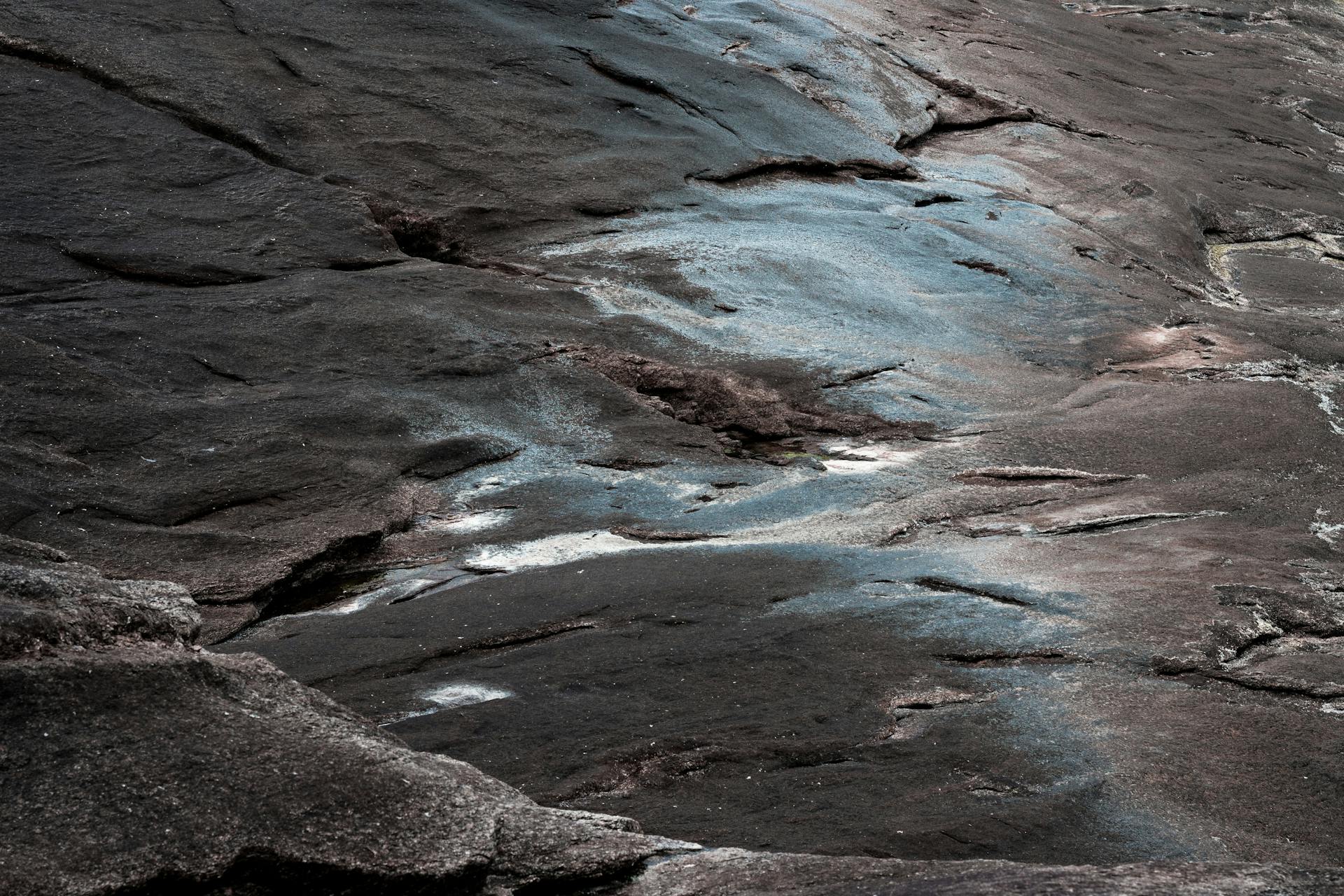To fine-tune Llama 3 for custom applications, you'll need to understand its architecture and how it processes language. Llama 3 is a large language model that relies on a transformer architecture, which allows it to understand the context and relationships between words.
To fine-tune Llama 3, you'll need to start with a pre-trained model and adjust its parameters to fit your specific application. This process is called transfer learning, and it's a key component of fine-tuning Llama 3. By leveraging a pre-trained model, you can speed up the fine-tuning process and achieve better results.
The amount of data you need to fine-tune Llama 3 depends on the complexity of your application. For simple applications, a few hundred examples may be sufficient, while more complex applications may require tens of thousands of examples.
On a similar theme: Architecture for Users to Fine Tune Lora
Preparing the Dataset
To fine-tune Llama 3, we need to prepare a dataset that's diverse and representative of the task we want to solve. This dataset should have a mix of different prompts and responses.
Discover more: Fine-tuning Huggingface Model with Custom Dataset
We'll use the Hugging Face datasets library to load and prepare our dataset. This library allows us to easily load and manipulate datasets, making it a great tool for data preparation.
The dataset we'll be using is the HuggingFaceH4/no_robots dataset, which consists of 10,000 instructions and demonstrations created by skilled human annotators. This dataset is a high-quality resource that can be used for supervised fine-tuning (SFT) to make language models follow instructions better.
Here's a breakdown of the steps involved in preparing the dataset:
- Define a prompt template for generating product descriptions
- Set up a system message to guide the model's behavior
- Create a format_data function to structure each sample in the format expected by the model
- Load the dataset from Hugging Face and apply the formatting to each sample
Let's take a closer look at the format_data function, which is used to structure each sample in the format expected by the model. This function is crucial in preparing the dataset for fine-tuning.
The format_data function is used to add a missing system message to the dataset. This system message is essential in guiding the model's behavior and ensuring that the model understands the context of the prompt.
Suggestion: Claude 3 System Prompt
Here's an example of how the format_data function is used to add a missing system message to the dataset:
- Add a system message to guide the model's behavior
- Load the dataset from Hugging Face and apply the formatting to each sample
By following these steps, we can ensure that our dataset is properly prepared for fine-tuning and that our Llama 3 model is trained on high-quality data.
Fine-Tuning LLMs
Fine-tuning LLMs is a process where a pre-trained model is trained on a new labeled dataset to improve its performance on specific tasks. This can significantly enhance the model's ability to provide accurate and relevant responses.
The fine-tuning process involves loading the pre-trained model, adding LoRA adapters to reduce memory requirements, and importing the new dataset. This can be done using libraries like Unsloth, which optimizes LLM fine-tuning and speeds up the process.
To fine-tune a model, you'll need to set up the training configuration, including the dataset, chat prompt template, and training arguments. This can be done using the SFTTrainer from TRL, which collates data and trains the model efficiently.
Explore further: Fine Tune Ai
Here are some key considerations for fine-tuning LLMs:
- Use a powerful library like Unsloth to optimize the fine-tuning process.
- Add LoRA adapters to reduce memory requirements and improve training efficiency.
- Use a modified version of the Unsloth notebook to fine-tune the model on a new dataset.
- Export the fine-tuned model in GGUF format for efficient inference and compatibility with Ollama.
The fine-tuning process can be resource-intensive, but techniques like parameter-efficient fine-tuning (PEFT) and LoRA can help reduce memory usage and computational resources. This makes it possible to fine-tune large models like Llama 3.2 Vision on consumer-grade hardware.
Data Augmentation
Data augmentation is a powerful technique to improve model generalization, especially when working with smaller datasets. This is because it helps increase the diversity of your training data, making your model more robust and adaptable.
You might not need extensive augmentation for this dataset, but it's worth considering techniques like random cropping or resizing of images. This can be particularly effective for images.
Text augmentation is also an option, and it can be achieved through synonym replacement or random insertion/deletion. For example, generating additional product descriptions using other LLMs can be a great way to add more variety to your training data.
Here are some specific techniques you might consider:
- Random cropping or resizing of images
- Text augmentation (e.g., synonym replacement, random insertion/deletion)
- Generating additional product descriptions using other LLMs
These techniques can help take your model to the next level, especially when working with smaller datasets.
Training and Fine-Tuning
Training Llama 3 requires a comprehensive setup to fine-tune the model on your custom dataset. This process involves collating data and training the model using the SFTTrainer from TRL, which prepares batches of data and applies the chat template and processing images.
To start the fine-tuning process, you'll need to initialize the trainer with your model, training arguments, dataset, and LoRA configuration. Unsloth optimizations can also be applied to the trainer using FastLanguageModel.get_peft_model to speed up and reduce memory usage.
The trainer.train() call starts the actual fine-tuning process, allowing for efficient fine-tuning of the Llama 3.2 Vision model on your custom dataset. This setup leverages advanced techniques like LoRA and Unsloth optimizations to make the process more manageable on consumer-grade hardware.
Fine-tuning Llama 3 on a new dataset requires a pre-trained model to be trained on the new labeled data. This process, known as supervised fine-tuning, aims to learn new insights and patterns from the new data to improve the model further on tasks that align with this dataset.
Here's an interesting read: Lora Fine Tune
To fine-tune Llama 3, you'll need to load the model, add LoRA adapters, and import your dataset. The LoRA adapters can be merged with the LLM to produce the fine-tuned model after tuning, saving time and computational resources.
Fine-tuning Llama 3 on a synthetic Q&A dataset is similar to fine-tuning on the MedChat dataset, with the only difference being the dataset used. You can follow the same process as before, only changing to your new dataset with the correct line.
Expand your knowledge: Lora Fine Tune Llama
Model Setup and Deployment
First, you'll need to set up your fine-tuned model in your Python code. You can use your LORA adapter with torch, transformers, and peft.
To deploy your fine-tuned model for production use, you can use Koyeb's serverless GPUs. This will allow you to scale your model as needed and reduce costs.
Visit the One-Click App page for vLLM and click the "Deploy" button to get started. You'll need to override the command args to specify the HuggingFace repository for your merged model.
Readers also liked: How to Use Claude 3
To do this, use the following command: ["--model", "YOUR-ORG/Meta-Llama-3.1-8B-Instruct-Apple-MLX", "--max-model-len", "8192"]. Don't forget to set your HuggingFace access token in the HF_TOKEN environment variable.
You can also optionally set VLLM_DO_NOT_TRACK to 1 to disable telemetry. This is a good idea if you're working with sensitive data.
Once deployed, you can interact with the model using the OpenAI API format.
Requirements and Environment
To fine-tune Llama 3, you'll need to have Python 3.8 or later installed on your computer. This is the minimum version required to follow this tutorial.
You'll also need an OpenAI API key, which will allow you to interact with the OpenAI API. Don't worry if you're not familiar with this - we'll cover how to use it in the next section.
To access the Llama 3 model, you'll need a Hugging Face access token with write permissions. This will also give you access to the Llama 3.1 8B Instruct model.
Here's an interesting read: Claude 3 Opus Api
If you want to track your progress, you can use a Weights & Biases access token, but this is optional.
To get started, you'll need to install the Hugging Face Libraries and Pyroch, including trl, transformers, and datasets. These libraries will make it easier to fine-tune Llama 3.
Here's a list of the specific libraries you'll need to install:
- trl
- transformers
- datasets
Loading Model for Inference
Loading a fine-tuned model is a crucial step in getting your LLaMA 3 model ready for inference. You can load your fine-tuned model using the method described in section 6.
Once you've saved your fine-tuned model, you can load it for inference. The process is straightforward and can be completed in a few steps.
Loading the fine-tuned model for inference is a simple process that allows you to use your model for predictions and other tasks.
Worth a look: Huggingface Transformers Model Loading Slow
Off-the-Shelf LLMs
Off-the-Shelf LLMs are a great starting point for many projects, but they can be costly and time-consuming to train. Meta's Llama 3 is a recent and impressive model that performs well across many tasks, but it's a fairly general model.
The MedChat dataset is a good choice for testing Llama 3's performance on medical topics. This dataset has a variety of question-answer pairs, but it was synthetically generated, so we need to be careful with our results.
To use Llama 3, you can deploy the Label Studio Machine Learning backend with the LLM Interactive example, which allows you to dynamically use your LLM with your data.
You can run Llama 3 locally with Ollama, which is a tool that helps you use Llama 3 without cloud-based infrastructure.
Supervised and Medical Q&A
Supervised fine-tuning is a method to improve and customize pre-trained LLMs, like Llama 3, by retraining them on a smaller dataset of instructions and answers. This process can transform a basic model into an assistant that can follow instructions and answer questions.
Supervised fine-tuning can also enhance the model's overall performance, add new knowledge, or adapt it to specific tasks and domains. Fine-tuned models can then go through an optional preference alignment stage to remove unwanted responses, modify their style, and more.
In the case of medical Q&A, a structured, iterative development approach is recommended. This involves four distinct phases: assessing the baseline model, initial fine-tuning, dataset expansion, and continued fine-tuning.
Supervised
Supervised fine-tuning is a method to improve and customize pre-trained language models. It involves retraining base models on a smaller dataset of instructions and answers.
The main goal of supervised fine-tuning is to transform a basic model that predicts text into an assistant that can follow instructions and answer questions. This process can also enhance the model's overall performance, add new knowledge, or adapt it to specific tasks and domains.
Supervised fine-tuning can be a viable option when instruction data is available, but it's recommended to try prompt engineering techniques like few-shot prompting or retrieval augmented generation first. These methods can often solve problems without the need for fine-tuning.
Supervised fine-tuning works best when leveraging knowledge already present in the base model, but it can be challenging to learn completely new information like an unknown language. This can lead to more frequent hallucinations.
Instruct models, which are already fine-tuned models, can already be very close to your requirements, but you might want to slightly steer their behavior using preference alignment. This involves providing chosen and rejected samples for a small set of instructions to force the model to say that you trained it instead of someone else.
Additional reading: Pre Trained vs Fine Tune
Medical Q&A

Medical Q&A is a crucial aspect of healthcare, and it's fascinating to see how AI models like Llama 3 are being fine-tuned for this purpose.
The process involves four distinct phases: Assessing the Baseline Model, Initial Fine-Tuning, Dataset Expansion, and Continued Fine-Tuning.
Fine-tuning Llama 3 requires a pre-curated dataset like MedChat to tailor responses to medical contexts. This dataset is then expanded by synthetically generating a large Q&A dataset from a medical diagnosis dataset called MeDAL.
Label Studio's data labeling functionality is used to facilitate human input and modify, inspect, and enhance the data. This process is iterative, with ongoing feedback and meticulous data refinement.
Two Jupyter notebooks are provided to streamline the workflow: one for data curation with Label Studio and another for conducting the fine-tuning processes on a Colab T4 instance.
The structured, iterative development approach ensures that Llama 3 is adapted to medical Q&A and can facilitate continual improvement through systematic evaluation and refinement.
Here are the four phases of fine-tuning Llama 3 for Medical Q&A:
- Assess the Baseline Model
- Initial Fine-Tuning
- Dataset Expansion
- Continued Fine-Tuning
By following these phases, Llama 3 can be fine-tuned to provide accurate and reliable responses to medical queries.
Frequently Asked Questions
How to fine-tune llama 3 using ollama?
To fine-tune LLaMA 3 using OLLaMA, type "Create" followed by the desired model name, then use the "-f" parameter. This command will initiate the fine-tuning process with OLLaMA.
How many GPUs to fine-tune a Llama?
To fine-tune a Llama 2 7B model, you'll need at least one high-performance GPU, such as an Nvidia A100. Learn how to configure the environment to run the fine-tuning flow on a single A100 GPU.
Sources
- https://blog.futuresmart.ai/fine-tune-llama-32-vision-language-model-on-custom-datasets
- https://huggingface.co/blog/mlabonne/sft-llama3
- https://www.koyeb.com/tutorials/fine-tune-llama-3-1-8b-using-qlora-koyeb-serverless-gpus
- https://www.philschmid.de/fsdp-qlora-llama3
- https://labelstud.io/blog/fine-tuning-llama-3-enhancing-accuracy-in-medical-q-and-a-with-llms/
Featured Images: pexels.com