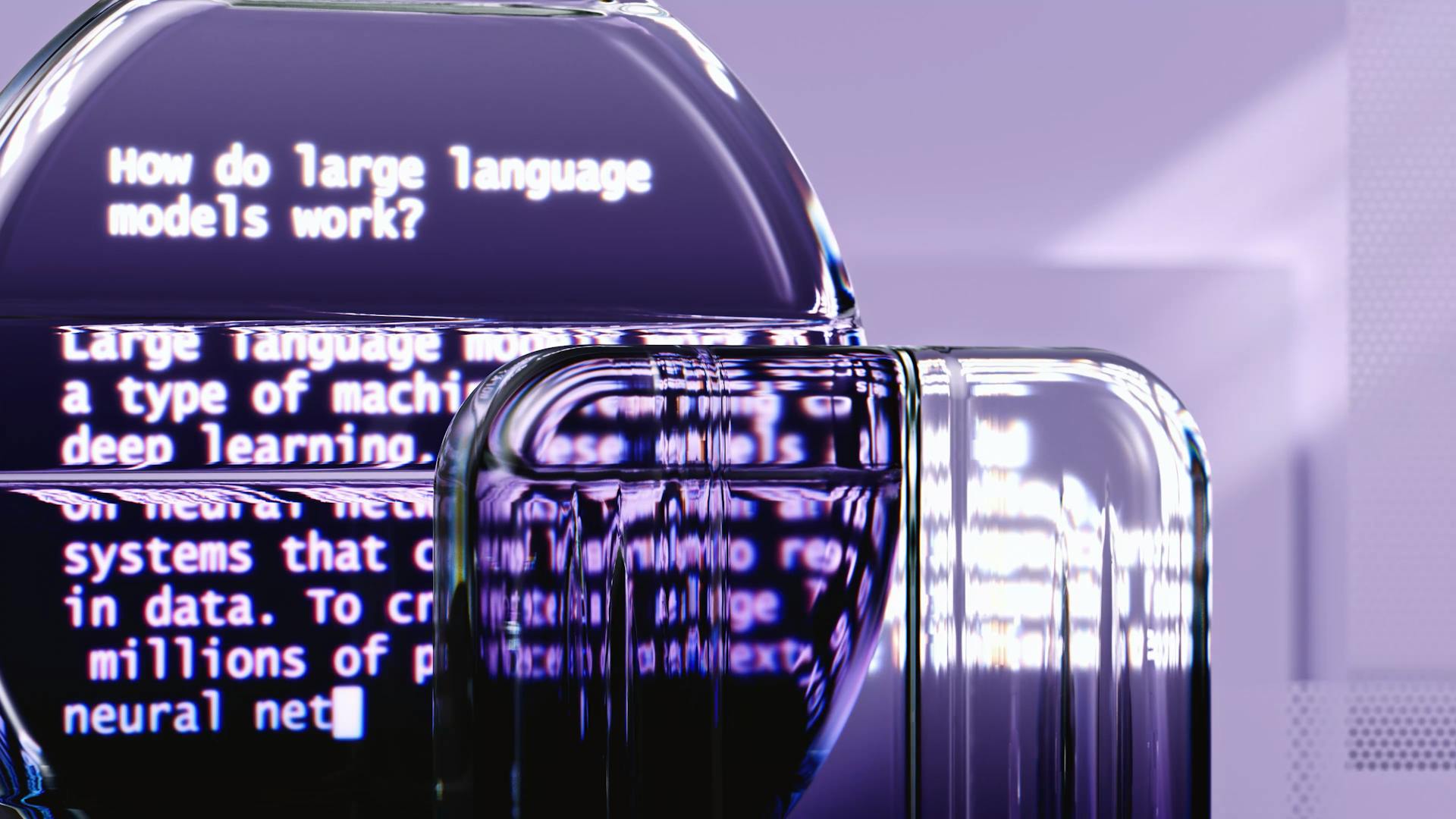Fine-tuning a pretrained model in PyTorch is a powerful technique for adapting a model to a new task without requiring a large amount of labeled data.
You can start with a pre-trained model and fine-tune it for your specific use case by loading the model and its weights from a checkpoint file. This approach is particularly useful when you have a limited amount of data or want to leverage the knowledge learned from a large dataset.
To fine-tune a pre-trained model, you'll need to define a new model that inherits from the pre-trained model and adds or modifies layers as needed. This is where you can add task-specific layers to adapt the model to your specific task.
The pre-trained model's weights are a great starting point, but you'll need to adjust the learning rate and possibly the optimizer to ensure smooth convergence.
On a similar theme: Llama 3 8b Best Finetune Model
Data Preparation
Data Preparation is a crucial step in fine-tuning your PyTorch model. It's essential to collect a diverse dataset that represents the problem you're trying to solve.
To start, ensure that your data is labeled correctly and of high quality. You can use the 🤗 Datasets library to download and preprocess your dataset, as seen in Example 2. This library allows you to load and cache datasets, and even preprocess your data in one go using the map method.
A common split ratio for your dataset is 80% for training, 10% for validation, and 10% for testing. This ensures that your model can be evaluated effectively. You can use the datasets library to split your dataset into these three sets.
To preprocess your data, you may need to remove irrelevant information, handle missing values, and normalize the data if necessary. This step directly impacts the performance of your model. For text data, you can use a tokenizer to prepare your text inputs for the model.
Here are six specific use cases for fine-tuning your PyTorch model:
- Text Classification: Fine-tune models for sentiment analysis or topic categorization.
- Named Entity Recognition: Adapt models to identify entities in text.
- Question Answering: Customize models to answer questions based on a given context.
- Text Generation: Fine-tune models to generate coherent and contextually relevant text.
- Translation: Adapt models for translating text between languages.
- Image Classification: Use TensorFlow to fine-tune models for image recognition tasks.
By following these steps and use cases, you'll be well on your way to preparing your dataset for fine-tuning your PyTorch model.
Model Selection
Model selection is crucial in PyTorch finetune to ensure the best results. You want to select a model that is well-suited for your specific task.
The pre-trained models available in PyTorch, such as ResNet-50 and VGG-16, can be a good starting point for many tasks. These models have been trained on large datasets and have a wide range of applications.
When choosing a model, consider the size of the model, the number of parameters, and the computational resources available. A smaller model like MobileNet can be a good choice for devices with limited resources.
Discover more: Huggingface Transformers Model Loading Slow
Understanding Techniques
Fine-tuning a model is a critical process that allows it to adapt to specific tasks by leveraging pre-trained weights. This process can be enhanced by employing various techniques to improve model performance.
Noisy Nodes is one such technique that introduces variability in the training process, helping models generalize better. The "Frad Noisy Nodes" method is particularly effective for tasks sensitive to input conformations, such as MD17. I've seen this technique used in conjunction with other methods to achieve remarkable results.
A fresh viewpoint: Fine Tune Embedding Model
Normalization Modules are another technique that can stabilize training, especially in complex tasks. Modifications to the TorchMD-NET architecture include additional normalization in residue updating, which has shown effectiveness in both QM9 and LBA tasks.
Here are some techniques for enhanced performance:
- Noisy Nodes: Introduces variability in the training process to improve generalization.
- Normalization Modules: Adds normalization layers to stabilize training, especially in complex tasks.
By incorporating these techniques into the fine-tuning process, you can significantly enhance model performance and achieve optimal results in various applications.
Objective
The objective of a model is to minimize the difference between predicted outputs and actual labels. This is achieved through the fine-tuning objective, which is mathematically represented as L_{FT} = E_x ||PropHead(Encoder(x)) - Label(x)||^2_2.
Minimizing this difference is crucial for refining the model's predictions and improving its performance.
Models
Choosing the right model is a crucial step in the fine-tuning process. Finetuning involves taking a pretrained model and replacing its output layer with a new one.
Pretrained models like BERT and GPT-2 are popular choices for NLP tasks. They can be a great starting point for your project.
To effectively fine-tune models with PyTorch, you'll need to follow some steps. Here's a basic outline of what to expect:
- Data Preparation: Ensure your dataset is clean and formatted correctly.
- Model Selection: Choose a pretrained model that aligns with your task.
- Training Configuration: Set up your training parameters, including learning rate, batch size, and number of epochs.
- Training Loop: Implement the training loop using PyTorch's DataLoader for efficient data handling.
- Evaluation: After training, evaluate your model's performance on the validation set to ensure it generalizes well to unseen data.
- Hyperparameter Tuning: Experiment with different hyperparameters to optimize your model's performance further.
Some common training parameters include a learning rate, batch size, and number of epochs. A common practice is to start with a lower learning rate to avoid overshooting the optimal weights.
The EfficientNet B0
The EfficientNet B0 is a great model for beginners, with only 5.3 million parameters and 77.1% top-1 accuracy on the ImageNet dataset. This is impressive considering it beats ResNet50 with 26 million parameters.
It has a small footprint, making it a good choice for smaller datasets. The EfficientNetB0 model is the smallest in the EfficientNet family.
The model has a boolean value 'pretrained' that indicates whether to load ImageNet weights or not. It also has a boolean value 'fine_tune' that determines if all intermediate layers will be trained.
Here are the parameters that need to be defined when loading the EfficientNetB0 model:
- pretrained: a boolean value indicating whether to load ImageNet weights or not
- fine_tune: a boolean value determining if all intermediate layers will be trained
- num_classes: the number of classes in the dataset
The last few layers of the EfficientNetB0 model are the classifier block, which needs to be modified to match the number of classes in the dataset.
Training Loop Definition
When defining the training loop, you'll want to consider the specific requirements of your project. You can use a simple training loop like the one described in Example 3: "Training Process". This involves monitoring performance metrics closely and adjusting the learning rate and other hyperparameters as necessary to optimize the training outcome.
To implement the training loop, you'll need to define the loss function, optimizer, and model architecture. For example, you can use the CrossEntropyLoss function and Adam optimizer as described in Example 1: "Fine-Tuning Process". The model architecture will depend on your specific task, but you may need to modify the final layers of a pretrained model to fit your needs.
Here's a basic outline of the training loop:
1. Load the dataset and preprocess the data.
2. Define the model architecture and loss function.
3. Initialize the optimizer and set the learning rate.
4. Train the model in a loop, iterating over the dataset and updating the model weights based on the loss.
Intriguing read: Architecture for Users to Fine Tune Lora
Here's a simple example of how this might look in code:
- Load the dataset and preprocess the data.
- Define the model architecture and loss function.
- Initialize the optimizer and set the learning rate.
- Train the model in a loop, iterating over the dataset and updating the model weights based on the loss.
You can also use a Trainer API, such as the one described in Example 2: "Fine-tuning in PyTorch with the Trainer API". This can simplify the training process and provide built-in features like logging and gradient accumulation.
Here's a list of common hyperparameters to consider when defining the training loop:
- Learning rate
- Batch size
- Number of epochs
- Optimizer
- Loss function
By carefully defining the training loop and adjusting the hyperparameters, you can optimize the training outcome and achieve better results.
Curious to learn more? Check out: Gpu for Ai Training
Fine-Tuning
Fine-tuning is a crucial step in the PyTorch workflow. It's the process of adjusting a pre-trained model to fit your specific needs. You can fine-tune a model by creating a TorchTrainer and passing the training loop to the constructor, then calling TorchTrainer.fit to train the model.
The fine-tuning objective is to minimize the difference between predicted outputs and actual labels, as shown in the equation L_{FT} = E_x ||PropHead(Encoder(x)) - Label(x)||^2_2. This equation highlights the importance of refining the model's predictions.
To achieve this, you can explore different PyTorch fine-tuning strategies, such as those listed below:
- Fine-tuning CNN Keras Techniques
- Fine-Tuning Huggingface Techniques
- Pytorch Fine-Tuning Strategies
Sources
- https://www.restack.io/p/fine-tuning-answer-pytorch-examples-cat-ai
- https://huggingface.co/transformers/v4.10.1/training.html
- https://www.restack.io/p/fine-tuning-answer-pytorch-tensorflow-cat-ai
- https://docs.ray.io/en/latest/train/examples/pytorch/torch_detection.html
- https://debuggercafe.com/transfer-learning-using-efficientnet-pytorch/
Featured Images: pexels.com