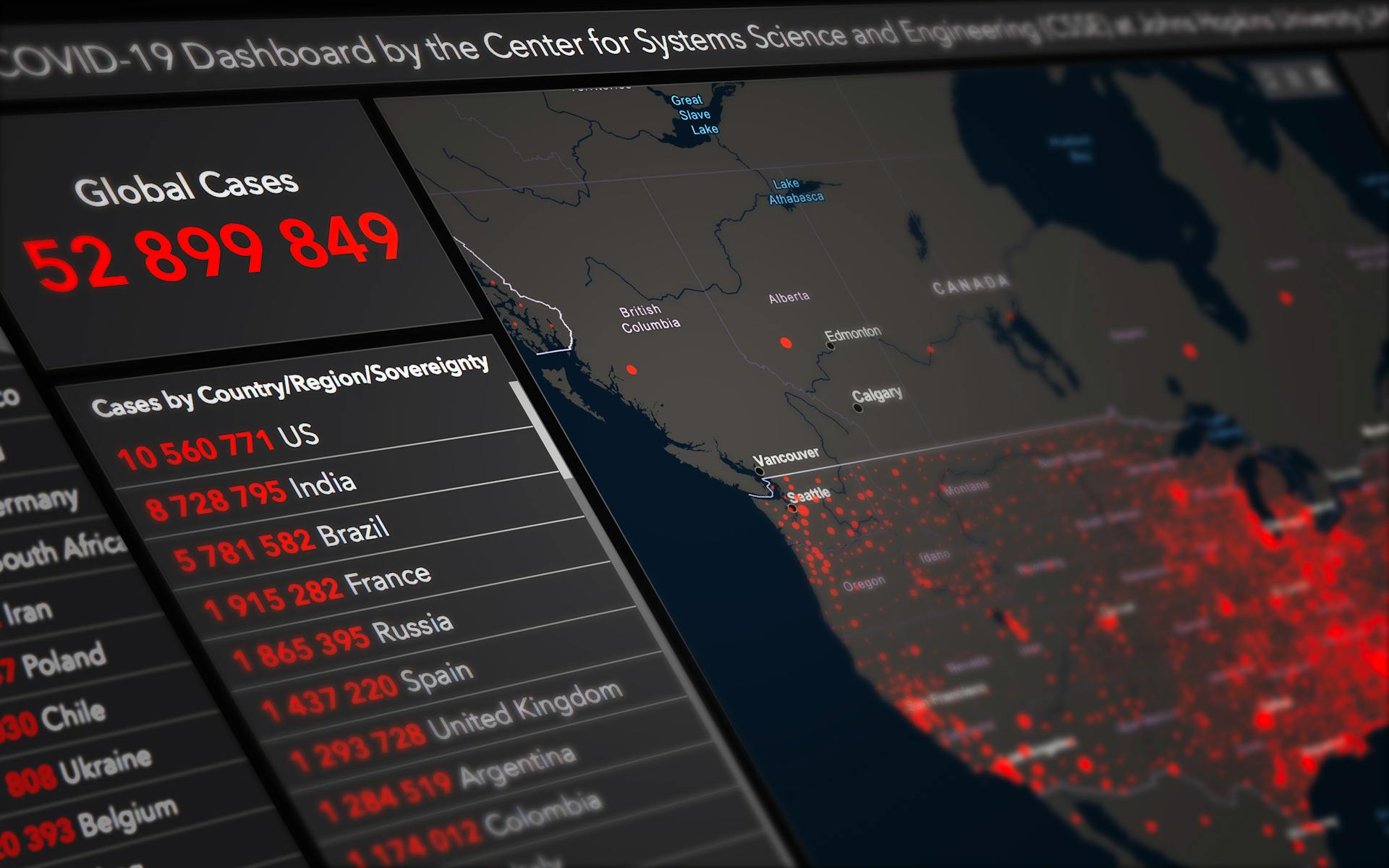A contingency table is a powerful tool for analyzing categorical variables. It displays the frequencies of each category in a clear and organized way.
The rows and columns of a contingency table represent different categories, and the cell at the intersection of a row and column shows the frequency of the combination of those categories.
For example, if we have a contingency table with rows for "Yes" and "No" and columns for "Male" and "Female", the cell at the intersection of "Yes" and "Male" would show the frequency of males who answered "Yes" to a particular question.
A contingency table can be used to identify patterns and relationships between different categories, making it a useful tool for data analysis.
Expand your knowledge: Contingency Table vs Frequency Table
What is a Contingency Table?
A contingency table is a powerful tool for analyzing categorical variables. It's a table that shows the frequencies for different categories, helping us understand how they relate to each other.
The standard contents of a contingency table include multiple columns, which are often referred to as banner points or cuts, and rows that refer to specific sub-groups in the population, called stubs.
These tables can also include significance tests, such as column comparisons that test for differences between columns and display results using letters. Cell comparisons use color or arrows to identify a cell that stands out in some way.
In addition to these features, contingency tables often include nets or netts, which are sub-totals that help us understand the overall pattern. They can also include various types of calculations, such as percentages, row percentages, column percentages, indexes, or averages.
You'll often see unweighted sample sizes, or counts, in a contingency table, which provide a clear picture of the frequency of each category.
For more insights, see: In a Contingency Table the Number of Rows and Columns
Measuring Association Between Categorical Variables
The degree of association between two variables can be assessed by a number of coefficients.
To measure the strength and direction of the association between two categorical variables, we can use various measures of association, such as the phi coefficient and Cramer’s V.
These measures are based on the chi-squared statistic and range from 0 to 1, where 0 indicates no association, and 1 indicates a perfect association.
The phi coefficient is a simple measure applicable only to the case of 2 × 2 contingency tables, and it varies from 0 to 1 or -1, depending on the association between the variables.
The lambda coefficient is a measure of the strength of association of the cross tabulations when the variables are measured at the nominal level, and it ranges from 0.0 to 1.0.
We can use the phi coefficient and Cramer’s V to measure the strength and direction of the association between sex and survival status on the Titanic.
To calculate the phi coefficient and Cramer’s V in R, you can use the cor() function with a table object as an argument.
The direction of the association can be determined by looking at the sign of the correlation coefficient or by inspecting the contingency table.
The chi-squared test of independence can be used to test whether the two categorical variables are independent or not, and it compares the observed frequencies in a contingency table with the expected frequencies under the assumption of independence.
Discover more: Chi Square 2x2 Contingency Table Exmaple
Calculating Frequencies
Absolute frequencies indicate how often a combination of two characteristic values occurs. This can be seen in the Titanic data set, where there are 156 female passengers who did not survive.
Relative frequencies, on the other hand, show how often a combination occurs in relation to all cases, usually expressed as a percentage. A frequency table can be created using the table() function, which is useful for seeing the association between two categorical variables.
A contingency table can be created to display the numbers of individuals who fall into different categories, as shown in the example of sex differences in handedness. The table allows users to see at a glance the proportion of men and women who are right-handed or left-handed.
Standard Contents
A contingency table is a powerful tool for visualizing the association between two categorical variables. It's a table that displays the counts of each combination of the two variables.
For another approach, see: Two Way Contingency Table
You can create a contingency table using a function like table() in R, which takes the two vectors as input. For example, in the Titanic data set, the table() function can be used to create a contingency table that shows the relationship between sex and survival.
A contingency table typically has multiple columns, with each row referring to a specific sub-group in the population. The columns are sometimes referred to as banner points or cuts, and the rows are sometimes referred to as stubs.
The standard contents of a contingency table include multiple columns, significance tests, nets or netts, percentages, row percentages, column percentages, indexes or averages, and unweighted sample sizes (counts). These elements help to provide a clear and concise view of the association between the two variables.
Here are the standard contents of a contingency table, broken down into a list:
- Multiple columns (historically, they were designed to use up all the white space of a printed page)
- Significance tests, which can be column comparisons or cell comparisons
- Nets or netts, which are sub-totals
- Percentages, row percentages, column percentages, indexes or averages
- Unweighted sample sizes (counts)
Absolute and Relative Frequencies
Absolute and relative frequencies are two essential concepts in calculating frequencies.
If this caught your attention, see: A Contingency Table Shows the Frequencies for
Absolute frequencies are values that indicate how often a specific combination of characteristic values occurs. This is calculated by simply counting the number of times a particular combination appears in the data.
Relative frequencies, on the other hand, indicate how often a specific combination occurs in relation to all cases. They are usually expressed as a percentage.
You can create a contingency table to display the absolute frequencies of different characteristic combinations using a function like table(). For example, you can use the table() function to create a contingency table that shows the relationship between two categorical variables, such as sex and survival in the Titanic data set.
Here are the types of frequencies you can display in a contingency table:
- Absolute frequencies
- Relative frequencies
- Proportions or percentages
You can add margins and proportions to a contingency table using functions like addmargins() and prop.table(). For instance, you can use the addmargins() function to add row and column sums to a contingency table, making it easier to compare frequencies across different groups.
Interpreting Contingency Tables
A contingency table shows the frequencies for categorical variables, making it a useful tool for understanding relationships between different groups.
Each cell in a contingency table represents the frequency of a specific combination of characteristics.
A crosstab, a type of contingency table, plots the frequencies of two variables in each cell.
In a crosstab, the frequencies of the characteristic combinations are plotted in each cell.
For example, in a crosstab, female and without a degree occur exactly 6 times.
Interpreting a contingency table involves understanding the frequencies and relationships between different groups.
The frequencies in each cell can help identify patterns and trends in the data.
A contingency table can show the frequencies of different combinations of characteristics, such as gender and education level.
By examining the frequencies in each cell, you can gain insights into the relationships between different variables.
Testing for Significance
A contingency table is a powerful tool for examining the relationship between two categorical variables, but it's essential to test for significance to make any conclusions about the population.
The chi-square test is required to make a statement about the population, not just the sample, when using a crosstab to examine the relationship between two variables.
The chi-square contingency test is a common test used in biology to determine if two categorical variables are independent of each other.
This test is an approximation and requires that all expected values are greater than 1 and at least 80% are greater than 5, which can be a problem when doing the test by hand.
Fisher's exact test is a better option when doing the test on a computer because it doesn't have these restrictions.
The chisq.test() function in R can be used to calculate the chi-square test for you, and it also provides a way to look at the expected values.
To perform a chi-square test of independence in R, you can use the chisq.test() function with a table object as an argument.
The chi-squared statistic measures how much the observed frequencies deviate from the expected frequencies, and the p-value measures how likely it is to observe such a deviation by chance.
For another approach, see: R Contingency Table
A large chi-squared statistic and a small p-value indicate that the null hypothesis of independence can be rejected, and there is a significant association between the variables.
If the p-value is less than 0.05, you can reject the null hypothesis and conclude that there is a significant association between the variables.
Tools and Techniques
Learning the tools to create a contingency table is essential. You can use the Titanic data set as an example, looking at the association between the sex of passengers and whether they survived the accident.
To load the data, you'll need to use a .csv file and select the variables "sex" and "survive". The variable "survive" contains a "yes" if the individual survived the sinking and a "no" for those that did not.
A crosstab is obtained by entering the values of the variables in a table. The individual cells are then filled with either the absolute or the relative frequency.
Crosstabs are very often used in market research because they can be used to compare customers or products very well. For example, one of the following questions can be answered: Which insurance is preferred by which age group? Are the car brands different in the city and in the country? Which apple variety sells best in which season?
To interpret a crosstab, you need to look at the frequencies of two variables. In each cell of a crosstab, the frequencies of the characteristic combinations are plotted.
A mosaic plot is another graphical technique for showing the association between two categorical variables. Each combination of the variables is represented by a rectangle, and the size of the rectangle is proportional to the number of individuals in that combination.
Here are some common uses of contingency tables:
- Help you to identify patterns and trends in the data
- Help you to test hypotheses about the independence or association of the variables
- Help you to measure the strength and direction of the relationship between the variables
- Help you to visualise the data using mosaic plots or other graphical methods
Best Practices and Applications
Before creating a contingency table, always check the quality and validity of your data. This includes looking for missing values, outliers, errors, inconsistencies, and dealing with them appropriately using functions like na.omit(), boxplot(), and is.na().
You should always choose the appropriate level of measurement for your categorical variables. Nominal variables are best for categories with no inherent order or rank, such as sex or color.
To create categorical variables from numeric variables, use the factors() or ordered() functions. This will help you accurately represent your data.
When deciding on the type and size of contingency table, consider the number of categorical variables you're working with. A two-way contingency table is best for two categorical variables, while a three-way contingency table is best for three categorical variables, and so on.
To create flat contingency tables that are easier to display and manipulate, use the ftable() function. This will make it easier to visualize and analyze your data.
Remember to interpret your contingency table with caution and context. Don't make causal claims based on correlation alone, and consider other factors that may influence or confound the relationship between variables.
Sources
- https://en.wikipedia.org/wiki/Contingency_table
- https://datatab.net/tutorial/cross-table
- https://whitlockschluter3e.zoology.ubc.ca/Tutorials%20using%20R/R_tutorial_Contingency_analysis.html
- https://www.rstudiodatalab.com/2023/11/secrets-of-r-contingency-tables.html
- https://mathworld.wolfram.com/ContingencyTable.html
Featured Images: pexels.com