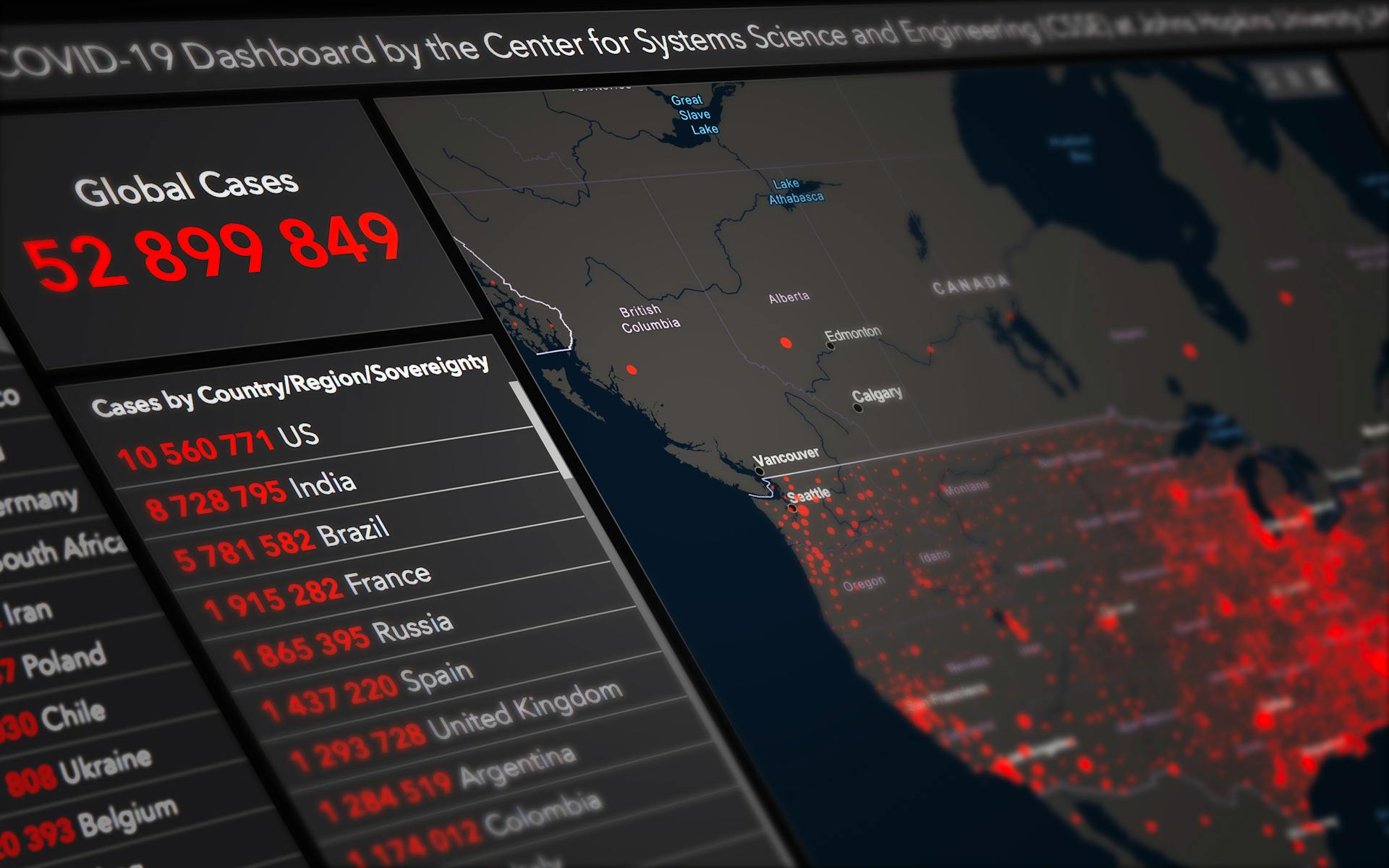A contingency table in R is a two-way table used to display the relationship between two categorical variables. It's a simple yet powerful tool for data analysis.
To create a contingency table in R, you can use the table() function, which is a built-in function in the base R package. This function takes a vector or a data frame as input and returns a contingency table.
The table() function is easy to use and provides a quick way to visualize the relationship between two variables. For example, you can use it to count the number of observations in each category of a variable.
A contingency table can be used to calculate the chi-squared statistic, which is a measure of the association between the two variables. This can be done using the chisq.test() function in R.
Discover more: Two Way Contingency Table
Creating a Contingency Table
Creating a contingency table in R is a straightforward process that can be accomplished using the table() function. This function is a powerful tool for creating contingency tables from vectors, data frames, and matrices.
To create a contingency table from a vector, you can simply pass the vector into the table() function. This will count the occurrences of each unique value in the vector and present them in a tabular format.
You can also create a contingency table from a data frame by passing the data frame into the table() function. This will return a contingency table where the values represent the frequency of the combinations of the given column values.
To create a contingency table from a matrix, you can use the as.table() function to convert the matrix into a contingency table.
Creating a contingency table using vectors is as simple as executing the table() function on the vector. The function sorts the vector values and then prints the frequencies of every element in the vector.
Here's an example of how to create a contingency table from a data frame using the table() function. This will return the tabular results of categorical variables.
You can display row and column totals if needed by using the addmargins() function. After that, you can convert the table to a data frame using the as.data.frame.matrix() function.
Explore further: Confusion Matrix R Package
If you want to see the proportions based on rows, you can use the prop.table() function. Alternatively, you can display a table of proportions based on columns.
To include NA values in the contingency table, you can use the tally() function from the dplyr library and the spread() function from the tidyr library.
Here's an example of how to create a contingency table using the tally() and spread() functions. This will show the number of items in a table.
Creating custom contingency tables is also possible by using a subset of the dataset, including only a few columns and rows.
Recommended read: In a Contingency Table the Number of Rows and Columns
Components and Structure
A contingency table in R is made up of several key components that help us understand the data. Each table consists of rows and columns that represent the categories of the variables.
Rows and columns are the foundation of a contingency table, and they're used to represent the levels of different variables. For example, rows could be levels of exercise frequency, while columns might represent levels of coffee consumption.
The cells of a contingency table are the intersection of a row and a column, and they indicate the frequency or count of observations falling into that category. This is where the data comes alive, and we can start to see patterns and relationships emerge.
The margins of a contingency table provide a summary view of the data, showing the totals along the rows and columns. This is a quick way to get a sense of the overall distribution of the data.
Here's a breakdown of the components of a contingency table:
- Rows: Represent the levels of one variable (e.g., exercise frequency)
- Columns: Represent the levels of another variable (e.g., coffee consumption)
- Cells: Indicate the frequency or count of observations falling into a category
- Margins: Provide a summary view of the data, showing totals along rows and columns
Components of a Contingency Table
A contingency table is a powerful tool for data analysis, and understanding its components is essential for effective interpretation.
A contingency table typically consists of rows and columns, which represent the categories of the variables being analyzed.
Rows in a contingency table represent levels of one variable, such as exercise frequency.
Columns in a contingency table represent levels of another variable, such as coffee consumption.
Cells are the intersection of a row and a column, indicating the frequency or count of observations falling into that category.
Margins, on the other hand, provide a summary view of the data by displaying totals along the rows and columns.
Here's a breakdown of the components of a contingency table:
- Rows: Represent levels of one variable.
- Columns: Represent levels of another variable.
- Cells: Intersection of a row and a column, indicating frequency or count of observations.
- Margins: Totals presented along the rows and columns, providing a summary view of the data.
Adding Margins and Totals
Adding margins and totals to a contingency table is a crucial step in understanding the distribution of your data. It's like getting a bird's eye view of the entire landscape, rather than just focusing on individual features.
The addmargins() function in R makes this process straightforward, allowing you to append sum totals for each row and column. This function is a game-changer for initial data exploration and analysis.
Using addmargins() enriches your contingency table with a new dimension of insight, offering totals that facilitate a more comprehensive understanding. It's a simple step that can make a world of difference in how you interpret the data.
Here are some useful functions for calculating marginal distributions in contingency tables:
* addmargins() - Will calculate the total values of both columns and rows.rowSums() - Will calculate the total values of each row.colSums() - Will calculate the total values of each column.
These functions are essential tools for getting a deeper understanding of your data's distribution and identifying any patterns or anomalies that warrant further investigation.
Analyzing a Contingency Table
Analyzing a contingency table in R is a crucial step in unlocking its insights. It goes beyond mere observation, allowing us to statistically test relationships and measure the strength between categorical variables.
To analyze a contingency table, you can use measures of association like Cramer's V and the odds ratio, which provide deeper insights into the relationship between variables. These measures help you understand how strong and in what direction the relationship goes.
Breaking down a large contingency table into smaller, more manageable pieces can be an effective strategy for extracting meaningful insights. This can be done by using functions like ftable() for a more concise display of higher-dimensional tables.
Measures of Association
Measures of Association help us understand how strong and in what direction the relationship between categorical variables is. These measures provide deeper insights into our contingency tables.
The Chi-squared test tells us if two variables are associated, but it doesn't tell us how strong this relationship is. Measures of association like Cramer's V and the odds ratio help us understand the strength and direction of the relationship.
Cramer's V is a normalized measure ranging from 0 (no association) to 1 (perfect association). It's a useful measure for understanding the strength of the relationship between categorical variables.
The odds ratio is another powerful measure, especially useful for 2x2 tables. It indicates the odds of an outcome occurring in one group versus another.
By calculating association measures, we can gain a more comprehensive view of the relationships between categorical variables in our contingency tables. This helps us make more informed conclusions about our data.
A different take: A Contingency Table Shows the Frequencies for Categorical Variables.
Working with Larger Tables
Working with Larger Tables is a challenge many analysts face. Contingency tables can grow to have multiple dimensions, making them harder to interpret.
A good strategy for handling larger tables is to use the ftable() function for a more concise display. This function helps to transform multidimensional tables into easily interpretable ones.
Breaking down larger tables into smaller, more manageable pieces is essential for extracting meaningful insights. This can be done by focusing on specific slices of data.
The key to managing complex tables is simplicity and strategic analysis. Remember, it's not about showing all the data, but about highlighting the most important information.
Statistical Tests
The Chi-squared test is a cornerstone for analyzing contingency tables, providing a method to test the independence of two categorical variables.
To perform a Chi-squared test, we can use R and a practical example, such as testing the relationship between pet ownership and lifestyle.
A p-value less than 0.05 typically suggests a significant association, urging deeper investigation.
See what others are reading: Chi Square 2x2 Contingency Table Exmaple
We can also use Fisher’s exact test and G test as alternatives to the Chi-square test.
Yates’ correction is used in two way contingency tables that show counts of two categorical variables in which one represents rows and the other represents columns.
The Chi-square test is used to check whether the row and column variables are independent.
Testing for independence is a key concept in contingency tables, and there are several tests we can perform on our table.
For another approach, see: Contingency Table Chi Square
Visualizing and Interpreting
Visualizing contingency tables in R can be a real game-changer for understanding your data. R offers a comprehensive suite of visualization libraries to bring these tables to life.
Interpreting the results of contingency table analyses requires a nuanced understanding of statistical significance. A p-value less than 0.05 generally indicates a significant association.
Significance alone doesn't tell the full story, though - you also need to consider the effect size, which measures the strength of the relationship. Cramer's V is a commonly used measure for this purpose.
Adding Percentages

Adding percentages to your table can provide a more nuanced understanding of your data's distribution. Executing the addmargins() function, as demonstrated in the example of adding margins and totals, can also be used to append percentage totals for each row and column, giving you a clearer picture of your data's distribution.
This can be a simple yet effective way to enhance the interpretability of your table. Executing this code can offer a quick glance at the overall distribution and aid in the identification of any patterns or anomalies that warrant further investigation.
Visualizing a Contingency Table
Visualizing a contingency table can be a game-changer in understanding the relationships between variables.
R offers numerous visualization libraries that can bring these tables to life, making it easier to interpret the data.
To plot a contingency table in R, you can use the barplot function, which creates a stacked bar plot by default.
If you prefer a grouped bar plot, you need to set the argument beside as TRUE.
Mosaic plots are an alternative to bar plots and allow you to display two or more categorical variables, which can be created in base R with the mosaicplot function.
All the boxes across categories having the same area is a signal of independence.
Intereting Suts
A p-value less than 0.05 generally indicates a significant association, suggesting that diet type might influence health outcomes.
The Chi-squared test results are crucial for determining statistical significance.
Cramer's V is a commonly used measure for determining the strength of a relationship.
Advanced Techniques for Contingency Tables
Mastering contingency tables in R is a game-changer for data analysis. You can manage multi-dimensional tables to gain deeper insights into your data.
To take your data analysis to the next level, explore the advanced techniques that R offers. This includes visualizing data in a more compelling way to communicate your findings effectively.
With R, you can create compelling visualizations to help others understand your data. From bar charts to heatmaps, there are many ways to represent your data.
By mastering advanced techniques for contingency tables, you'll be able to uncover new patterns and relationships in your data. This can lead to new insights and a deeper understanding of your data.
To get started, focus on managing multi-dimensional tables and visualizing data in a more compelling way. These skills will serve you well in your data analysis journey.
Conclusion
In conclusion, we've covered the basics of contingency tables in R, from choosing parts of an R table to converting a matrix and data frame into a table.
We discussed how to choose parts of an R table, which is essential for creating contingency tables.
Flat contingency tables are a type of table that can be created in R, and they're useful for displaying categorical data.
Cross-tabulation in R is another important concept that we touched on, allowing us to summarize and display data in a more meaningful way.
Some tests with contingency tables were also mentioned, which are useful for analyzing the relationships between different variables.
Contingency tables are a powerful tool in R, and with practice, you can become proficient in creating and analyzing them.
Frequently Asked Questions
What is the table () function in R?
The table() function in R is a tool for summarizing and organizing categorical data by counting the frequency of unique values. It helps you create frequency tables from vectors, factors, or data frame columns.
What does table () in R do?
The table() function in R creates frequency tables from categorical data, summarizing and organizing counts or frequencies of unique values. It's a powerful tool for data analysis and exploration, helping you make sense of your data.
Is a 2x2 table a contingency table?
Yes, a 2x2 table is a type of contingency table that compares two variables with two classifications each. This table is a fundamental tool in statistics for analyzing relationships between variables.
Featured Images: pexels.com