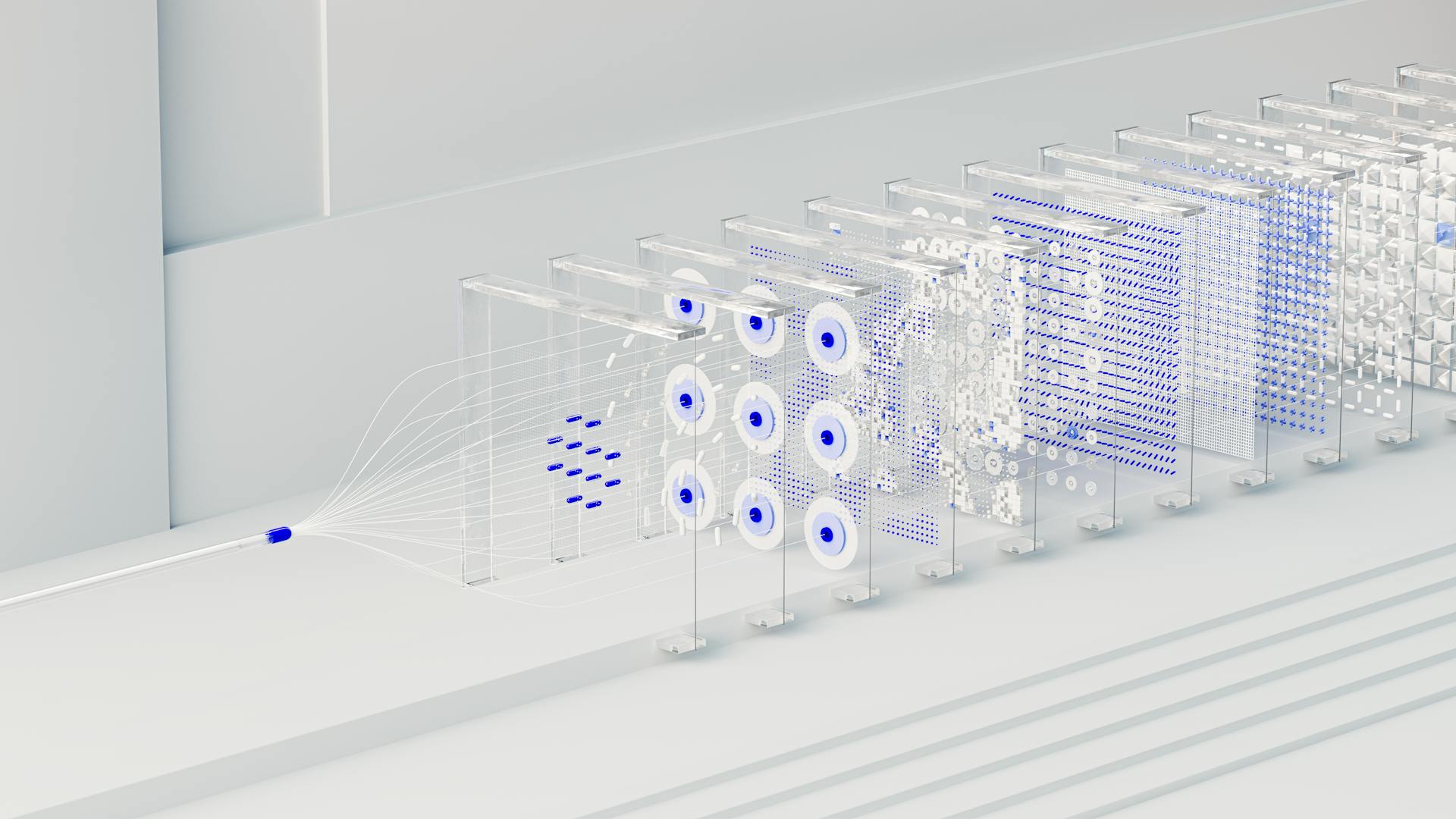Databricks AutoML is a game-changer for businesses and organizations looking to automate machine learning tasks. With AutoML, you can automate tasks such as data preparation, model selection, and hyperparameter tuning, freeing up your team to focus on higher-level tasks.
AutoML can handle complex tasks like data preprocessing, which can be a major bottleneck in the machine learning process. By automating data preprocessing, you can save time and resources.
Databricks AutoML supports multiple algorithms for classification, regression, and clustering tasks, making it a versatile tool for a wide range of use cases. This means you can use AutoML for tasks such as customer segmentation, predictive maintenance, and demand forecasting.
By automating machine learning tasks, you can reduce the time and effort required to build and deploy models, allowing you to respond faster to changing business needs.
Consider reading: Tensor Data Preprocessing
Getting Started
To get started with AutoML in Databricks, you can run AutoML experiments via code in notebooks, which allows you to easily access the experiment by clicking on it in the output of the cell.
First, make sure you have a Databricks environment set up with access to AutoML capabilities. This requires the Databricks Runtime for Machine Learning, which is a pre-configured environment designed for seamless machine learning and data science tasks.
To set up the Databricks Runtime for Machine Learning, you can choose it while setting up the cluster. This environment comes with a range of external libraries, including TensorFlow, PyTorch, Horovod, scikit-learn, and XGBoost.
Databricks Runtime ML also offers specialized enhancements aimed at optimizing performance, such as GPU acceleration for XGBoost and distributed deep learning via HorovodRunner.
Data Preparation
Data Preparation is a crucial step in any machine learning project, and Databricks AutoML makes it a breeze. You can ensure your data is clean and properly formatted by saving it in a table in the Databricks catalog.
To create a table in the feature store, you'll need to import the Feature Store Client (FSC) and create an instance of FSC. The create table function has four main arguments: name of the table, primary key, schema, and description.
Once your data is saved in a feature store table, you can easily retrieve it by using the read_table function with the table name as an argument. This name is provided as a string in the format 'namespace.database_name.table_name'.
Data Preparation and Feature Store
In Databricks, data preparation is a crucial step for the success of any machine learning project. Clean and formatted data is essential for accurate model development and deployment.
To ensure data integrity and governance, it's best to save the dataset in a table in the Databricks catalog. This allows for seamless integration with the Feature Store.
The Feature Store is a centralized repository for managing and serving features for ML models. It ensures consistency and reproducibility in feature engineering.
To create a table in the feature store, you'll need to import the Feature Store Client (FSC) and create an instance of it. Then, you can use the create table function with the name of the table, primary key, schema, and description as arguments.
Once the data is saved in a feature store table, you can navigate to it via the UI by clicking on the features tab and selecting the corresponding table. This allows you to view which features exist in the table, their data types, and which models use them.
To retrieve the table from the feature store, you can use the read_table function with the name of the table as an argument. This name should be provided in the format 'namespace.database_name.table_name'.
Impute Missing Values
In Databricks Runtime 10.4 LTS ML and above, you can specify how null values are imputed.
AutoML selects an imputation method based on the column type and content by default.
You can choose a non-default imputation method from the drop-down in the Impute with column in the table schema in the UI.
Alternatively, you can use the imputers parameter in the API.
If you specify a non-default imputation method, AutoML does not perform semantic type detection.
AutoML has the ability to detect the semantic type of a column based on its content and type, but this feature is disabled when a non-default imputation method is used.
This means you'll need to consider the implications of your imputation method choice on the accuracy of your AutoML model.
Suggestion: Bootstrap Method Machine Learning
Sampling Large Datasets
Sampling large datasets can be a challenge, but AutoML has got you covered. It automatically estimates the memory required to load and train your dataset and samples the dataset if necessary.
Related reading: Random Shuffle Dataset Python Huggingface
For Databricks Runtime versions 9.1 LTS ML to 10.4 LTS ML, the sampling fraction is constant and doesn't depend on the cluster's node type or memory per node.
You can increase the sample size by selecting an instance with more total memory. This is especially helpful for larger datasets that require more resources.
Here's a breakdown of the sampling behavior for different Databricks Runtime versions:
For classification problems, AutoML uses the PySpark sampleBy method for stratified sampling to preserve the target label distribution. This ensures that the sample is representative of the original dataset.
Machine Learning
AutoML automates the end-to-end process of applying machine learning to real-world problems, including data pre-processing, feature engineering, model selection, hyperparameter tuning, and model evaluation.
By automating these tasks, AutoML platforms enable users with varying levels of expertise to build high-quality models quickly and efficiently. This democratizes machine learning, empowering users across the organization to leverage its power for decision-making.
AutoML tools in Databricks automate repetitive tasks, allowing data scientists to focus on higher-level aspects of model development. They reduce the time to deployment, accelerating time-to-insight and time-to-market.
Machine Learning Basics
Machine learning is a way to make computers learn from data without being explicitly programmed.
At its core, machine learning is about applying algorithms to data to make predictions or decisions.
AutoML, or automated machine learning, automates the entire process of applying machine learning to real-world problems.
This includes tasks like data pre-processing, feature engineering, model selection, hyperparameter tuning, and model evaluation.
By automating these tasks, AutoML platforms aim to make machine learning more accessible to users with varying levels of expertise.
Machine Learning Benefits
Machine learning has the power to transform the way we work and live. With AutoML, data scientists can automate repetitive tasks, allowing them to focus on higher-level aspects of model development.
AutoML tools in Databricks reduce the time it takes to develop models, accelerating time-to-insight and time-to-market. This means that businesses can get valuable insights and make informed decisions faster.
By leveraging advanced algorithms and techniques, AutoML platforms can explore a wide range of models and hyperparameters, leading to optimized model performance. This results in more accurate predictions and better decision-making.
AutoML democratizes machine learning, empowering users across the organization to leverage its power for decision-making, regardless of their technical background. This level of accessibility is a game-changer for businesses of all sizes.
Recommended read: Pruning of Decision Tree
Automated Machine Learning
AutoML refers to the process of automating the end-to-end process of applying machine learning to real-world problems, including data pre-processing, feature engineering, model selection, hyperparameter tuning, and model evaluation.
This process aims to democratize machine learning, enabling users with varying levels of expertise to build high-quality models quickly and efficiently.
AutoML platforms, such as those in Databricks, automate repetitive tasks, allowing data scientists to focus on higher-level aspects of model development.
Here are the benefits of using AutoML in Databricks:
- Increased Efficiency
- Reduced Time to Deployment
- Improved Model Performance
- Democratization of ML
Column Selection
In Databricks Runtime 10.3 ML and above, you can specify which columns AutoML should use for training. You can do this by unchecking the columns you want to exclude in the UI, or by using the exclude_cols parameter in the API.
By default, all columns are included for training. This means you have to actively choose which columns to use or exclude.
To exclude a column in the UI, you need to uncheck it in the Include column.
Trial Info
Automated Machine Learning is a powerful tool that can help us automate the process of building and training machine learning models. TrialInfo is a key component of this process, providing valuable insights into each individual trial.
The TrialInfo object has several properties that can be accessed, including notebook_path, notebook_url, artifact_uri, mlflow_run_id, metrics, params, model_path, model_description, duration, preprocessors, and evaluation_metric_score.
Here's a breakdown of what each of these properties means:
You can use the TrialInfo object to load the model generated for the trial, which is logged as an MLflow artifact. This can be done using the load_model() method, which returns the loaded model.
Classify
The databricks.automl.classify method configures an AutoML run to train a classification model.
You can use the AutoML API to classify data using the automl.classify() function, passing in the dataset and target column as arguments. For example, the code snippet # Classification example shows how to use this function.
Consider reading: Binary Classification
The AutoML platform will then explore a wide range of models and hyperparameters to find the best classification model for your data. This process can be monitored using the MLflow experiment URL that appears in the console.
Here are the steps to follow after setting up an AutoML experiment using the API:
- Use the link to the data exploration notebook to gain insights into the data passed to AutoML.
- Use the link to the notebook that generated the best results to navigate to the MLflow experiment or the notebook.
- Use the summary object returned from the AutoML call to explore more details about the trials or to load a model trained by a given trial.
Regress
Regress is a type of automated machine learning task that trains a regression model. The databricks.automl.regress method configures an AutoML run to train a regression model, which returns an AutoMLSummary.
To start a regression experiment using the AutoML API, you need to create a notebook and attach it to a cluster running Databricks Runtime ML. You can then use the automl.regress() function and pass the table, along with any other training parameters.
The automl.regress() function is used to train a regression model, and it takes several parameters, including the dataset and the target column to predict. For example, you can use the following code to train a regression model: summary=automl.regress(dataset=train_pdf,target_col="col_to_predict").
After the AutoML run completes, you can use the links in the output summary to navigate to the MLflow experiment or the notebook that generated the best results. You can also use the summary object returned from the AutoML call to explore more details about the trials or to load a model trained by a given trial.
Here are some common parameters used with the automl.regress() function:
Sources
- https://learn.microsoft.com/en-us/azure/databricks/machine-learning/automl/automl-api-reference
- https://docs.databricks.com/en/machine-learning/automl/train-ml-model-automl-api.html
- https://aivix.be/unlocking-the-power-of-automl-in-databricks-simplifying-machine-learning-workflows/
- https://docs.databricks.com/en/machine-learning/automl/automl-data-preparation.html
- https://www.slideshare.net/slideshow/gender-prediction-with-databricks-automl-pipeline/249149051
Featured Images: pexels.com