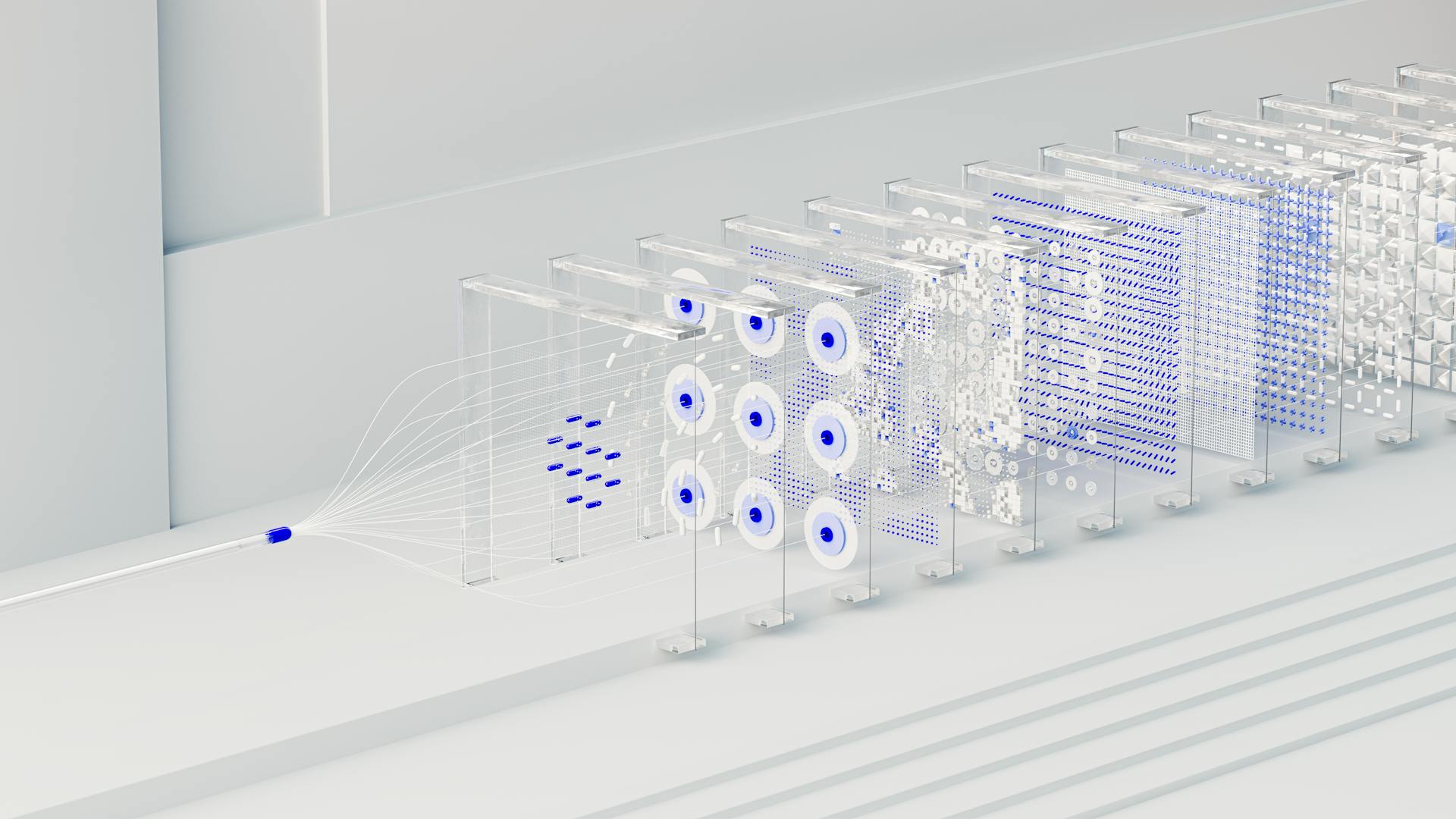Feature engineering is a crucial step in the machine learning pipeline, but it can be a time-consuming and labor-intensive process. According to a study, feature engineering can account for up to 80% of the total time spent on a machine learning project.
To streamline your feature engineering pipeline, start by automating repetitive tasks. This can be done using tools like pandas and NumPy, which can quickly manipulate and transform data. By automating these tasks, you can free up time to focus on more complex and creative aspects of feature engineering.
Using a centralized data repository can also help streamline your feature engineering pipeline. This allows you to easily access and share data across different teams and projects, reducing the risk of data duplication and inconsistencies.
Discover more: Time Series Feature Engineering
Data Preparation
Data Preparation is a crucial step in the feature engineering pipeline. It involves transforming and preparing the raw data for use in machine learning models. The goal is to create a data set that can be trained to build a machine learning model.
Feature engineering is different from other data transformations in that it requires a robust method for discovering features that can be reused across multiple models or teams. This is known as feature lineage, which is essential for reproducible feature computations. Feature lineage tracks where and how features are computed, ensuring that the feature is computed in exactly the same way when the model is used for inference.
To build a data pipeline, FreqAI uses a dynamic pipeline based on user configuration settings. This pipeline can include steps such as MinMaxScaler, VarianceThreshold, SVMOutlierExtractor, PCA, DissimilarityIndex, and noise addition. Users can customize the pipeline by adding configuration parameters, such as use_SVM_to_remove_outliers or principal_component_analysis.
For handling missing data, imputation is a common need in feature engineering. This involves replacing missing values with an appropriate fill value, such as the mean, median, or most frequent value. Scikit-Learn provides the Imputer class for baseline imputation approaches.
See what others are reading: Scaling Monosemanticity: Extracting Interpretable Features from Claude 3 Sonnet
Building the Data
To start building your data pipeline, you'll need to provide the raw data, which can be a BigQuery or CSV dataset.
The FreqAI system automatically builds a dynamic pipeline based on user configuration settings, which includes a MinMaxScaler(-1,1) and a VarianceThreshold that removes any column with 0 variance.
You can customize this pipeline by adding more steps with configuration parameters. For instance, you can activate the SVMOutlierExtractor by adding use_SVM_to_remove_outliers: true to the freqai config.
Similarly, you can add principal_component_analysis: true to the freqai config to activate PCA, or DI_threshold: 1 to activate the DissimilarityIndex.
If you want to add noise to your data, you can specify the noise_standard_deviation: 0.1 in the freqai config.
Here are some common steps you can add to your pipeline:
- SVMOutlierExtractor (use_SVM_to_remove_outliers: true)
- Principal Component Analysis (principal_component_analysis: true)
- DissimilarityIndex (DI_threshold: 1)
- Noise addition (noise_standard_deviation: 0.1)
- DBSCAN outlier removal (use_DBSCAN_to_remove_outliers: true)
Missing Data Imputation
Missing data can be a major problem in data analysis, but thankfully, there's a simple solution: imputation.
Imputation is the process of replacing missing data with a suitable value, and it's a crucial step in preparing your data for analysis.
See what others are reading: Software for Ai Data Analysis
The NaN value is often used to mark missing values in DataFrames, and it's up to you to decide how to replace them.
One common approach is to use the mean, median, or most frequent value to fill in the gaps.
Scikit-Learn's Imputer class makes this process easy, allowing you to select the imputation strategy that best suits your needs.
For example, you can use the mean value to replace missing data, just like in the example where the two missing values were replaced with the mean of the remaining values in the column.
This imputed data can then be fed directly into a machine learning model, such as a LinearRegression estimator.
Consider reading: Will Ai Replace Software Developers
Metadata Control
You can use metadata to gain finer control over feature engineering functions.
The feature_engineering_* functions and set_freqai_targets() function are passed a metadata dictionary that contains information about the pair, timeframe, and period that FreqAI is automating for feature building.
This metadata dictionary can be used as criteria for blocking or reserving features for certain timeframes, periods, or pairs.
For example, you can block ta.ROC() from being added to any timeframes other than "1h" by using metadata.
Feature Engineering
Feature engineering is a crucial step in the feature engineering pipeline, as it transforms raw data into a format that can be used to build a machine learning model. It's not just about cleaning and preprocessing data, but also about creating new features that can help improve the model's performance.
Feature engineering can be thought of as a process of discovery, where you try to find new insights and relationships within the data. This can involve creating new features from existing ones, or even extracting features from text or images.
One popular approach to feature engineering is to use libraries like Feature Engine, which provides a range of feature-engineering and feature-selection methods that mimic scikit-learn's signatures. Feature Engine is compatible with scikit-learn pipelines and includes more advanced methods like RareLabelEncoder and SmartCorrelatedSelection.
Another key aspect of feature engineering is the ability to reuse features across multiple models or teams. This requires a robust method for discovering features, as well as a way to track where and how features are computed, known as feature lineage.
Readers also liked: New Ai Software Engineer
Some popular feature engineering techniques include one-hot encoding, which is useful for categorical data, and TF-IDF, which is useful for text data. One-hot encoding creates extra columns indicating the presence or absence of a category with a value of 1 or 0, respectively, while TF-IDF weights the word counts by a measure of how often they appear in the documents.
Here are some common types of feature engineering:
- Categorical features: one-hot encoding, label encoding
- Text features: TF-IDF, word counts
- Derived features: polynomial features, basis function regression
By using these techniques and libraries, you can create a robust feature engineering pipeline that helps improve the performance of your machine learning models.
Tools and Libraries
In a feature engineering pipeline, tools and libraries play a crucial role in automating the process. The same tools used for data engineering can be used for feature engineering, which usually entails data storage and management systems, access to standard open transformation languages like SQL, Python, and Spark, and access to compute to run the transformations.
For another approach, see: Mlops Tool
Data versioning is an essential tool for feature engineering, as it allows you to reproduce a given model while your data naturally evolves over time.
For generic problems, not everyone has the time to manually work on data, so automating feature engineering with tools is a good idea.
Some popular tools for feature engineering include Featuretools, which supports feature selection, feature construction, using relational databases to create new features, and more.
Featuretools uses deep feature synthesis (DFS) to construct features, which involves stacking primitives and performing transformations on columns. This can mimic the kind of transformations that humans do.
Here are some key features of Featuretools:
- Feature selection and feature construction
- Using relational databases to create new features
- Deep feature synthesis (DFS)
- Primitives for basic transformations like max, sum, mode, and more
Featuretools is a great library to create baseline models, and it can mimic what humans do manually. Once the baseline is achieved, you would know the direction you want to move in.
Featuretools is by far the best feature engineering tool I've come across, with many papers on various different methods, but most of them don't have open source code implemented yet.
Types of Data
Data can be categorized into three main types: numerical, categorical, and text data. Numerical data is further divided into continuous and discrete data.
Numerical data is often used in feature engineering pipelines to create new features. For example, a continuous numerical feature like age can be used to create a new feature like age squared.
Categorical data, on the other hand, is used to represent labels or categories. This type of data is often used in classification problems. In a feature engineering pipeline, categorical data can be encoded into numerical data using techniques like one-hot encoding.
Text data is used to represent unstructured data like sentences or paragraphs. This type of data is often used in natural language processing tasks. In a feature engineering pipeline, text data can be preprocessed using techniques like tokenization and stemming.
Continuous numerical data can be used to create new features by applying mathematical operations like squaring or cubing. Discrete numerical data, like the number of children in a household, can be used to create new features by applying operations like counting or summing.
Pipelines and Workflow
A pipeline is a series of steps that can be applied to data, making it easier to process and transform features. This can quickly become tedious to do by hand, especially if you want to string together multiple steps.
To streamline this type of processing pipeline, Scikit-Learn provides a Pipeline object. This object looks and acts like a standard Scikit-Learn object and will apply all the specified steps to any input data.
Here are the steps of a typical pipeline:
- Impute missing values using the mean
- Transform features to quadratic
- Fit a linear regression
All the steps of the model are applied automatically, making it easier to work with large datasets.
What's Next
Now that you've got your feature engineering in place, it's time to put the finishing touches on your pipeline. This is where you can really see your project come together.
After performing feature engineering, you can train a model for classification or regression. There are several options to consider, including End-to-End AutoML, TabNet, and Wide & Deep.
With End-to-End AutoML, you can automate the process of training a model, which can save you a lot of time and effort. This is especially useful for projects where you're not sure where to start or need to try out different approaches.
For more control over the training process, you might want to consider TabNet or Wide & Deep. Both of these options allow you to fine-tune your model and get the best possible results.
Here are some options to consider:
- Train a model with End-to-End AutoML.
- Train a model with TabNet.
- Train a model with Wide & Deep.
Outputs
In the world of pipelines and workflow, understanding the outputs is crucial for making informed decisions. The Feature Transform Engine generates a range of outputs that provide valuable insights into your dataset.
One of the key outputs is dataset_stats, which gives you statistics about the raw dataset, such as the number of rows.
Another important output is feature_importance, which provides the importance score of the features, but only if feature selection is enabled.
Check this out: Create Feature for Dataset Huggingface
The Feature Transform Engine also generates materialized_data, which is the transformed version of a data split group containing the training split, the evaluation split, and the test split.
You can also get the training_schema and instance_schema in OpenAPI specification, which describe the data types of the training data and the prediction data, respectively.
Finally, the transform_output provides metadata of the transformation, including the TensorFlow graph if you're using TensorFlow.
Here's a summary of the outputs generated by the Feature Transform Engine:
- dataset_stats: Statistics about the raw dataset.
- feature_importance: Importance score of the features (if feature selection is enabled).
- materialized_data: Transformed version of a data split group.
- training_schema: Training data schema in OpenAPI specification.
- instance_schema: Instance schema in OpenAPI specification.
- transform_output: Metadata of the transformation (including TensorFlow graph if using TensorFlow).
Pipelines
Pipelines are a game-changer for streamlining your data processing tasks. They allow you to string together multiple steps and apply them automatically to your data.
Imagine you're working on a project that requires several transformations, like imputing missing values, transforming features, and fitting a model. A pipeline makes it easy to handle these tasks by grouping them into a single object.
You can think of a pipeline as a standard Scikit-Learn object that applies all the specified steps to your input data. This makes it a convenient way to process your data without having to repeat the same steps manually.
For example, a pipeline might look like this:
- Impute missing values using the mean
- Transform features to quadratic
- Fit a linear regression
This pipeline is applied automatically, allowing you to easily process your data without having to manually apply each step.
Benefits and Comparison
Having an effective feature engineering pipeline means more robust modeling pipelines, and ultimately more reliable and performant models.
Effective feature engineering encourages reuse, which saves practitioners time and improves the quality of their models. This reuse helps prevent models from using different feature data between training and inference, which typically leads to "online/offline" skew.
To choose the right library for your feature engineering needs, consider the following comparison:
Featuretools can fulfill most of your requirements, but if you're working with time series data, TSFresh is a better choice.
Benefits of Effective
Effective feature engineering is key to robust modeling pipelines. This means more reliable and performant models.
Having a solid feature engineering pipeline saves practitioners time by encouraging reuse. This is a huge plus, as it improves the quality of their models.
Effective feature engineering prevents models from using different feature data between training and inference, which leads to "online/offline" skew. This skew can be a major problem, causing models to perform poorly.

Better features lead to better models, and that's a fact. By improving the features used for training and inference, you can see a significant impact on model quality.
Feature reuse is not only time-saving but also improves model quality. This is especially important for large, complex data sets where it's impractical to train a model from scratch.
A unique perspective: Android 12 New Features
Comparison
Let's take a look at the comparison of these libraries so you can see which one fits your work. Scikit-learn, Feature Engine, Featuretools, AutoFeat, and TSFresh are all great options.
Featuretools can fulfill most of your requirements, making it a great choice for many projects. TSFresh, on the other hand, works specifically on time series data, so I would prefer to use it while working with such datasets.
Here's a summary of the key features of each library:
By looking at this table, you can quickly see which library has the features you need for your project.
Sources
- https://cloud.google.com/vertex-ai/docs/tabular-data/tabular-workflows/feature-engineering
- https://www.databricks.com/glossary/feature-engineering
- https://www.freqtrade.io/en/stable/freqai-feature-engineering/
- https://neptune.ai/blog/feature-engineering-tools
- https://jakevdp.github.io/PythonDataScienceHandbook/05.04-feature-engineering.html
Featured Images: pexels.com