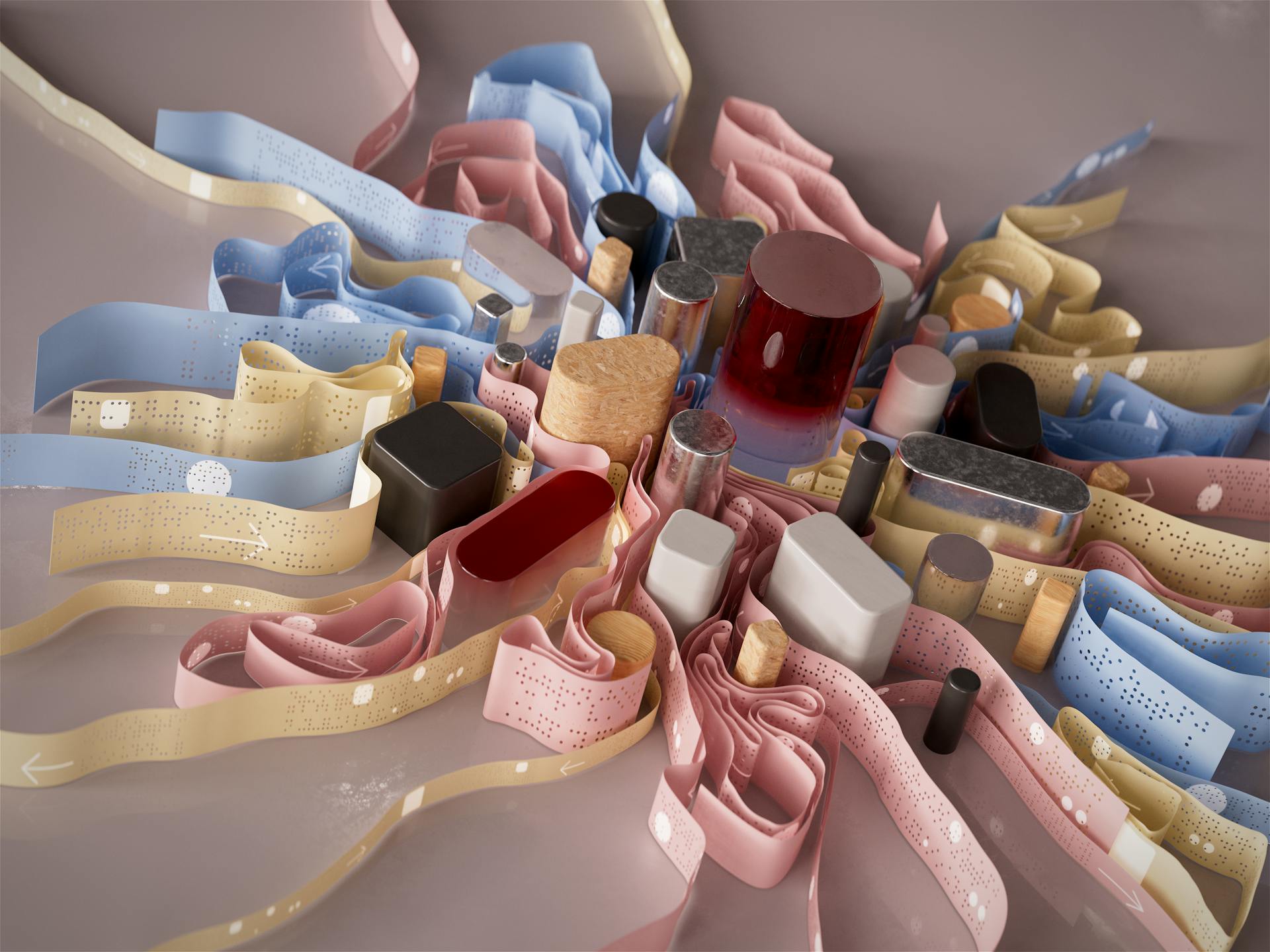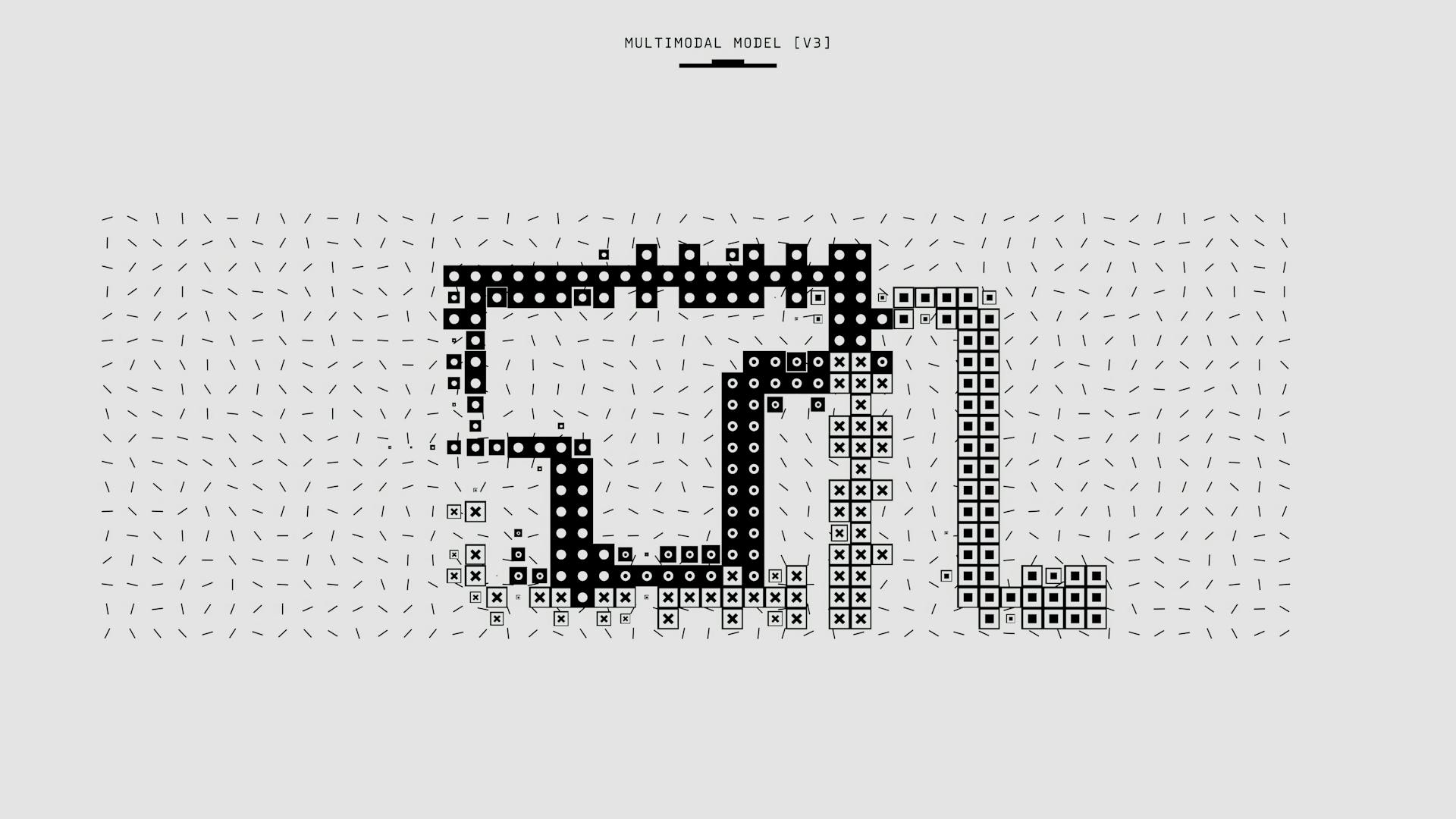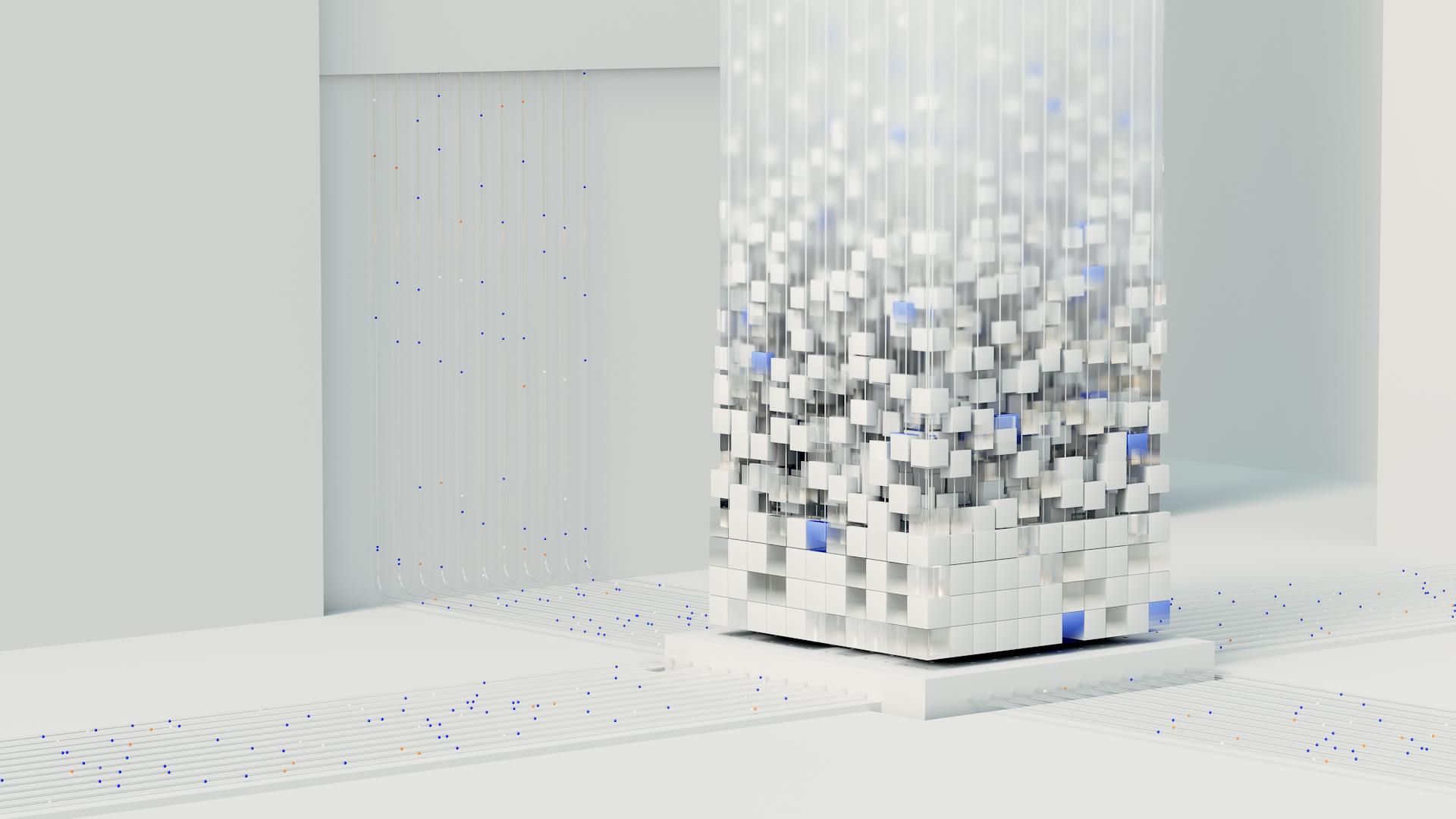Featurization is a crucial step in machine learning that can make or break the success of your model. A well-designed feature set can help your model learn patterns and relationships in the data that would be difficult or impossible to detect otherwise.
Having the right features can make a huge difference in the performance of your model. For example, if you're trying to predict house prices, using features like the number of bedrooms and square footage can be much more effective than using a single feature like the overall price.
A good featurization strategy can also help reduce the risk of overfitting, which occurs when a model is too complex and fits the noise in the training data rather than the underlying patterns. By selecting the right features, you can create a model that is more robust and generalizable to new data.
In the end, featurization is all about finding the right balance between simplicity and complexity. By selecting the right features and avoiding unnecessary complexity, you can create a model that is accurate, reliable, and easy to interpret.
You might enjoy: Create Feature for Dataset Huggingface
Automatminer Modules
Automatminer has a featurization module that defines sets of featurizers to be used during featurization.
These featurizer sets are classes with attributes containing lists of featurizers.
For example, the set of all express structure featurizers can be found with the automatminer.featurization.sets module.
Featurizer sets are provided for composition, structure, density of states, and band structure based featurizers.
Automatminer also provides additional sets containing all featurizers and the set of express/heavy/etc. featurizers.
Here is a list of featurizer sets provided by automatminer:
- Band structure featurizers
- Composition featurizers
- Density of states featurizers
- Structure featurizers
- All available featurizers
- Express/heavy/etc. featurizers
Each featurizer set can be used to create a list of featurizers, which can then be used for featurization.
Feature Assembly
Feature Assembly is a crucial step in the featurization process. It transforms raw feature data into a pd.DataFrame, which is a structured format that's easy to work with.
This DataFrame contains feature values, indexed by name, and is the result of assembling features from raw data. The assembly process can be customized by providing a list of series, one per time series file, with feature names and channel multiindex.
Related reading: Time Series Feature Engineering
The assembly process can also include metadata, such as the name and metafeatures from the time series objects, which can override other values. This is useful when working with complex data sets.
Here are the methods available for assembling features:
- time
- measurement
- error
- meta_feat_names
- meta_feat_values
- name
- label
These methods can be used to customize the assembly process and ensure that the resulting DataFrame meets your specific needs.
Feature Engineering
Feature engineering is a crucial step in the featurization process. It involves creating new features from existing ones to better differentiate patterns in the data.
In Azure Machine Learning, data-scaling and normalization techniques are applied to make feature engineering easier. Collectively, these techniques and this feature engineering are called featurization in automated machine learning (ML) experiments.
Feature engineering can be done manually or automatically. Automated feature engineering transforms input features to generate engineered features, as seen in the example of AutoML models where numeric feature C is dropped because it's an ID column with all unique values.
Here's an interesting read: Feature Learning
Here are some common transformations applied to input features:
- Imputation of missing values, such as imputing numeric features A and B with the mean.
- Featurization of DateTime features, such as featurizing DateTime feature D into 11 different engineered features.
The goal of feature engineering is to create features that provide information that better differentiates patterns in the data, ultimately helping machine learning algorithms learn better.
Featureize Ts Files
Featureize Ts Files is a powerful tool for generating features from on-disk time series (.npz) files.
By default, it computes features concurrently using the dask.threaded.get scheduler, but you can also choose from other options like dask.local.get for synchronous computation or dask.distributed.Executor.get for distributed computation.
This function is particularly useful when working with large datasets, as it allows you to extract features from multiple files simultaneously, making the process much faster and more efficient.
To use Featureize Ts Files, you can simply call the function with the path to your .npz file as an argument, and it will return a dictionary containing the extracted features.
Here's a summary of the function's inputs and outputs:
By using Featureize Ts Files, you can easily extract valuable insights from your time series data and improve the performance of your machine learning models.
Transparency
Transparency is a crucial aspect of feature engineering. It's essential to understand what's happening to your data to trust the results.
AutoML models apply featurization automatically, which includes automated feature engineering and scaling/normalization. This impacts the selected algorithm and its hyperparameter values.
Featurization transparency is supported through different methods, ensuring you have visibility into what was applied to your model. This is especially important when working with complex data.
Let's take a look at an example. In one scenario, there are four input features: A (Numeric), B (Numeric), C (Numeric), and D (DateTime). Feature C is dropped because it's an ID column with all unique values.
Numeric features A and B have missing values, which are imputed by the mean. This is a common technique used to handle missing data.
The DateTime feature D is featurized into 11 different engineered features. This is a great example of how featurization can transform your data and improve model performance.
Expand your knowledge: Android 12 New Features
Data Preparation
Data Preparation is a crucial step in featurization, and it starts with understanding your data. To do this, use df.types to see if Python has recognized your categorical data, which should be noted as "category" or "object".
If you find that your categorical data is not correctly identified, you can use the category_encoders library to transform it into numerical data. The OrdinalEncoder function is particularly useful for encoding all categories into numbers.
To avoid transforming non-categorical data like the created_at column into numbers, make sure to specify its type as "datetime" before using the OrdinalEncoder function. This will ensure that your data is correctly prepared for further analysis.
Impute Featureset
Impute Featureset is a crucial step in data preparation, and it's essential to understand your options.
You can replace NaN/Inf values with imputed values as defined by strategy. The strategy options include 'constant', 'mean', 'median', and 'most_frequent'.
The 'constant' strategy replaces all missing values with a specified value, which defaults to None if not provided. If None is used, a very large negative value is used instead, which is a good choice for random forests.
The 'mean', 'median', and 'most_frequent' strategies replace missing values with the mean, median, or mode along a specified axis, respectively.
To prevent overflow when fitting sklearn models, you can specify a maximum value above which values are treated as infinite. This value is used to prevent overflow during model fitting.
Here are the available imputation strategies:
After imputation, your feature data frame should have no missing/infinite values, making it ready for training a model.
Scaling and Normalization
Scaling and normalization are crucial steps in data preparation. To understand what scaling and normalization techniques are used, you can check the fitted_model.steps.
The selected algorithm and its hyperparameter values can be found by running fitted_model.steps. This will give you the necessary information to move forward with your project.
To get more details about the scaling and normalization process, a helper function can be used. This function returns specific output for a particular run using a chosen algorithm.
The helper function is particularly useful for understanding how LogisticRegression with RobustScalar is implemented.
Additional reading: Scaling Monosemanticity: Extracting Interpretable Features from Claude 3 Sonnet
Data Guardrails
Data guardrails are a crucial aspect of data preparation, helping you identify potential issues with your data and take corrective actions for improved results. They're applied automatically when you use certain features in your AutoMLConfig object.
Data guardrails are applied to SDK experiments when the parameters "featurization": 'auto' or validation=auto are specified in your AutoMLConfig object, and to studio experiments when automatic featurization is enabled.
You can review the data guardrails for your experiment by setting show_output=True when you submit an experiment using the SDK, or by checking the Data guardrails tab of your automated ML run in the studio.
Data guardrails help you catch issues like missing values or class imbalance, and provide a clear picture of what's going on with your data.
Data Preparation
Scaling and normalization are crucial steps in data preparation. To understand the scaling/normalization and the selected algorithm with its hyperparameter values, use fitted_model.steps. This will give you a clear picture of what's happening behind the scenes.
Preprocessing is another important aspect of data preparation. For this, we use the category_encoders library, which makes the task much easier. We can transform categorical data like the game_end_reason column into numerical data using the OrdinalEncoder function.
If your categorical data has the type "object", you'll need to specify the correct type. For example, the created_at column should be of type "datetime", not "object". This will prevent Python from transforming it into a simple number.
The OrdinalEncoder function will detect objects and transform them into numbers. It's essential to use this function on the whole dataset to ensure that all categorical data is properly encoded.
Frequently Asked Questions
What does the featurization setting do in automated ML?
The "featurization" setting in AutoML controls automated feature engineering, scaling, and normalization, which affects the chosen algorithm and its hyperparameters. This setting offers different methods to provide transparency into the transformations applied to your model.
Sources
- https://hackingmaterials.lbl.gov/automatminer/automatminer.featurization.html
- https://cesium-ml.org/docs/api/cesium.featurize.html
- https://learn.microsoft.com/en-us/azure/machine-learning/how-to-configure-auto-features
- https://medium.com/@aliyaser78691/featurization-f63be523644
- https://inside-machinelearning.com/en/featurization-how-to-use-it/
Featured Images: pexels.com