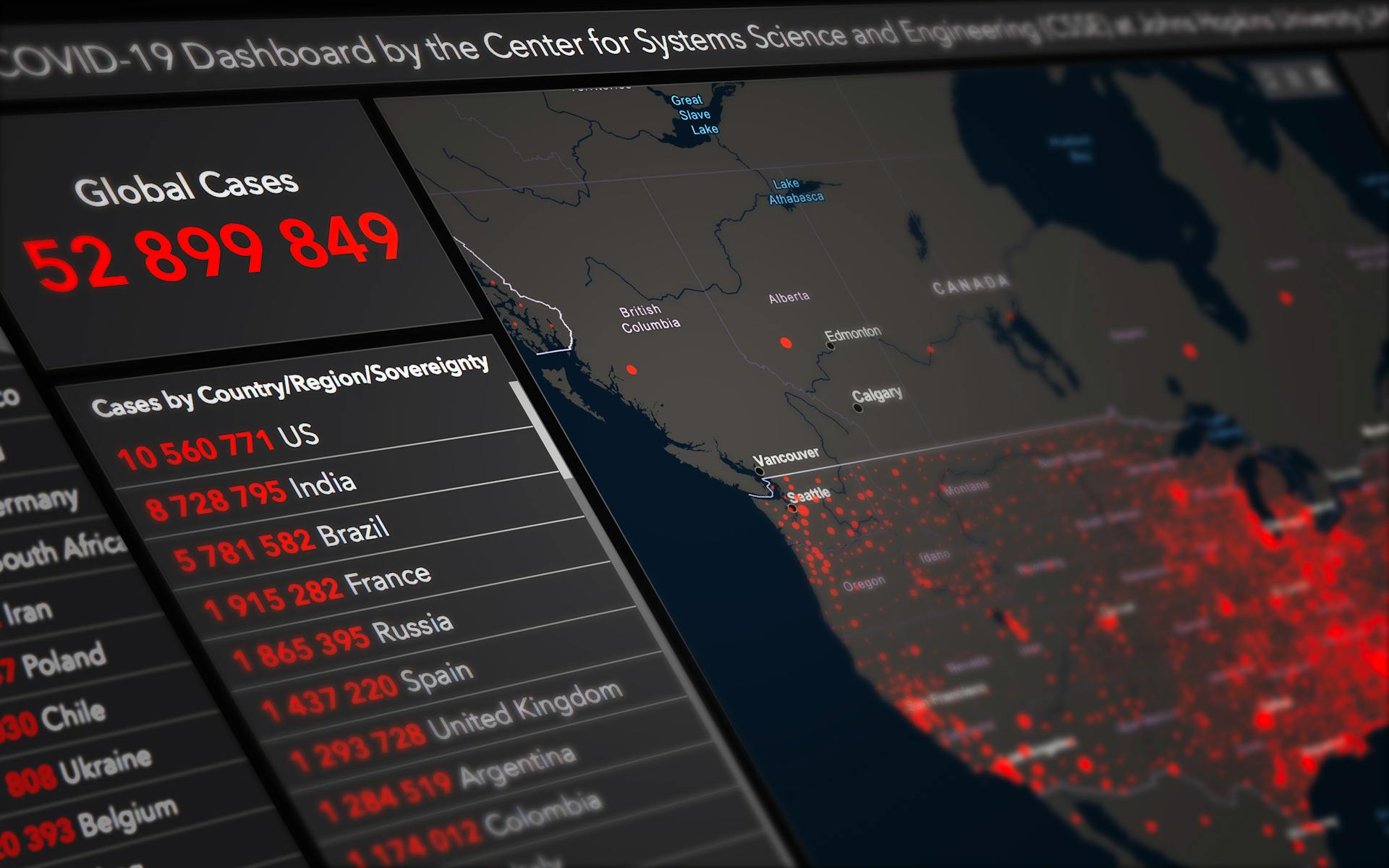A contingency table is a simple yet powerful tool for understanding relationships between variables. It's essentially a table that displays the frequency of observations for each combination of variables.
The table typically consists of rows and columns, with the rows representing one variable and the columns representing another. For example, in a table analyzing the relationship between smoking status and lung cancer, the rows might represent different smoking statuses (e.g., smoker, non-smoker) and the columns might represent different lung cancer statuses (e.g., yes, no).
Each cell in the table contains a count of the number of observations that fall into both categories. For instance, if we're looking at the relationship between smoking status and lung cancer, a cell might show the number of smokers who also have lung cancer.
The size of the table is determined by the number of categories for each variable.
On a similar theme: In a Contingency Table the Number of Rows and Columns
Understanding Contingency Tables
Contingency tables are a fundamental tool in statistical analysis, used to summarize and analyze the relationship between categorical variables.
They are visual aids for displaying the frequency distribution of variables within a dataset, allowing you to quickly identify patterns or inconsistencies in responses.
A contingency table can be constructed using a dataset with columns representing the categories of the variables, such as exercise frequency and coffee consumption.
The table consists of rows and columns, representing the categories of the variables, cells indicating the frequency or count of observations falling into that category, and margins providing a summary view of the data.
Here are the key components of a contingency table:
- Rows: Represent the categories of the variables.
- Columns: Represent the categories of the variables.
- Cells: Indicate the frequency or count of observations falling into that category.
- Margins: Provide a summary view of the data, including totals along the rows and columns.
By understanding the structure and purpose of a contingency table, you can effectively use it to explore and analyze your data, making informed decisions in fields such as market research and healthcare.
Analyzing Contingency Tables
Analyzing contingency tables involves understanding statistical significance, which can be determined by a Chi-squared test. This test can reveal whether observed differences in frequencies across categories are statistically significant.
A p-value less than 0.05 generally indicates a significant association. For instance, if you're analyzing the relationship between 'Diet Type' and 'Health Outcome', a p-value of 0.01 would suggest that diet type might influence health outcomes.
However, a low p-value alone doesn't tell the full story. It's crucial to also look at the effect size, which measures the strength of the relationship.
Cramer's V is a commonly used measure to determine the effect size. This measure helps you understand the magnitude of the relationship between two variables.
Understanding both the significance of the results and the magnitude of the effect is crucial for drawing meaningful conclusions from your data.
Measures of Association
Measures of Association help us understand how strong and in what direction the relationship between two variables goes.
The Chi-squared test tells us if two variables are associated, but measures of association like Cramer's V and the odds ratio provide deeper insights into our contingency tables.
Check this out: Two Way Contingency Table
Cramer's V is a normalized measure ranging from 0 (no association) to 1 (perfect association).
The odds ratio indicates the odds of an outcome occurring in one group versus another.
These measures, including the Chi-squared test, provide a comprehensive view of the relationships between categorical variables in your contingency tables.
Cramer's V can be calculated in R, and the odds ratio is especially useful for 2x2 tables.
Measures of association help guide your analysis towards more informed conclusions.
Visualizing and Reporting
Visualizing a contingency table can be a game-changer for understanding the relationship between categorical variables. R, a popular programming language, offers numerous ways to bring these tables to life with its comprehensive suite of visualization libraries.
A heat map can vividly illustrate the distribution of frequencies across categories, making it easier to spot patterns and trends. Visual representations like bar plots or heat maps can significantly enhance the interpretability of contingency tables.
To effectively communicate your findings, clarity and conciseness are key when reporting the results derived from contingency table analyses. You can incorporate visual aids like bar plots or heat maps to make your data more accessible.
Here are some key principles to keep in mind when reporting your findings:
- Visual Representation: Incorporate visual aids like bar plots or heat maps to make your data more accessible.
- Narrative Explanation: Accompany your visuals with a narrative that guides the reader through your findings.
- Simplicity: Avoid jargon and overly technical language.
Best Practices and Reporting
Visualizing contingency tables can be a challenge, but R offers numerous ways to make them more interpretable. Visual representations can significantly enhance the interpretability of contingency tables.
Mosaic plots are a great way to show associations between categorical variables. They represent each combination of variables as a rectangle, with the size of the rectangle proportional to the number of individuals in that combination. R has a function called mosaicplot() that can calculate mosaic plots, making it easy to create them.
To make mosaic plots more informative, you can add color and axes labels. By specifying color options, you can highlight specific patterns or trends in the data. For example, you can use colors like "darkred" and "gold" to differentiate between response variables.
A well-labeled mosaic plot can be a powerful tool for communicating findings. By calling the x-axis "Sex" and the y-axis "Survival", you can make it clear what the plot is showing. This can help your audience quickly understand the relationship between the variables.
For your interest: How to Create Contingency Table in R
Effective reporting is key to making your findings actionable. Clarity and conciseness are essential when communicating your results. You can use visual aids like bar plots or heat maps to make your data more accessible.
To effectively communicate your findings, it's essential to accompany your visuals with a narrative explanation. This can help guide your audience through your results and highlight significant findings. By avoiding jargon and overly technical language, you can make your analysis more accessible to a wider audience.
Here are some best practices for reporting contingency table analysis:
- Use visual aids like bar plots or heat maps to make your data more accessible.
- Accompany your visuals with a narrative explanation to guide your audience through your findings.
- Avoid jargon and overly technical language to make your analysis more accessible.
By following these best practices, you can effectively communicate your findings and make your analysis more actionable.
Adding Margins
Adding margins to your table can significantly enhance its interpretability. R makes this enhancement straightforward with the addmargins() function.
Executing this code enriches your contingency table with a new dimension of insight. It's a simple step that can make a world of difference in how you interpret the data.

Adding totals for each row and column gives a clearer picture of your data's distribution. This is achieved by appending sum totals using the addmargins() function.
This enhancement facilitates a more comprehensive understanding of your data, providing a quick glance at the overall distribution and aiding in the identification of any patterns or anomalies that warrant further investigation.
Working with R
Working with R can be a game-changer for data analysis, especially when it comes to contingency tables. Analyzing these tables in R goes beyond mere observation, allowing us to statistically test relationships and measure the strength between categorical variables.
R is a powerful programming language that makes it easy to create and analyze contingency tables. With R, you can unlock the insights hidden within your data and gain a deeper understanding of the relationships between variables.
Mastering the creation of contingency tables in R is just the first step - now you need to learn how to analyze them effectively. Analyzing contingency tables in R demystifies the process, ensuring you're equipped to extract meaningful insights from your data.
Analyzing in R
Analyzing in R is a crucial step in unlocking the insights hidden in contingency tables. This process goes beyond mere observation, allowing you to statistically test relationships and measure the strength between categorical variables.
R provides various functions for analyzing contingency tables, including the chi-squared test, which helps you determine if there's a significant association between variables.
You can use R's built-in functions to extract meaningful insights from your data, such as creating heatmaps to visualize the relationships between variables.
Analyzing contingency tables in R requires a good understanding of statistical concepts, including hypothesis testing and p-values.
By mastering the analysis of contingency tables, you can gain a deeper understanding of your data and make more informed decisions.
What's in R?
R is a powerful programming language and environment for statistical computing and graphics. It's used for data analysis, visualization, and modeling, and is particularly popular among data scientists and researchers.
A contingency table in R is a frequency distribution table that displays the relationship between two or more categorical variables. This type of table can be created from various data types, including vectors, complex matrices, or data frames.
The resulting output of a contingency table in R is a summary of a specific dataset. You can retrieve an ordered set of data using the sort() function to verify the output of the table() function.
R allows you to work with various data types, including vectors, matrices, and data frames. The table() function is used to create a contingency table, which can be a useful tool for data analysis and visualization.
Choosing R Parts
Choosing R parts can be a bit tricky, but don't worry, I've got you covered.
The str() command is a great tool to have in your R toolbox, it's used to display the structure of an R object, showing the data type of each column, the first few rows, and the total number of rows and columns.
The str() command is similar to the summary() function in R, it helps you understand the structure of your data.

To use the str() command, simply type it followed by the name of the R object you want to examine, and R will do the rest.
The str() command is a quick and easy way to get a sense of what your data looks like, and it's a great first step in working with R tables.
Sources
- https://docs.scipy.org/doc/scipy/reference/generated/scipy.stats.chi2_contingency.html
- https://www.geeksforgeeks.org/contingency-tables-in-r-programming/
- https://whitlockschluter3e.zoology.ubc.ca/Tutorials%20using%20R/R_tutorial_Contingency_analysis.html
- https://sqlpad.io/tutorial/create-contingency-table/
- https://sdsclub.com/start-to-finish-guide-to-contingency-table-in-r/
Featured Images: pexels.com