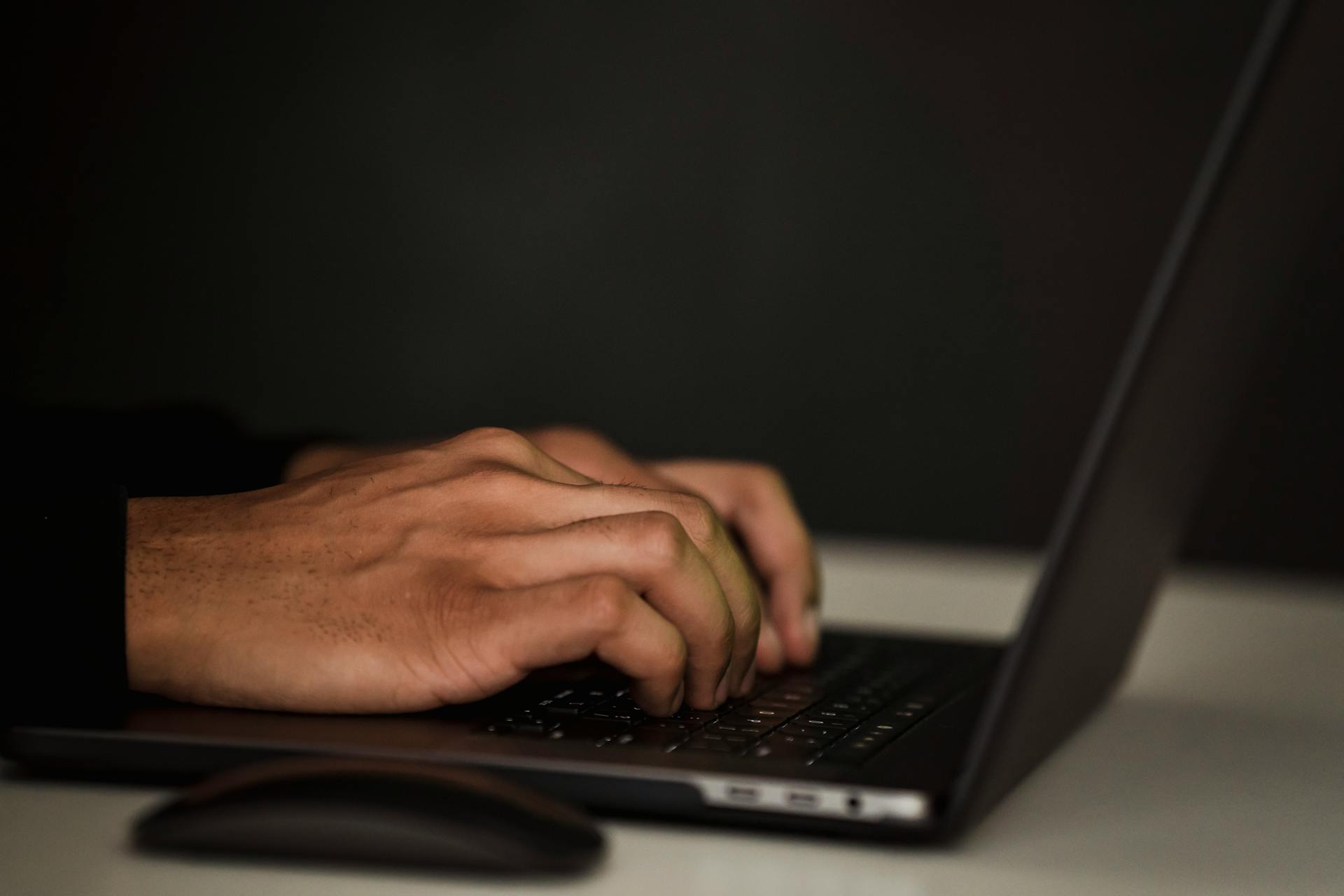The Hugging Face IMDB dataset is a popular choice for natural language processing tasks, and for good reason. It contains 50,000 movie reviews, each labeled as either positive or negative.
These reviews are a great resource for training and testing NLP models. The dataset is well-balanced, with an equal number of positive and negative reviews, making it ideal for evaluating model performance.
Each review is a text string, ranging in length from a few words to several sentences. The IMDB dataset is widely used in the NLP community, and is often used as a benchmark for evaluating the performance of NLP models.
Broaden your view: How to Use Hugging Face Models
Fine-Tuning Process
Fine-tuning a pre-trained model like RoBERTa on the IMDB dataset involves several steps. You'll need to prepare the data by cleaning and preprocessing the reviews, making sure they're in a suitable format for training.
The first step is data preparation. This involves cleaning and preprocessing the IMDB dataset to ensure the reviews are in a suitable format for training. You can expect to work with a dataset of 25,000 movie reviews labeled by sentiment.
Discover more: Distributed Training Huggingface
Next, you'll need to choose a pre-trained model from the Hugging Face Transformers library. RoBERTa is a popular choice for sentiment analysis tasks, but you can also consider other models like DistilBERT.
To fine-tune the model, you can use the Trainer API from the 🤗Transformers library. This API provides a basic example of how to fine-tune a model, which you can use as a starting point for your own project.
After training, it's essential to evaluate the model using the metrics discussed earlier. This will give you an idea of its performance on unseen data.
Here are the steps involved in fine-tuning a pre-trained model like RoBERTa on the IMDB dataset:
- Data Preparation: Clean and preprocess the IMDB dataset.
- Model Selection: Choose a pre-trained model from the Hugging Face Transformers library.
- Training: Use the Trainer API from the 🤗Transformers library to fine-tune the model.
- Evaluation: Evaluate the model using the metrics discussed earlier.
Data Preparation
To work with the IMDB dataset, we'll start by using the 🤗Datasets library. This library allows us to easily download and manage datasets, making it a great tool for our project.
We'll use the library to create smaller datasets for efficient training. This is especially important given the size of the IMDB dataset.
To tokenize our text inputs, we'll utilize the DistilBERT tokenizer. This will help us prepare the text inputs for both training and testing datasets.
Here's an interesting read: Long Text Summarization Huggingface
Title Basics TSV.GZ
In the title basics TSV.GZ, each title has a unique alphanumeric identifier called a tconst. This identifier is crucial for tracking and referencing the title.
The title type, or titleType, tells us whether a title is a movie, short, TV series, or something else. For example, it might be a movie or a TV episode.
The primary title, or primaryTitle, is the title used by the filmmakers on promotional materials at the point of release. It's often the most well-known title of a movie or show.
Not all titles have an original title, but if they do, it's listed under originalTitle. This is the title in the original language.
A title's start year, or startYear, represents the release year of the title. For TV series, it's the series start year.
TV series also have an end year, or endYear, which is the year the series ended. For all other title types, this field is empty, represented by '\N'.
Titles can have up to three genres associated with them, listed under genres.
Title Crew TSV.GZ
Title Crew TSV.GZ is a crucial part of data preparation. It's a file that contains information about the crew of a movie or TV title.
The file is named title.crew.tsv.gz and it's a compressed file in tab-separated values format. It's a standard format for exchanging data between different systems.
The file contains three main columns: tconst, directors, and writers. The tconst column is a unique identifier for the title, while the directors and writers columns are arrays of nconsts, which are unique identifiers for the crew members.
Here's a breakdown of what you can expect to find in each column:
- tconst (string) - a unique alphanumeric identifier for the title
- directors (array of nconsts) - a list of unique identifiers for the directors of the title
- writers (array of nconsts) - a list of unique identifiers for the writers of the title
This information is essential for data analysis and can be used to identify trends and patterns in movie and TV title production.
Name.Basics.tsv.gz
The Name.Basics.tsv.gz file is a crucial part of our data preparation process. It contains a unique identifier for each person in the form of an alphanumeric string called nconst.
This identifier is used consistently throughout the data set, making it easy to track and reference specific individuals. Each person is also associated with a primary name, which is the name by which they are most often credited.
The birth year of each person is listed in YYYY format, while the death year is included if applicable, and marked as '\N' otherwise. This allows us to easily filter and sort the data by age or lifespan.
The primary profession of each person is listed as an array of strings, showing their top-3 professions. This can be particularly useful for identifying trends or patterns in the data.
Here's a breakdown of the key fields in the Name.Basics.tsv.gz file:
- nconst: alphanumeric unique identifier of the name/person
- primaryName: name by which the person is most often credited
- birthYear: in YYYY format
- deathYear: in YYYY format if applicable, else '\N'
- primaryProfession: array of strings, top-3 professions of the person
- knownForTitles: array of tconsts, titles the person is known for
Data Preparation
Data Preparation is a crucial step in any machine learning project, and it's great that you're taking the time to learn about it. We'll use the 🤗Datasets library to download and preprocess the IMDB dataset, which allows us to create smaller datasets for efficient training.
To tokenize our text inputs, we'll utilize the DistilBERT tokenizer, which is a powerful tool for text processing. This tokenizer will help us break down the text into smaller units that our model can understand.
We'll then prepare the text inputs for both training and testing datasets. This involves shuffling the dataset and selecting a limited number of samples to create smaller subsets for faster training and testing.
To optimize training, we'll use a data collator to convert our training samples into PyTorch tensors. This will make it easier for our model to process the data and learn from it.
Here are some benefits of using a data collator:
- Improved training efficiency
- Reduced memory usage
- Enhanced model performance
NLP Tasks
The Hugging Face IMDb dataset is perfect for sequence classification tasks, where you want to predict the sentiment of a text, like whether a movie review is positive or negative. This task is also known as sentiment analysis.
You can download the dataset from the Large Movie Review Dataset webpage and organize it into folders with one text file per example, or use the 🤗 NLP library to load it with load_dataset("imdb").
The dataset is split into train and test sets, but you can also create a validation set to use for evaluation and tuning without affecting your test set results. Sklearn has a utility for creating such splits.
Recommended read: Sentiment Analysis Huggingface
Title Ratings
Title Ratings are a crucial aspect of NLP Tasks, and they're based on the ratings data found in the title.ratings.tsv.gz file. This file contains three key pieces of information: tconst, averageRating, and numVotes.
The tconst is an alphanumeric unique identifier for each title, making it easy to track and reference individual titles.
The averageRating is a weighted average of all the individual user ratings, giving you a clear idea of how well-received a title was.
The numVotes measures the number of votes a title has received, indicating its level of popularity.
Here's a quick rundown of the information you can expect to find in the title.ratings.tsv.gz file:
Sequence Classification
Sequence Classification involves predicting a label or category based on a sequence of text. This can be achieved by training a model on a dataset like the IMDb reviews dataset, which can be downloaded from the Hugging Face model hub or with the 🤗 NLP library.
The IMDb reviews dataset is organized into pos and neg folders with one text file per example, and can be read in using a function that loads the data from these folders.
Tokenization is a crucial step in sequence classification, and can be done using a pre-trained tokenizer like DistilBert. This tokenizer can be used to ensure that all sequences are padded to the same length and truncated to fit the model's maximum input length.
To prepare the data for training, the labels and encodings need to be turned into a Dataset object, which can be done by subclassing a torch.utils.data.Dataset object or by using the from_tensor_slices constructor method in TensorFlow.
The goal of sequence classification is to predict whether the sentiment of a review is positive or negative, and this can be achieved by fine-tuning a model on the prepared data using the 🤗 Trainer/TFTrainer or native PyTorch/TensorFlow.
Check this out: Huggingface Tokenizer Pad
Sources
- https://developer.imdb.com/non-commercial-datasets/
- https://huggingface.co/datasets/shawhin/imdb-truncated
- https://huggingface.co/transformers/v4.1.1/custom_datasets.html
- https://www.restack.io/p/transformer-models-answer-imdb-dataset-cat-ai
- https://huggingface.co/datasets/ajaykarthick/imdb-movie-reviews
Featured Images: pexels.com