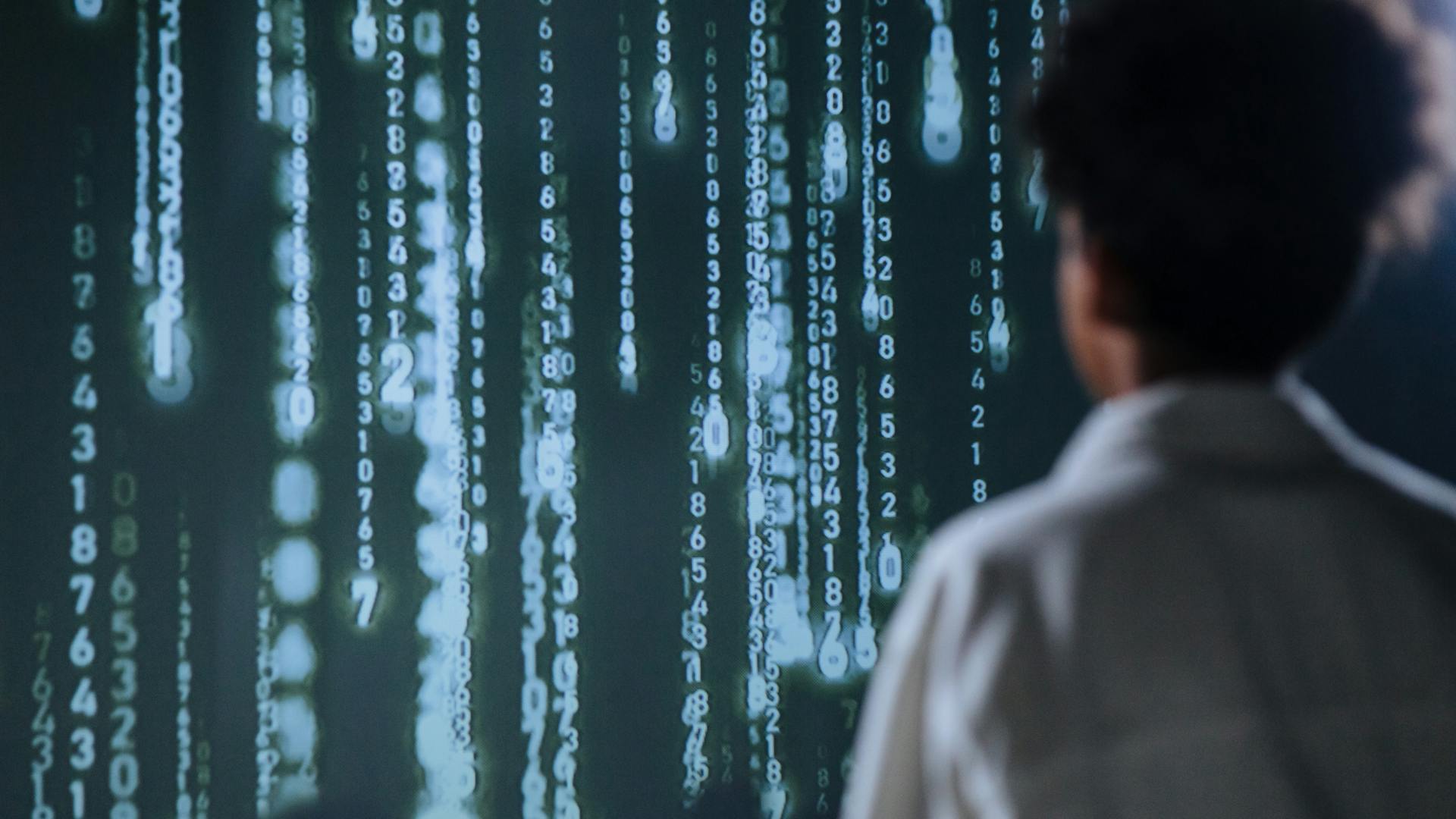
Creating a confusion matrix in Excel is a straightforward process that can be mastered with some basic knowledge of the software and a clear understanding of the concept.
A confusion matrix is a table used to evaluate the performance of a classification model, displaying the number of true positives, false positives, true negatives, and false negatives.
To start building a confusion matrix in Excel, begin by creating a table with four columns: Predicted Positive, Predicted Negative, Actual Positive, and Actual Negative.
A sample confusion matrix might look like this:
In this example, the model correctly predicted 12 instances as positive when they actually were, but incorrectly predicted 5 instances as positive when they were actually negative.
Here's an interesting read: When Should You Use a Confusion Matrix
Understanding Confusion Matrices
A confusion matrix is a table that helps us visualize how well a classification algorithm is doing. It compares the predicted values against the actual values in a dataset, giving us a clear picture of the model's performance.
This table is made up of four key metrics: true positives, true negatives, false positives, and false negatives. These metrics are essential in understanding how accurate our model is.
True positives are instances where the model correctly predicted the positive class. For example, if we're trying to predict whether someone will buy a product, a true positive would be when the model correctly identifies someone who will buy the product.
True negatives are instances where the model correctly predicted the negative class. This means the model correctly identifies someone who will not buy the product.
False positives are instances where the model incorrectly predicted the positive class. This is when the model thinks someone will buy the product, but they actually won't.
False negatives are instances where the model incorrectly predicted the negative class. This is when the model thinks someone won't buy the product, but they actually will.
Here are the four metrics in a table format:
Understanding these metrics is crucial in evaluating the accuracy of our model's predictions.
Creating a Confusion Matrix
Creating a Confusion Matrix is a crucial step in evaluating logistic regression models in Excel. It's a 2x2 table that compares predicted values to actual values.
You'll need to input actual and predicted binary values in two columns, which will serve as the foundation for your confusion matrix. This is a straightforward process that sets the stage for the rest of the evaluation.
To create the matrix, you'll need to input actual and predicted binary values in two columns, which will serve as the foundation for your confusion matrix.
A 2x2 grid is then created for the confusion matrix, which will help you visualize the performance of your logistic regression model. This grid will be populated with True Positives, True Negatives, False Positives, and False Negatives.
The COUNTIFS function is used to populate the matrix with the necessary values, making it easy to calculate accuracy, precision, and recall using formulae based on the confusion matrix values.
If this caught your attention, see: How to Code Binary Classifier in Python
Analyzing Model Performance
Analyzing Model Performance is a crucial step in understanding how well a model is doing. Accuracy measures how often the model predicts the correct outcome.
To calculate accuracy, you can sum the values in cells that are diagonally adjacent in a confusion matrix, which will give you the total number of accurate predictions and the total number of erroneous predictions.
Precision calculates the proportion of true positive predictions out of all positive predictions, while recall represents the proportion of true positive predictions out of all actual positive instances. These metrics are essential in evaluating the model's performance.
Here's a breakdown of the key metrics:
- Accuracy: Measures how often the model predicts the correct outcome.
- Precision: Calculates the proportion of true positive predictions out of all positive predictions.
- Recall or Sensitivity: Represents the proportion of true positive predictions out of all actual positive instances.
- Specificity: Indicates the proportion of true negative predictions out of all actual negative instances.
- F1 Score: Combines precision and recall into a single metric, providing a balanced evaluation of a model's performance.
By analyzing these metrics, you can gain a deeper understanding of the model's strengths and weaknesses and identify areas for improvement.
Key Metrics and Formulas
Calculating key metrics is a crucial step in evaluating your confusion matrix.
Accuracy is the percentage of correct predictions.
Precision is the percentage of correct positive predictions out of total positive predictions. This metric is particularly useful for identifying false positives.
Recall is the percentage of correct positive predictions out of actual positives. It's essential to note that these metrics provide insight into the logistic regression model's performance.
To calculate these metrics, you'll need to have your confusion matrix set up.
See what others are reading: Confusion Matrix in Ai
Practical Applications
Confusion matrices have a wide range of practical applications across various industries and domains.
In data analysis, confusion matrices are used to evaluate the performance of machine learning models and identify areas for improvement. This is especially useful in industries where accuracy is crucial, such as finance and healthcare.
One of the most common applications of confusion matrices is in data classification, where they help identify the accuracy of predictions.
On a similar theme: Automated Machine Learning
Fraud Detection
Fraud Detection is a crucial application of confusion matrices. Organizations use them to evaluate the performance of predictive models that identify fraudulent transactions.
By analyzing true positives and false positives, organizations can optimize their fraud detection systems to minimize false alarms. This can help prevent legitimate customers from being flagged as potential fraudsters.
In the realm of fraud detection, confusion matrices help identify areas where the model is over- or under-performing. This information can be used to fine-tune the model and improve its accuracy.
Intriguing read: Unsupervised Anomaly Detection
Assessing Candidates with Alooba
Alooba's assessment platform is a game-changer for evaluating a candidate's understanding of confusion matrices.
Alooba offers two test types to assess this critical skill: Assessing Candidates on Confusion Matrices with Alooba.
These test types are designed to provide effective ways to evaluate a candidate's understanding of confusion matrices.
Important Considerations
Interpreting metrics from a confusion matrix can be tricky and may require additional exploration. It's not always straightforward, and you may need to dig deeper to understand what they mean.
A prevalence threshold is just one example of a concept that can be complex to interpret. Understanding how a F1 score can be related to a Dice-Sorensen Coefficient can be particularly interesting.
Not all metrics used for assessing classification performance are derived from the confusion matrix. Concepts like the cross-entropy and the receiver operating characteristic (ROC) curve are used to assess classification model performance, but can't be computed based on a confusion matrix.
Discover more: Binary Categorization
Quality Control
Quality control is crucial in manufacturing industries, where confusion matrices play a significant role in assessing product quality inspections.
Manufacturers can use true positives and true negatives in confusion matrices to evaluate the accuracy of their inspections and identify areas for improvement.
By leveraging confusion matrices, organizations can optimize their decision-making processes and enhance predictive accuracy, ultimately driving business success.
In real-world scenarios, confusion matrices provide a powerful framework for evaluating the performance of machine learning models, helping organizations maintain high standards and make informed decisions.
Check this out: Confusion Matrix Accuracy Formula
Important Considerations
Interpreting metrics from a confusion matrix can be tricky and may require additional exploration. It's not always straightforward, and you may need to dig deeper to understand the significance of each metric.
The F1 score, for instance, can be assimilated to a Dice-Sorensen Coefficient, which can be particularly interesting to learn about. Understanding the interpretation of a prevalence threshold is also crucial.
It's essential to note that this confusion matrix cheat sheet is not exhaustive, and there are other metrics like Cohen's Kappa and the F-beta score that fall outside its scope. You may need to design custom metrics for specific projects or needs.
The cross-entropy and the receiver operating characteristic (ROC) curve are two concepts used to assess classification model performance that can't be computed based on a confusion matrix.
Readers also liked: Inception Score
Sources
- https://learn.microsoft.com/en-us/analysis-services/data-mining/classification-matrix-analysis-services-data-mining
- https://www.v7labs.com/blog/confusion-matrix-guide
- https://sourcetable.com/how-to-excel/how-to-create-a-confusion-matrix-in-excel
- https://www.alooba.com/skills/concepts/data-science/confusion-matrices/
- https://medium.com/@anthony.demeusy/mastering-confusion-matrix-a-cheat-sheet-for-binary-classification-b4abdc88f189
Featured Images: pexels.com

