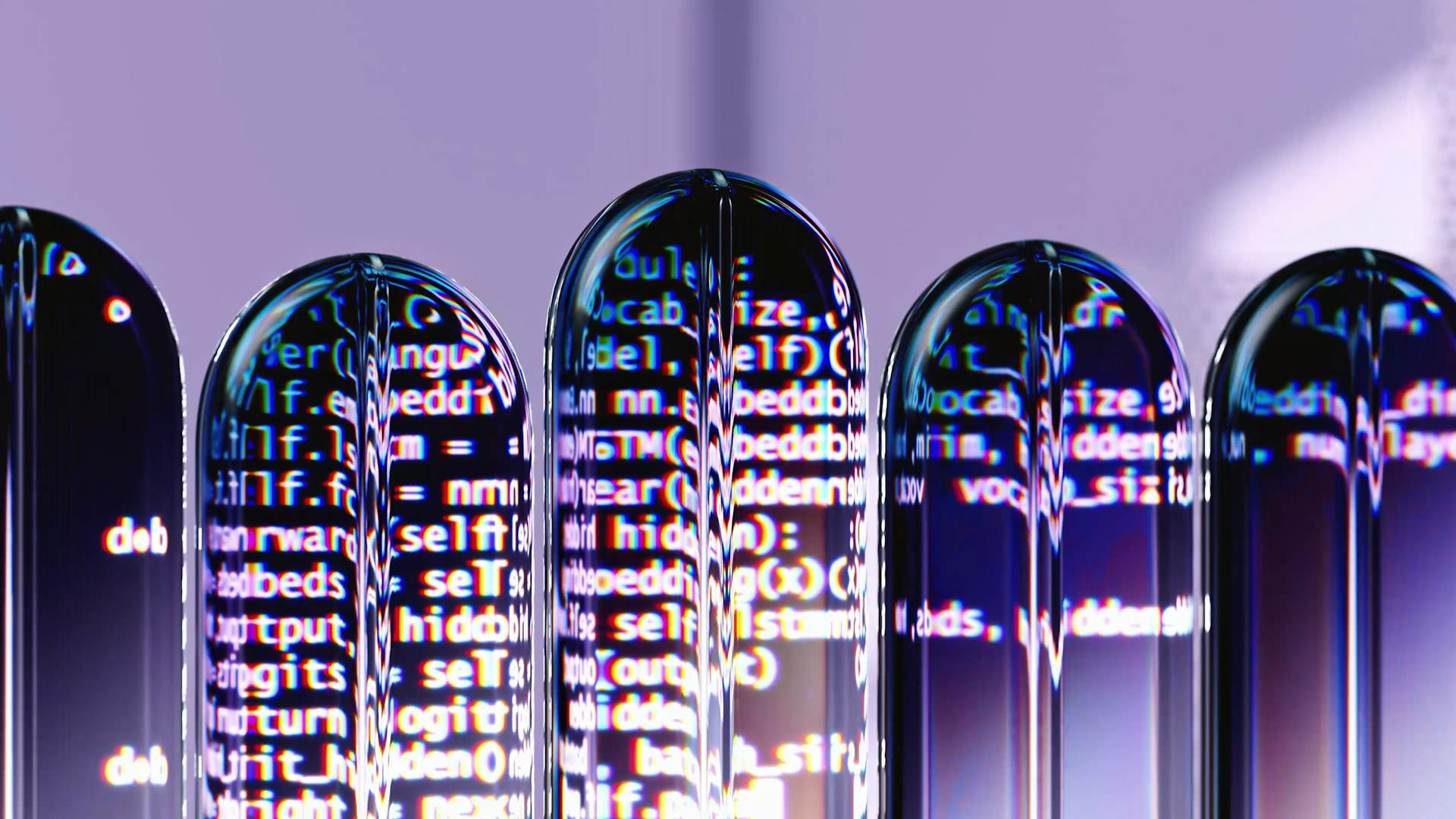Learning to code at a young age can be a game-changer for kids. Research shows that introducing coding concepts to children as early as 5-6 years old can have a lasting impact on their future.
Coding is not just about writing lines of code, it's also about problem-solving and critical thinking. By teaching kids to code, you're helping them develop these essential skills that will benefit them in many areas of life.
Coding can also be a fun and creative outlet for kids. Many coding platforms and apps offer interactive games and activities that make learning to code an enjoyable experience. For example, Scratch, a popular coding platform, allows kids to create their own animations and games using block-based coding.
Introducing coding to young kids can be as simple as playing coding games or puzzles together. This can help build their confidence and curiosity about coding, making it easier to progress to more advanced concepts.
A different take: Learn to Code with Games
When to Start
You can start teaching kids coding as early as 4 years old, as recommended by Glass, who suggests introducing basic concepts like bits and bytes to lay the foundation for coding. This age is perfect for learning vocabulary and the order of the alphabet, which are the beginnings of thinking about processes critical to coding.
Kids can start learning to code as early as 5-6 years old using simplified coding blocks like Blockly, which allow them to learn the mechanics of coding languages by creating, moving objects, and creating patterns. A basic knowledge of reading and numbers is helpful at the start, and learning to code will reinforce these skills.
Here are the top signs that your kid is ready to learn how to code: They show interest in computer and video games and the curiosity of how they are made and the desire to create their own.They realize that there is a problem that they would like to solve and possibly a game, app, website, or other technology could be used to help solve the problem.They build or design when they are playing – like with Lego, dolls, blocks, or other recycled resources.They ask discovery questions like “I wonder what will happen if I…”Or simply – your child might just tell you they want to learn how to code!
Best Age to Start Coding
The best age to start coding is a common question many parents ask. The answer is simple: start when your child is ready and shows interest in coding, working on the computer, or gaming.
Kids can start learning to code as early as 5-6 years old, using blockly, simplified coding blocks that allow children to learn the mechanics of coding languages. They can then progress to learning languages like Python.
There are great resources available for preschool children to study coding, such as Code.org, and apps like Daisy the Dinosaur and Code Karts. These resources can help children as young as 4 or 5 start learning to code.
A good age to start coding lessons is four, according to some experts. At this age, children are learning vocabulary and the order of the alphabet, which are the beginnings of thinking about processes, critical to coding.
Here are the top 5 ways to know if your kid is ready to learn how to code:
- They show interest in computer and video games and the curiosity of how they are made and the desire to create their own.
- They realize that there is a problem that they would like to solve and possibly a game, app, website, or other technology could be used to help solve the problem.
- They build or design when they are playing – like with Lego, dolls, blocks, or other recycled resources.
- They ask discovery questions like “I wonder what will happen if I…”
- Or simply – your child might just tell you they want to learn how to code!
By starting coding lessons early, you can give your child a strong foundation in problem-solving and critical thinking, setting them up for success in a rapidly changing world.
Start from Scratch
If you're looking for a fun and engaging way to introduce your child to coding, start with Scratch. Developed by engineers at MIT, Scratch is a free, visual, block-based coding language that allows kids to develop their own games, apps, and animations using colorful, easy-to-understand blocks of code.
Scratch is great for beginners and intermediate students, but more advanced students might start with something like coding in Roblox, Minecraft, or Python. Create & Learn offers a fun beginner-friendly free course in Scratch, during which a live expert guides students through learning core concepts while bringing awesome projects to life and building their confidence.
You can help your student experiment with Scratch on their own by trying these Scratch exercises together. Scratch is also a stepping stone toward learning more advanced, text-based computer languages.
Kids can start learning to code as early as 5-6 years old, typically introduced to programming using blockly, simplified coding blocks that allow children to learn the mechanics of coding languages to create, move objects, and create patterns.
Intriguing read: Can I Generate Code Using Generative Ai
Learning Platforms
Code.org has courses for kids as young as 4 years old, teaching them the basics of computer science.
Their elementary level options include creating drawings and games, making it a fun way for young kids to learn.
Code.org's middle to high school options teach kids to create apps and web pages, as well as learn other programming languages and how to program with robots.
Tynker is another great option, being the world's #1 Coding Platform used by 60 million kids worldwide.
Their visual programming courses make coding easy and fun for kids to learn, developing problem-solving and critical thinking skills.
Tynker has 40+ subscription-based courses, over 3,700 learning modules, and access to popular coding languages like JavaScript and Python.
Their courses are suitable for kids aged 5-17, with themed games and courses available for popular franchises like Barbie, Minecraft, and Lego.
For teens, Tynker offers more advanced courses, including building apps and games, exploring STEM subjects, and designing Minecraft mods.
On a similar theme: Learn to Code an App
Teaching Methods
Writing codes is the way to go when teaching kids how to program, as it provides hands-on learning and regular practice.
Computer programming tutorials that involve making kids code themselves are key to their learning process.
Make kids create their games with different coding software, which can help them move to web and app development with time.
The key is to streamline their practice sessions in a step-by-step process and assist them when they hit roadblocks.
Check this out: Ap Comp Sci Principles past Exams
Helps Creativity
Teaching kids to code is not just about teaching them a new skill, but also about fostering their creativity. Coding and creativity go hand-in-hand, and when learning to code, children can explore and experiment to find multiple ways or solutions to solve a problem.
Children can learn to think creatively by experimenting with different coding software, such as Python, which is great for kids who want to practice and encourages experimentation with instructions.
You can see these creative "coding" behaviors in everyday childhood creative play, like building with blocks and figuring out how to balance them. This is the exact same process that happens when they learn to code, where they learn the order and process are important to help reach the desired state.
Coding can be as simple as pressing the on and off button on their phone, which implements a code and brings about the action they want. This can help kids understand the basics of coding and how it relates to everyday life.
Introducing kids to computer programming tutorials that involve making them code themselves is key. Hands-on code writing and regular practice equip a child with holistic learning, and can help them develop their problem-solving skills, such as understanding what steps (functions) are necessary to fix problems.
Here are some great resources to help kids learn to code:
- Hour of Code Activities, Code.org: Tutorials for children at different levels to learn coding at their own pace by using Blockly or block-coding.
- Scratch, Scratch Foundation and MIT Media Lab: Platform offers tools and a community to create stories, coding games for kids and more.
- Bitsbox: A website where kids can learn to build their own apps and play them on their own device.
Scaffolding and Teamwork
Scaffolding is a crucial pedagogical tool for any subject, but it's especially important in CS. Kids need to start with the basics, understanding what coding is, where it's used, and how to perform simple commands.
Learning to code can be overwhelming, especially if kids start with a desire to create complex programs like Minecraft. They might get frustrated by the sheer complexity of larger programs.
For more insights, see: Best Way to Learn to Code Veteran Programs
A developer works in teams with others, and learning to collaborate, share knowledge, and problem solve together is one of the most important non-technical skills kids will pick up while learning to code.
Working in teams helps build confidence and reinforces key concepts by allowing students to help others and discuss what they're learning.
Kids will need to begin with understanding what coding is, where it is used, and how to perform simple commands.
Programming Languages
JavaScript is a great language for kids to learn because they can use it to create fun games, websites, and other client-facing applications.
With programming languages, kids can bring their ideas to life and make a real impact.
Learning JavaScript can be a fun and rewarding experience for kids, and it's a skill that can benefit them in many areas of life.
Expand your knowledge: Learn to Code Javascript
Benefits and Impact
Learning to code at a young age has numerous benefits for kids. It can improve their problem-solving skills, as they learn to break down complex problems into manageable parts.
According to a study, coding can also enhance a child's creativity and logical thinking. By learning to code, kids can express themselves in new and innovative ways.
Coding can also help kids develop their critical thinking skills, as they learn to analyze and debug their code. This skill is essential for problem-solving in various areas of life.
Research shows that coding can even improve a child's math skills, as they learn to work with numbers and patterns in a logical and systematic way.
Step-by-Step Approach
Learning to code can be a daunting task, but breaking it down into a step-by-step approach makes it much more manageable. Frustration is a major part of being a programmer, but self-paced learning can cultivate a sense of fun and enjoyment around coding, especially for young learners.
To define coding step by step, start by explaining it in simple language that kids can relate to and understand. Use analogies and examples to make it clear that a code is an instruction given to a computer, which makes it behave accordingly. This will help kids grasp the concept and understand how code written together becomes a set of commands that make the computer undertake an activity in a step-by-step process.
Hands-on code writing and regular practice are key to teaching kids how to program. Python is a great language for kids to practice with, as it's interactive and encourages experimentation with instructions. By making kids create their own games with different coding software, they can move on to web and app development with time, and with the right guidance, they can overcome roadblocks and develop a holistic understanding of programming.
Slow and Steady Wins
Learning to code can be a challenging and frustrating experience, especially for kids. Frustration is a major part of being a programmer, and it's normal to encounter setbacks and difficulties.
Daily activities in professional software development include failing and troubleshooting, but for kids, this constant frustration can prevent them from pushing forward and engaging with material that seems challenging or cryptic.
Self-paced learning, on the other hand, can be a great way to cultivate a sense of fun and enjoyment around coding. This doesn't mean self-taught, however, and while it's possible for kids and adults to learn coding on their own, for beginners, having a structured environment, and ideally a talented teacher, can make a huge difference in building long-term interest.
You might enjoy: Ai Self Learning
Kids can start learning to code as early as 5-6 years old, and typically, they're introduced to programming using blockly, simplified coding blocks that allow children to learn the mechanics of coding languages.
Here are some signs that your child might be ready to learn how to code:
- They show interest in computer and video games and the curiosity of how they are made and the desire to create their own.
- They realize that there is a problem that they would like to solve and possibly a game, app, website, or other technology could be used to help solve the problem.
- They build or design when they are playing – like with Lego, dolls, blocks, or other recycled resources.
- They ask discovery questions like “I wonder what will happen if I…” remove this block from the bottom of the tower, or push all of these cars down the ramp, or if I build another level to my doll’s house.
- Or simply – your child might just tell you they want to learn how to code!
With only 4,00,000 graduates in computer science, it's clear that there's a growing need for programmers, and with over 1.4 million jobs based on programming, it's essential to encourage kids to learn coding from a young age.
Coding Step by Step
Breaking down coding into manageable steps can make it less daunting for kids.
Teaching coding step by step is ideal for young learners.
To start, define coding in simple language that kids can understand. Explain that a code is an instruction given to a computer, and these instructions make the computer behave accordingly.
Use analogies and examples to make the concept more relatable. For instance, explain that code written together becomes a set of commands that make the computer undertake an activity in a step-by-step process.
For kids to grasp coding basics, Scratch should be the first step of their journey.
By breaking it down into simple and sequential sentences, coding becomes easy to understand.
Teaching Kids
Teaching kids how to code can be a fun and rewarding experience for both you and your child. Over 1.4 million jobs will be based on programming, but there will be a scarcity of programmers due to only 4,00,000 graduates in computer science.
It's essential to grasp the attention of young minds, as their attention span is short, and they will be hooked and intrigued by coding if it's presented in an exciting way. You can connect with them as an educator and enable them to learn programming successfully.
To introduce kids to computer programming tutorials, you can tell them how data science and artificial intelligence are related to sports or how pressing a button on their gadgets implements a code and brings about the action they want. Coding can be as simple as pressing the on and off on their phone.
Python is a great language for kids who want to practice coding, as it's interactive and encourages experimentation with instructions. Make kids create their games with different coding software, and they can move to web and app development with time.
Readers also liked: Learn How to Code Google's Go Golang Programming Language
A good age to start coding lessons is four, according to experts, who recommend starting with simple concepts like bits and bytes. You can use storytelling, such as the book "How to Code a Sandcastle", to introduce kids to coding concepts.
To teach coding to elementary school students, you can use tools like Blockly, HTML, and platforms like Code.org, Scratch, and Scratch Foundation. These resources offer tutorials and activities for kids to learn coding at their own pace.
Scratch is a free, visual, block-based coding language that allows kids to develop their own games, apps, and animations using colorful blocks of code. It's a great starting point for beginners and intermediate students.
Here are some coding resources for kids:
- Code.org: Offers tutorials and activities for kids to learn coding at their own pace
- Scratch: A free, visual, block-based coding language for kids to develop their own games, apps, and animations
- Scratch Foundation: A platform that offers tools and a community for kids to create stories, coding games, and more
- Blockly: A coding language that uses blocks instead of text-based code
- HTML: A coding language used for web development
Remember, the key is to start with simple concepts and build up to more complex ideas, and to make coding fun and engaging for your child.
Frequently Asked Questions
What should kids learn first in coding?
For kids starting with coding, Scratch is a great first choice due to its ease of use and gentle learning curve. It's an excellent language for introducing programming basics and developing problem-solving skills.
Sources
- https://www.create-learn.us/blog/how-to-teach-kids-programming/
- https://codevidhya.com/teach-coding-kids/
- https://techiehomeschoolmom.com/kids-learn-to-code/
- https://www.mastersindatascience.org/resources/how-to-identify-good-coding-resources-for-children/
- https://gocoderz.com/blog/why-kids-should-learn-coding/
Featured Images: pexels.com