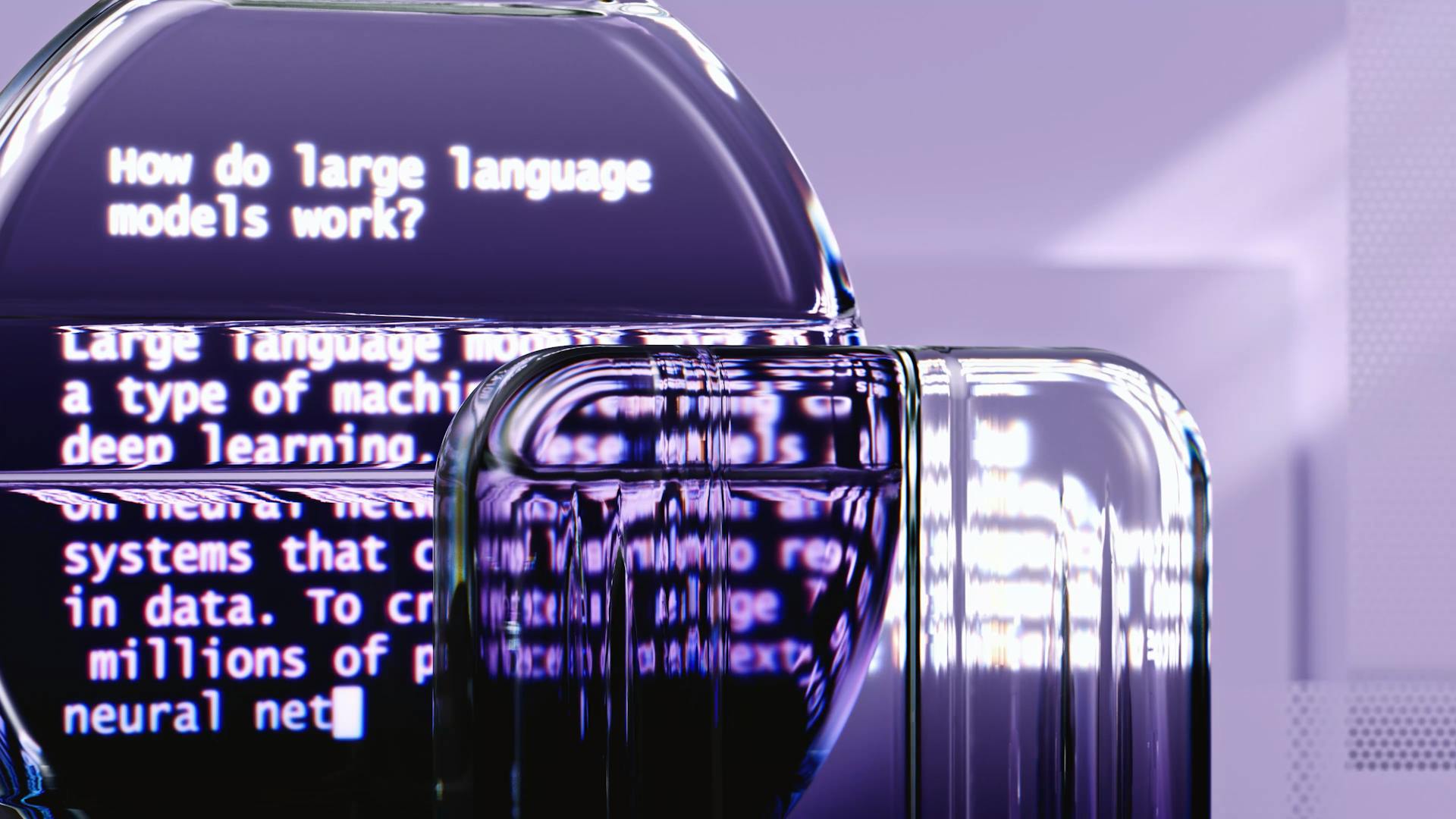Programming education is a vital tool for anyone interested in learning to code. It's estimated that by 2025, there will be a global shortage of 1.4 million developers, making it a highly sought-after skill.
The good news is that programming education is more accessible than ever. Online platforms like Codecademy and Coursera have made it possible for anyone to learn to code from the comfort of their own home. With over 10 million students learning to code on these platforms alone, it's clear that there's a demand for programming education.
But what does programming education entail? It's not just about learning to write code, but also about understanding the principles behind it. According to a survey of 1,000 developers, 70% of respondents said that understanding the basics of computer science was essential to becoming a proficient programmer.
Discover more: Ap Comp Sci Principles Unit 1
Programming Education
You're looking to improve your programming skills, but don't know where to start. There are countless resources available online, but some stand out from the rest. Tuts+ is an online tutorial library featuring over 20,000 free tutorials, including topics like Modern JavaScript Fundamentals and building a CMS with Laravel.
Take a look at this: Online Comp Sci Degree
If you're new to coding, it's essential to start with the basics. freeCodeCamp offers a comprehensive curriculum with over 30,000 hours of free content, including certifications in responsive web design, data visualization, and machine learning. Their courses are designed to be interactive and beginner-friendly, making it easy to learn at your own pace.
For more advanced learners, Machine Learning Mastery provides quick-start guides and tutorials to help you get up to speed with machine learning concepts. Additionally, JavaScript.com offers a free, personalized tutorial that will have you up and running with the basics of JavaScript in no time.
AI for Everyone
AI for Everyone is a free, non-technical course taught by Andrew Ng, a former Stanford Computer Science professor. It's designed to give you a broad understanding of common AI terms and gain a realistic understanding of what AI can and can't do.
The course is taught by Andrew Ng, a renowned expert in the field of AI, and is part of the DeepLearning.AI platform. It's a great resource for anyone looking to get started with AI, regardless of their background or experience.
To get started with AI for Everyone, simply visit the DeepLearning.AI website and sign up for the course. It's completely free and doesn't require any prior knowledge of AI or programming.
Here's a brief overview of what you can expect to learn in the course:
- Common AI terms and concepts
- What AI can and can't do
- Real-world applications of AI
- How to get started with AI development
The course is designed to be accessible to everyone, regardless of their background or experience. It's a great resource for anyone looking to get started with AI and learn more about its potential applications.
By taking the AI for Everyone course, you'll gain a deeper understanding of AI and its potential applications, and be well on your way to starting your own AI development journey.
Django Girls CLI Introduction
The Django Girls organization offers free one-day coding workshops on Python and Django.
Their free command line tutorial can get you up and running with the command line on Windows, OS X, and Linux.
This tutorial comes with accompanying YouTube video tutorials for the lesson.
You can visit Django Girl's Command Line Tutorial to get started.
The tutorial is a great resource for learning the basics of the command line.
Django Girls also offers a free command line tutorial on their website.
The tutorial is designed to help you become a command line power user.
Once you've learned the basics, you can get more efficient with the command line using this tutorial.
The Django Girls CLI tutorial is a great place to start your command line learning journey.
You can learn to use the command line with their free tutorial and accompanying video tutorials.
If this caught your attention, see: Black Girls Code
PHP Best Practices
PHP is a popular programming language for web development, but it requires careful attention to best practices to avoid common pitfalls and ensure smooth operation.
Always use meaningful variable names to make your code easier to read and understand, as demonstrated in the "Variable Naming" section of the article.
Use prepared statements to prevent SQL injection attacks, a common vulnerability that can compromise your database security.
Consistency is key in coding, so follow a consistent naming convention throughout your project to avoid confusion and make maintenance easier.
Use functions to break down complex code into manageable chunks, as seen in the "Functions and Code Organization" section, making it easier to understand and modify.
Always validate user input to prevent security breaches and ensure data integrity, as shown in the "Input Validation" section of the article.
Learning Resources
There are 97 million new roles expected to be created globally by 2024 due to technological development, according to the World Economic Forum's Future of Jobs Report.
The best free coding courses and resources for complete beginners can be found on websites like CodeConquest, which offers free coding classes and programs to learn to code.
You can also learn the basics of Artificial Intelligence and Machine Learning with free coding courses from Google's AI courses, or explore in-demand, self-taught coding resources offered by colleges and universities.
GitHub Learning Lab is a great resource, packed with lessons created by the GitHub community covering topics like getting started with GitHub and creating GitHub pages.
Udemy
Udemy is a fantastic online learning marketplace that hosts over 130,000 user-created courses, including over 2,000 coding-related classes.
You can find free coding classes on Udemy, including some shorter Tech 101-type courses that teach code for beginners.
Some popular free coding classes on Udemy include HTML and CSS Essentials, Learn to Program in JavaScript (From Beginner to Pro), and Code Your First Game in JavaScript.
Udemy's free coding classes are perfect for those who want to dip their toes into coding without committing to paid courses.
Recommended read: Comp Sci Classes
Colleges and Universities
You can learn to code for free through colleges and universities that offer self-taught coding resources.
Some colleges and universities provide in-demand coding resources that you can access without actually attending their institution.
These resources can fuel your desire to be a lifelong learner and help you develop valuable coding skills.
Curious to learn more? Check out: Comp Sci Colleges
HTML and CSS Classes
Learning HTML and CSS is a great place to start when it comes to coding. You can get started with free online classes and tutorials.
Codecademy's HTML course is a great resource to learn the basics of HTML. Their course is free and can be completed in just a few weeks or days.
HTML Dog is another great website that offers free HTML tutorials, along with examples of HTML, CSS, and JavaScript at work. They also provide techniques commonly used to build websites.
Codecademy's Introduction to HTML is the ideal starting point for beginners. It's a free course that covers the basics of HTML.
Codecademy also has a free guide to CSS, called Learn CSS. It's a great resource to learn the basics of CSS.
Here are some free coding classes to get you started with HTML and CSS:
- HTML and CSS Essentials on Udemy
- HTML and CSS with These Free Online Coding Classes and Tutorials on Codecademy
- Codecademy Introduction to HTML
- Codecademy Learn CSS
Language Exposure for Students
Learning to code is an essential skill in today's tech-driven world, and exposing students to a variety of programming languages is crucial for their growth.
The World Economic Forum's Future of Jobs Report estimated that 97 million new roles may be created by technological development globally by the year 2024, making coding a highly sought-after skill.
At LEGO Education, they believe in meeting students where they are in their learning and helping them grow further, which is why they focus on exposing students to different types of coding.
Scratch, Python, JavaScript, and HTML are some of the most commonly used coding languages in STEM education, but there are other options like icon-based programming that can be beneficial for younger students or early coders.
Icon-block programming allows students to create strings of code using blocks with images, making it easier for emergent readers to understand and participate.
A learning solution like LEGO Education SPIKE Essential is a great way to introduce students to coding concepts, starting with simple programs and gradually increasing complexity.
By exposing students to various programming languages, you can help them develop problem-solving skills, critical thinking, and creativity, setting them up for success in a rapidly changing world.
Course Ratings
The Learn How to Code course has a strong reputation among learners, with a 65% 5-star rating, indicating a high level of satisfaction.
The majority of learners, 65%, have given the course a 5-star rating, showing that it has met their expectations.
Learners have praised the course for its clear and accessible writing, making it perfect for those new to coding.
A significant 24% of learners have given the course a 4-star rating, suggesting that it has been a good but not exceptional experience for some.
Some learners have noted that the course has helped them feel confident in approaching coding, even with no prior background in the subject.
Only 2% of learners have given the course a 2-star rating, indicating that it hasn't met their expectations in some way.
The lowest rating, 1 star, was given by 3% of learners, suggesting that the course hasn't been suitable for everyone.
Development Environments
As you start learning to program, it's essential to set up a development environment that will make your life easier. Terminal and shell scripting are crucial for automating tasks and managing files.
Learning the basics of terminal and shell scripting will save you a lot of time and frustration in the long run. Vim is a popular text editor that many programmers use, but it can be overwhelming at first.
Vim has a steep learning curve, but mastering it will greatly improve your coding efficiency. Command line environments, such as terminals, are where you'll spend most of your time writing code.
Version control systems like Git are essential for managing multiple versions of your code and collaborating with others.
Career Development
Learning to code is less about raw skill and more about developing a programmer's mindset. To adopt this mindset, consider playing the long game and investing time and effort into learning.
Learning to program allows students to develop computational thinking skills, which are essential for STEM careers. This involves formulating problems to be carried out by a computer, developing skills in algorithmic thinking, and decomposition and modeling phenomena.
Developing a programmer's mindset takes time and patience, but it can lead to a high-paying, successful career in tech. If you're willing to put in the effort, you can reap the rewards of a career in programming.
Computer Science Fundamentals
You don't need a computer science degree to learn the basics of programming. A solid coding bootcamp education can get you started. Introduction to Computer Science courses, like the one mentioned in Example 2, are a great place to begin.
Topics covered in these courses include computation, imperative programming, basic data structures and algorithms, and more. If you finish the course wanting more, Computer Science is likely for you. The course "Introduction to Computer Science and Programming using Python" requires high school algebra and takes 9 weeks to complete, with 15 hours of effort per week.
Here's a breakdown of some introductory courses:
These courses provide a solid foundation in computer science fundamentals, covering topics such as computation, programming languages, and data structures.
CSS
CSS is a fundamental skill in tech that can be learned in just weeks or days. You can start building projects and even making money using just HTML and CSS.
Codecademy offers a free guide to CSS, so you can learn it without breaking the bank. Their CSS course is part of their comprehensive coding skills training.
Learning CSS is a valuable skill that can open up new career opportunities. With Codecademy's free guide, you can get started today.
For another approach, see: Ap Comp Sci Study Guide
Data Science
Data Science is a field that's often misunderstood. You don't need a degree in data science to get started.
You can begin by checking out free online courses and tutorials. These resources can provide a solid foundation for your data science education.
For example, Elite Data Science offers a totally free introductory crash course. This course is a great starting point for anyone looking to learn data science.
Some tech positions, like web development and web design, don't require a computer science degree. Similarly, data science doesn't always need a degree, especially if you have a solid coding bootcamp education.
Elite Data Science specializes in helping students start new jobs in data. Their free resources can be a great way to get your foot in the door.
Here's an interesting read: Professional Computer Science Organizations
Koans
Koans are a unique way to learn, as seen in Ruby Koans, where you can learn to code with Ruby using the same format as Zen koans.
Learning through koans involves a deepening, enigmatic nature that can be appealing to those who enjoy puzzles and brain teasers.
Ruby Koans is a specific example of this approach, where you can learn to code with Ruby in a format that's similar to Zen koans.
Ossu/Computer Science
If you're new to computer science, it's essential to start with the basics. The Introduction to Computer Science course is a great place to begin, covering topics like computation, imperative programming, and basic data structures and algorithms.
This course is designed for students who have a basic understanding of programming, but want to dive deeper into the world of computer science. If you're unsure whether computer science is for you, taking this course will give you a flavor of what to expect.
If you're interested in learning the essential programming concepts, you can start with the Syllabus, which covers variables, operators, data types, functions, control flow, lists, and loops.
To get the most out of computer science, you'll need to learn various programming languages. At LEGO Education, they recommend exposing students to a variety of programming languages, including Scratch, Python, JavaScript, and HTML.
Here's a list of some popular programming languages used in STEM education:
- Scratch
- Python
- JavaScript
- HTML
These languages are widely used and will give you a solid foundation in computer science. Remember, learning to code and creating programs is a process, and it's essential to start with the basics and build your way up.
Prerequisites
To start your journey in Computer Science Fundamentals, you'll need to have a solid foundation in math. Core CS assumes you've already taken high school math, including algebra and geometry.
In order to tackle the more advanced topics, you'll need to have completed the Core CS coursework. This will give you a strong understanding of the basics and prepare you to decide which electives to take.
A basic understanding of physics is also helpful, especially if you're interested in Advanced CS. A basic physics course, such as AP Physics in high school, is a good starting point.
Here's a quick rundown of the prerequisites for each level of CS:
- Core CS: high school math (algebra, geometry, pre-calculus)
- Advanced CS: completion of Core CS and a basic physics course
Systems
Systems are the backbone of computer science, and understanding them is crucial for building and programming computers.
Core systems cover a broad range of topics, including procedural programming, manual memory management, and computer architecture.
Procedural programming is a fundamental concept that allows you to write programs using a series of steps or procedures.
Consider reading: Ap Compsci a
Manual memory management is a critical aspect of programming, where you have to allocate and deallocate memory manually.
Boolean algebra and gate logic are also essential topics in core systems, as they form the basis of digital circuits.
To get started with core systems, you can take courses like Build a Modern Computer from First Principles: From Nand to Tetris, which covers the basics of computer architecture and programming.
Here's a list of courses that cover core systems:
Advanced systems take core systems to the next level, covering topics like digital signaling, combinatorial logic, and sequential logic.
To get started with advanced systems, you can take courses like Computation Structures 1: Digital Circuits, which covers the basics of digital circuits and computer architecture.
Here's a list of courses that cover advanced systems:
Theory
Theory is the foundation of computer science, and it's essential to understand the concepts that underlie it. You can start with the basics, like learning the essential programming concepts of variables, operators, and data types in just a few weeks.
To get a solid grasp of computer science fundamentals, you'll need to cover topics like divide and conquer, sorting and searching, and randomized algorithms. These concepts are usually covered in a 4-week course that requires 4-8 hours of study per week.
Divide and conquer is a problem-solving technique that involves breaking down complex problems into smaller, manageable sub-problems. It's a fundamental concept that's essential for solving many computer science problems.
If you're interested in graph theory, you'll need to take a course that covers graph search, shortest paths, and data structures. This course typically takes 4 weeks and requires 4-8 hours of study per week, building on the concepts learned in the previous course.
The course on graph search, shortest paths, and data structures has specific prerequisites, including a course on divide and conquer, sorting and searching, and randomized algorithms. This ensures that you have a solid foundation in the basics before moving on to more advanced topics.
To give you a better idea of the courses available, here's a list of the courses covered in the article sections:
If you're interested in advanced topics like formal languages and Turing machines, you can take a course on the theory of computation, which typically takes 13 weeks and requires 10 hours of study per week.
Security
Security is a crucial aspect of computer science, and understanding its fundamentals is essential for any aspiring programmer.
To ensure the confidentiality, integrity, and availability of data, developers must consider secure design principles. This includes defensive programming techniques to prevent common threats and attacks.
A well-designed security system should cover confidentiality, integrity, and availability. Secure design principles are essential to prevent data breaches and cyber attacks.
For beginners, taking a course like Cybersecurity Fundamentals can provide a solid foundation in security principles. This 8-week course requires 10-12 hours of effort per week.
Here are some key courses to get you started:
Developers should also be aware of specific security threats and attacks, such as those related to network security and cryptography.
Ethics
Ethics is a crucial aspect of computer science, and it's essential to understand the core principles that guide our actions as professionals. Ethics is all about being aware of the social context in which we work.
The courses offered in the "Core ethics" section cover a range of topics, including social context, analytical tools, professional ethics, intellectual property, and more. These courses are designed to help us navigate the complexities of the digital world.
The "Ethics, Technology and Engineering" course is a 9-week program that requires just 2 hours of effort per week. It's a great starting point for anyone looking to learn about ethics in computer science.
Another important aspect of ethics is intellectual property. The "Introduction to Intellectual Property" course is a 4-week program that's also just 2 hours per week. It's a great way to learn about the basics of intellectual property law.
Data privacy is also a critical aspect of ethics in computer science. The "Data Privacy Fundamentals" course is a 3-week program that requires 3 hours of effort per week. It's a great way to learn about the importance of protecting sensitive information.
Here's a summary of the courses mentioned:
Advanced CS
After completing the required courses in Core CS, it's time to dive into Advanced CS. This is where you get to choose courses based on your interests and the field you want to specialize in.
You don't need to take every course from a subcategory, but you should take every course that's relevant to your future goals. It's like building a custom education plan – you get to pick and choose the courses that will give you the skills and knowledge you need.
The Advanced CS courses cover a wide range of topics, from digital signaling to virtual memory. These courses are designed to help you develop a deeper understanding of computer science concepts and prepare you for a career in the field.
Here's a brief overview of the courses you can expect to find in Advanced CS:
These courses are designed to be taken in sequence, with each course building on the material covered in the previous one. By the time you finish the Computation Structures series, you'll have a solid understanding of digital circuits, computer architecture, and computer organization.
A unique perspective: Bachelor of Comp Sci
Assembly Languages
Assembly languages are a fundamental part of computer science, and understanding them can be a game-changer for beginners.
They're considered low-level and more challenging to use, as they're untyped and rigid. This means that assembly languages require a deep understanding of the underlying computer architecture.
One of the earliest assembly languages was developed in the 1960s, and it's still used today in educational settings. It's called the Little Man Computer (LMC), and it's an instructional model of a simple von Neumann architecture computer.
The LMC includes the basic features of modern computers, such as memory, a calculator, and a program counter. It can be programmed using machine code or assembly, and it's used to help students understand basic processor functions and memory management.
Here are some other notable assembly languages:
- MIX (1968) and MMIX (1999) are hypothetical computer models featured in Donald Knuth's "The Art of Computer Programming." MIX is designed for educational purposes, illustrating how a basic machine language operates.
- DLX (1994) is a reduced instruction set (RISC) computer processor architecture created by key developers of the MIPS and Berkeley RISC designs.
- Next Byte Codes (NBC) (2007) is a simple assembly language used for programming Lego Mindstorms NXT programmable bricks.
- Little Computer 3 (LC-3) (2019) is an assembly language with a simplified instruction set, enabling the writing of moderately complex assembly programs.
These assembly languages are designed for specific processor architectures and must be written with the corresponding hardware in mind. This makes them a great way to learn about computer architecture and programming.
Frequently Asked Questions
What is the best education for programming?
For a programming-focused education, consider degrees like BS in Computer Programming or MS in Software Development, which combine computer science with related fields like mathematics or electrical engineering. These programs provide a solid foundation for a career in programming and software development.
What are the four types of programming?
There are four main types of programming languages: procedural, functional, object-oriented, and scripting languages, each with its unique approach to coding. Understanding the differences between these types can help you choose the best language for your next project.
Sources
Featured Images: pexels.com