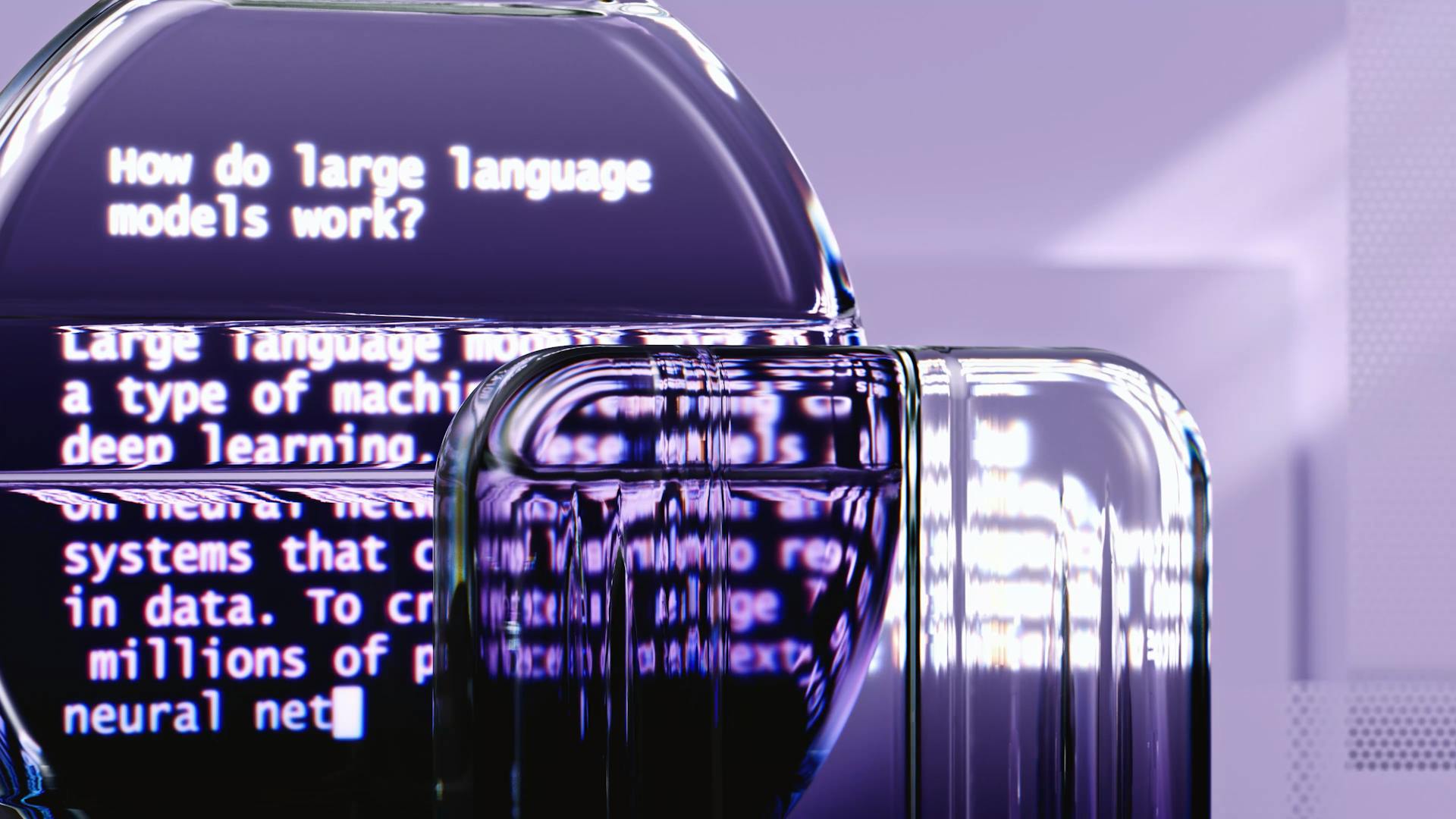Learning to code can open doors to new career opportunities and improve problem-solving skills. Python is a popular programming language used in education due to its simplicity and versatility.
In fact, Python is used in various educational institutions to teach programming concepts to students of all ages. It's also a great language for beginners to learn.
Understanding the basics of programming languages can help students develop critical thinking and analytical skills. Java is another widely used programming language in education, particularly in computer science and software engineering courses.
Java's object-oriented approach makes it an ideal language for teaching students about data structures and algorithms. By learning Java, students can gain a solid foundation in programming principles.
Recommended read: Learn How to Code Google's Go Programming Language
Programming Languages
Learning about programming languages can be a bit overwhelming, especially for beginners. There are many different types of coding languages out there, but most of them are text-based, with some being graphical.
At LEGO Education, they believe that students should experience a variety of types of coding, including unplugged coding, physical coding, icon-based programming, word-block based coding, and Python text-based programming.
Some popular coding languages in STEM education are Scratch, Python, JavaScript, and HTML. These languages are widely used and can help students develop problem-solving skills and creativity.
Here are some examples of specific coding languages:
- C-based: Ch is a C/C++ interpreter that helps non-CS students learn math, computing, and programming in C and C++.
- Lisp-based: Lisp is a family of programming languages that has many dialects and implementations, making it well-suited for teaching theories of computing.
These languages offer a range of features and benefits, from numerical and graphical plotting to scripting and object-oriented programming.
Assembly Languages
Assembly languages are a type of programming language that's been around for a while. They're still used today, especially in educational settings.
Assembly languages are designed for specific computer processor architectures, which means they need to be tailored to the hardware they're running on. This makes them a bit more challenging to use than higher-level languages.
One of the oldest assembly languages is the Little Man Computer (LMC), introduced in 1965. It's an instructional model of a simple computer that can be programmed using machine code or assembly.
The LMC model is designed to help students understand basic processor functions and memory management. It's a visual metaphor of a person in a room with 100 mailboxes (memory) and a calculator (the accumulator).
Here are some other notable assembly languages:
- LITTLE MAN COMPUTER (LMC) (1965)
- MIX (1968) and MMIX (1999)
- DLX (1994)
- Next Byte Codes (NBC) (2007)
- Little Computer 3 (LC-3) (2019)
These assembly languages are all designed for educational purposes, making them a great way to learn about computer architecture and programming fundamentals.
C-Based
C-Based languages are designed to be more accessible to non-Computer Science students. They offer a gentle learning curve, making it easier for beginners to grasp programming concepts.
Ch is a great example of a C-Based language, which is actually a C/C++ interpreter. It's specifically designed to help non-CS students learn math, computing, and programming in C and C++.
Ch extends C with numerical and 2D/3D graphical plotting features, making it easier to visualize and understand complex concepts. This can be a huge help when working on projects that require visual representation.
One of the key benefits of C-Based languages is that they allow users to create interactive scripts. This can be really useful for tasks like data analysis or scientific simulations.
Here are some key features of C-Based languages like Ch:
- Numerical features for mathematical calculations
- 2D/3D graphical plotting for visualization
- Scripting features for interactive scripts
Lisp-Based
Lisp is the second oldest family of programming languages in use today, with many dialects and implementations. It was originally created as a practical mathematical notation for computer programs.
Lisp pioneered many ideas in computer science, including tree data structures, automatic storage management, dynamic typing, object-oriented programming, and the self-hosting compiler. These concepts are still valuable for learning computer science today.
Lisp's unique data structure, linked lists, makes it particularly well suited for manipulating source code as a data structure. This allows programmers to create new syntax or even new domain-specific languages embedded in Lisp.
The name LISP derives from "List Processing language", which reflects the language's focus on list-based data structures. Lisp source code is made of lists, giving Lisp programs a unique flexibility.
Lisp is useful for learning language design due to its macro systems, which enable programmers to create new syntax or even new domain-specific languages embedded in Lisp.
A fresh viewpoint: Customize Startup Programs List Windows
Pascal
Pascal was designed by Niklaus Wirth in approximately 1970 as an ALGOL-based programming language.
Its primary goal was to teach structured programming, making it a great tool for beginners.
Pascal was widely used in introductory computer science classes in the US and Europe from the late 1970s to the late 1980s.
It has since become a popular choice for real-world applications, increasing its usage to general usage.
Pascal's use in introductory classes helped it gain a strong foothold in the programming community.
Worth a look: Comp Sci Classes
Computer Science and Education
Google has committed over $263 million to closing computing education equity gaps, working alongside communities to support innovative organizations like Scratch and CodePath to help all students learn computer science and digital skills.
The company's free computer science curriculum, CS First, empowers students to create and share engaging class projects, making coding easy to teach and fun to learn.
Google has also awarded over $22 million in scholarships to 3,200 recipients across 150 colleges and universities, aiming to support underrepresented groups studying computer science.
Here are some notable Google programs and initiatives:
- CS First: a free computer science curriculum for students ages 9-14
- Code Next: a free computer science education program for Black, Latinx, and Indigenous high school students
- Scholarships: over $22 million awarded to 3,200 recipients
By 2030, 9 out of 10 jobs will require digital skills, making it essential for students to develop job-ready skills in computer science and digital skills.
Language Exposure for Students
Exposing students to a variety of programming languages is crucial for their growth and development in computer science. At LEGO Education, they believe in meeting students where they are and helping them progress further.
Scratch, a graphical coding language, is designed for children and is used in the One Laptop per Child project. It's implemented in Smalltalk and has been used successfully in various countries around the world.
Python, JavaScript, and HTML are some of the most commonly used coding languages in STEM education. These languages are text-based, but some are graphical, like Scratch.
The One Laptop per Child project also uses Etoys, a media-rich authoring environment based on programmable virtual entities. It's designed for children between the ages of 9-12 and provides a range of features, including 2D and 3D graphics and immersive mentoring.
At LEGO Education, they focus on exposing students to various types of coding, including unplugged coding, physical coding, icon-based programming, word-block based coding, and Python text-based programming.
Here are some of the coding languages used in STEM education:
- Scratch
- Python
- JavaScript
- HTML
Computer Science Opens Up Possibilities
Google has invested over $263 million to close the computing education equity gaps, working alongside communities to support innovative organizations like Scratch, The Hidden Genius Project, and CodePath to help all students learn computer science and digital skills.
Educators can empower their students to create and share engaging class projects using Google's free computer science curriculum, CS First. This curriculum makes coding easy to teach and fun to learn, allowing students to learn collaboration and core computer science concepts as they create their own projects.
By 2030, 9 out of 10 jobs will require digital skills, making it essential for students to have access to the tools and skills that will set them up for success in the job market of today and tomorrow.
Google's commitment to closing CS education equity gaps has led to the development of programs like Code Next, which provides the skills and inspiration needed for rewarding careers in computer science-related fields.
Curious to learn more? Check out: Professional Organizations in Computer Science
Here are some ways Google is working to make computer science education more accessible:
- CS First: a free computer science curriculum for students ages 9-14
- Code Next: a free, computer science education program for Black, Latinx, and Indigenous high school students
- Scholarships: over $22 million in scholarships awarded to 3,200 recipients across 150 colleges and universities
- Digital skills training: making digital skills resources accessible to more teachers and students
Google's commitment to computer science education has led to significant results, including 75% of certificate graduates reporting a positive career outcome within six months of completion.
Physical
Physical coding is a great way to introduce students to computer science concepts without needing a device. It allows them to create simple codes through play, making it perfect for early learners or new coders.
Coding Express is a great tool for physical coding, enabling students to code the movements of a train using a brick. This prepares them to move from a concrete representation to graphical coding later.
Using a physical coding solution like Coding Express helps students explore concepts like conditionals without needing to learn how to code them. This concrete representation makes it easier for them to understand how a conditional works.
Leveraging Smithsonian Resources
As an Affiliate, you can tap into the vast resources of the Smithsonian to enhance your educational programs. You can work with the Affiliations team to explore opportunities to collaborate with the Smithsonian.
The Smithsonian offers various educational programs that can be tailored to fit the needs of your organization and audience. These programs can be a valuable addition to your existing offerings.
While the Affiliations program is not a grant-making organization, it does occasionally receive funding to support Affiliate projects. These projects can help you build capacity in engaging with your community in new and innovative ways.
By participating in these projects, you can gain a deeper understanding of how the Smithsonian's resources and expertise can impact your community.
Consider reading: Best Comp Sci Masters Programs
Teaching Coding
Teaching coding can be a fun and rewarding experience for both students and teachers. Google's Blockly is a developer library that powers the largest introduction-to-CS products worldwide, and it's used to teach computer science to 40 million+ students every year.
To get started teaching coding, you'll want to consider several factors, including planning course logistics, getting trained to teach the course, and making a syllabus. You may also want to encourage students from underrepresented backgrounds to participate in coding activities, such as those offered by Black Girls Code and Girls Who Code.
Related reading: Black Girls Code
For beginners, block-based coding is often the best place to start. Blockly and Scratch are popular tools that use interlocking, graphical blocks to represent code concepts like variables, logical expressions, and loops. This approach makes it easy for kids to learn the basics of programming without needing to know an actual programming language.
Here are some popular resources for teaching coding:
- The Best Block-Based Coding Tools for Beginners
- The Best Coding Tools That Go Beyond the Basics
- More Apps and Sites for Learning Programming and Coding
It's also worth noting that coding can be taught at a young age. Code.org offers courses for grades K to 5, and even younger students can learn the basics of computational thinking through offline activities.
Basic Variants
Basic Variants are a great way to introduce students to coding. BASIC was invented in 1964 to provide computer access to non-science students, and it became a standard computing language for microcomputers during the late 1970s and early 1980s.
BASIC was designed to be easy for beginners to use, interactive, and provide clear error messages. It's also quick to respond and doesn't require an understanding of computer hardware or operating systems.
Recommended read: Bachelor of Comp Sci
Microsoft Small Basic is a restricted version of Visual Basic designed for beginners. It has just 15 keywords for basic functionality and provides object-specific libraries for topics that interest children.
Basic-256 is an easy-to-use version of BASIC that uses traditional control structures like gosub and for loops for ease of understanding program flow control. It also has a built-in graphics mode that allows children to draw pictures on the screen.
Here are some examples of Basic Variants:
- Microsoft Small Basic: designed for beginners, 15 keywords, object-specific libraries
- Basic-256: easy-to-use, traditional control structures, built-in graphics mode
- SiMPLE: provides easy programming abilities for everybody, compiled, and lets users make their own libraries
- Hot Soup Processor: a BASIC-derived language used in Japanese schools
- TI-BASIC: a simple BASIC-like language implemented in Texas Instruments graphing calculators
- SmallBASIC: a fast and easy-to-learn BASIC language interpreter ideal for everyday calculations and scripts
These Basic Variants offer a learning path from introductory programming languages to more full-featured ones, making them a great starting point for students to learn coding.
Java-Based
Java-based programming is a great place to start for beginners. NetLogo, a development environment for building and exploring scientific models, is written in Java and Scala.
NetLogo is specifically designed for agent-based models, which is a type of model that focuses on individual units or agents interacting with each other. This makes it a powerful tool for simulating complex systems.
NetLogo's Java and Scala roots give it a robust and scalable architecture. As a result, it can handle large and complex models with ease.
Getting Started with Teaching Coding
If your school doesn't have any existing materials or background in coding, you can start with a resource like "How to Start and Build an Inclusive Computer Science Program" from KQED's MindShift.
Inclusivity is key, regardless of your school's situation. Make sure to encourage students from underrepresented backgrounds in computer science and technology, and organizations like Black Girls Code and Girls Who Code can help make coding more inclusive.
Beginners will do best starting with basic computational thinking skills and block-based coding, which can be introduced using tools like Scratch. Scratch's block-based coding system uses visual "puzzle pieces" that snap together, representing different commands, so kids don't have to know an actual programming language to code.
To determine the right approach for your students, consider their interest and skill levels. Some students may already be deep into Python, while others may feel like coding is not for them. Resources are available for all use cases!
Recommended read: Comp Sci Ap
Here are some key considerations to keep in mind when getting started:
- From the ground up: Start with resources like "How to Start and Build an Inclusive Computer Science Program" from KQED's MindShift.
- Inclusivity: Encourage students from underrepresented backgrounds in computer science and technology.
- Block-based coding: Introduce basic computational thinking skills and block-based coding using tools like Scratch.
- Determine student needs: Consider students' interest and skill levels to determine the right approach.
- Generative AI: Consider the influence of generative AI on the coding process.
By keeping these considerations in mind, you can set yourself up for success and create a positive coding experience for your students.
Teacher Feedback
Teachers are passionate about bringing computer science to all students, and tools like Google's CS First make it easy to expose students to coding.
Kyleigh Lewis, a teacher from Nebraska, credits CS First with helping her small school lead the way in introducing students to computer science.
Teachers value the skills students gain when learning to code, such as problem-solving, creative thinking, and collaboration.
Sandra Naranjo, a Digital Learning Coach, notes that these skills will benefit students in whatever they pursue.
Teachers want students to use their digital skills safely, responsibly, and productively, building digital leaders who benefit their community.
Du Bui, a Digital Learning Specialist, emphasizes the importance of digital citizenship.
Students can work at their own pace and personalize lessons in programs like Applied Digital Skills, which teach skills that can be used for life.
Charlette Walker, a Digital Literacy Teacher, highlights the practical value of these skills.
The consistent feedback between peers in programs like Applied Digital Skills teaches students to work together as a community.
Amanda Alford, a 7th grade science teacher, notes the importance of teamwork in these programs.
Broaden your view: Code First Girls
Unplugged Coding Activities
Unplugged coding activities are a great way to get students started with coding concepts without needing a device. These activities allow students to experience concepts and ideas in a hands-on way.
Students often struggle to understand the concept behind the code, but with unplugged activities, they can gain a better understanding. This is because unplugged activities simulate the code without the device, making it easier for students to grasp the concept.
For example, having students experience looping through a hands-on activity before teaching them how to code a loop in their program can be incredibly effective. This approach helps students develop a deeper understanding of the concept before moving on to coding.
Unplugged coding activities are appropriate for all ages, making them a versatile teaching tool.
Icon-Based
Icon-based programming is a great way to introduce coding to younger students or early coders. It uses visual blocks with images instead of words, making it easier for emergent readers to understand.
Using icon-based programming can help students create strings of code without the barriers of text-based languages. This is especially helpful for students who are just starting to learn coding concepts.
The LEGO Education SPIKE Essential is a great tool for teaching icon-based programming. It allows students to create simple and complex programs, exploring coding concepts further.
Icon-based programming is a perfect first step into coding, as it eliminates the need for text-based knowledge. Students can focus on learning how to create programs, rather than understanding a programming language.
Here are some key benefits of icon-based programming:
- Eliminates barriers for emergent readers
- Allows students to create strings of code
- Perfect for younger students or early coders
- Helps students explore coding concepts further
By using icon-based programming, teachers can make coding more accessible and engaging for their students. It's a great way to introduce coding concepts in a fun and interactive way.
Frequently Asked Questions
How to create educational programming?
To create effective educational programming, start by determining the needs of participants and setting clear objectives, then follow a structured approach to plan and coordinate the program. This involves several key steps, including selecting participants, setting a schedule, and choosing suitable facilities and instructors.
What is the best education for programming?
For a programming-focused education, consider degrees like BS in Computer Programming or MS in Software Development, which can also be combined with other fields like mathematics or electrical engineering. These programs can provide a solid foundation in programming and related skills.
Sources
- https://en.wikipedia.org/wiki/List_of_educational_programming_languages
- https://grow.google/educators/
- https://www.commonsense.org/education/articles/teachers-essential-guide-to-coding-in-the-classroom
- https://education.lego.com/en-us/blog/stem-coding-programming/
- https://affiliations.si.edu/excursion-educational-programming/
Featured Images: pexels.com