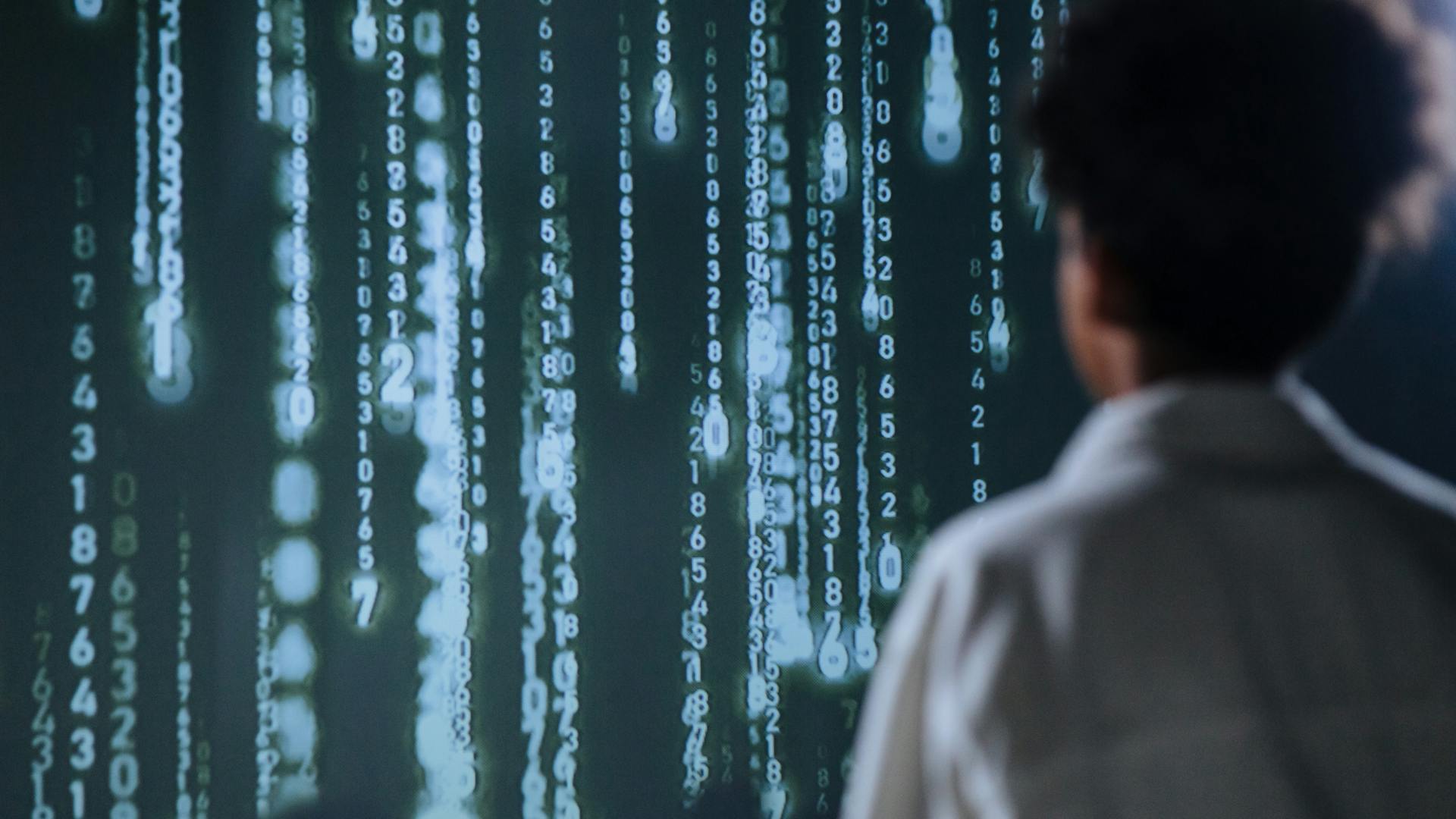A confusion matrix is a table used to describe the performance of a classification model, and it's a crucial tool for understanding classification errors and metrics.
The Seaborn library in Python makes it easy to create a confusion matrix, providing a visual representation of true positives, true negatives, false positives, and false negatives.
By analyzing a confusion matrix, you can identify the types of errors your model is making and adjust its parameters to improve its accuracy.
A high number of false positives can be a sign that your model is overfitting to the training data, while a high number of false negatives can indicate that your model is underfitting.
Explore further: Learning with Errors
What Is a Confusion Matrix?
A confusion matrix is a matrix that summarizes the performance of a machine learning model on a set of test data. It's a way to display the number of accurate and inaccurate instances based on the model's predictions.
It's often used to measure the performance of classification models, which aim to predict a categorical label for each input instance. These models try to classify data into different categories, like spam or not spam emails.
A confusion matrix is made up of four key components: True Positive (TP), True Negative (TN), False Positive (FP), and False Negative (FN). Here's what each one means:
- True Positive (TP): The model correctly predicted a positive outcome (the actual outcome was positive).
- True Negative (TN): The model correctly predicted a negative outcome (the actual outcome was negative).
- False Positive (FP): The model incorrectly predicted a positive outcome (the actual outcome was negative). Also known as a Type I error.
- False Negative (FN): The model incorrectly predicted a negative outcome (the actual outcome was positive). Also known as a Type II error.
Understanding these components is crucial when evaluating a model's performance.
Creating a Confusion Matrix
To create a Seaborn confusion matrix, you'll need to import the necessary libraries, including Seaborn and Matplotlib.
First, ensure you have the true and predicted labels from your classification model, which is crucial for generating a confusion matrix.
Importing the required libraries is a straightforward process that sets the stage for creating a confusion matrix.
To start, you need to prepare your data by ensuring you have the true and predicted labels from your classification model.
You might enjoy: Ai Ml Libraries in Python
Visualizing a Confusion Matrix
Visualizing a confusion matrix is a crucial step in understanding the performance of a classification model. Several methods are available, each with its advantages and can provide valuable insights into the model's performance.
One common approach is to use heatmaps, which use color gradients to represent the values in the matrix. Heatmaps allow us to quickly identify patterns and trends in the data, making it easier to interpret the model's performance.
Another method is to use bar charts, where the height of the bars represents the values in the matrix. Bar charts are useful for comparing the different categories and understanding the distribution of predictions.
Seaborn is one of Python's most popular and powerful libraries for visualizing confusion matrices. It offers various functions and customization options, making creating visually appealing and informative plots easy.
Choosing the right visualization technique is crucial because it can greatly impact the understanding and interpretation of the confusion matrix. The chosen visualization should convey the information and insights we want to communicate.
A fresh viewpoint: When Should You Use a Confusion Matrix
Here are some key points to consider when visualizing a confusion matrix:
- Heatmaps are useful for quickly identifying patterns and trends in the data
- Bar charts are useful for comparing different categories and understanding the distribution of predictions
- Seaborn offers various functions and customization options for creating visually appealing and informative plots
- The chosen visualization should convey the information and insights we want to communicate
Seaborn's flexibility and versatility make it an excellent choice for plotting confusion matrices, allowing us to create clear and intuitive visualizations that enhance our understanding of the model's performance.
Preparing Data for a Confusion Matrix
Preparing data for a confusion matrix is a crucial step before generating one using Seaborn. This involves gathering the data you want to evaluate, which should consist of true and predicted labels from your classification model.
Ensure the labels are correctly assigned and aligned with the corresponding data points. You may need to preprocess the data to improve its quality and reliability.
Data preprocessing techniques can help with handling missing values, scaling or normalizing the data, and encoding categorical variables. Removing rows or columns with missing values or imputing them using techniques like mean imputation or regression imputation can be a good start.
Discover more: Applied Machine Learning Explainability Techniques
Prerequisites
To get started with creating a confusion matrix, you need a foundational understanding of Python and proficiency in its syntax and fundamental operations. This is crucial for manipulating data and performing machine learning tasks.
Prior knowledge of classification modeling is also necessary, as you'll need to know how to get the data required to generate the confusion matrix. This includes understanding how to work with categorical variables, like the hearing results in the example.
To practice generating and visualizing confusion matrices, you'll need to install several Python packages. Pandas is essential for data manipulation, while Seaborn is necessary for data visualization. scikit-learn provides the machine learning tools you'll need.
You can install these packages using Python's package manager, pip. For example, you can install Seaborn using the command pip install seaborn. Sometimes, it's a good idea to upgrade pip to the latest version to ensure you have the most up-to-date tools.
Consider reading: Mlops Framework
Preparing Data
Before generating a confusion matrix using Seaborn, it's essential to gather the data you want to evaluate. This data should consist of the true and predicted labels from your classification model.
Ensure that your labels are correctly assigned and aligned with the corresponding data points. Data preprocessing techniques can improve the quality and reliability of your results.
Handling missing values is a crucial step in data preprocessing. You can remove the rows or columns with missing values, or use techniques like mean imputation or regression imputation to impute the missing values.
Scaling the data is also important to ensure all features are on a similar scale. This can prevent certain features from dominating the analysis and affecting the performance of the confusion matrix.
Encoding categorical variables is necessary if your data includes non-numeric variables. You can convert categorical variables into numerical representations, or recode them to True and False as in the example below.
Data preprocessing can make a significant difference in the accuracy of your confusion matrix results. By following these steps and applying appropriate data preprocessing techniques, you can ensure your data is ready to generate a confusion matrix using Seaborn.
A unique perspective: Preprocessing Data
Synthetic Data
To create a synthetic dataset, we can generate a list of noisy results by randomly selecting from the hearing_results list, mimicking external factors that may affect hearing test outcomes.
This step helps to simulate real-world variability and add diversity to the dataset, which is essential for a confusion matrix.
We can combine the hearing_results and noisy_results to create the results list, representing the complete dataset.
The results list is created by combining the hearing_results and noisy_results.
We can then use Pandas to create a dataframe with a dictionary as input, naming it data with a column labeled HearingTestResult.
The dataframe encapsulates the simulated hearing test data, which is crucial for plotting a confusion matrix with Seaborn.
A different take: Random Shuffle Dataset Python Huggingface
Interpreting
Understanding the confusion matrix is crucial for evaluating your classification model's performance. It provides valuable information about your model's accuracy.
The confusion matrix consists of four main components: true positives, false positives, true negatives, and false negatives. These components represent the different outcomes of your classification model.
True positives are the cases where the model correctly predicted the positive class. These are the instances where the model correctly identified the presence of a certain condition or event.
See what others are reading: Binary Categorization
False positives occur when the model incorrectly predicts the positive class. These are the instances where the model falsely identifies the presence of a certain condition or event. Many false positives may indicate that your model incorrectly identifies certain conditions or events.
True negatives represent the cases where the model correctly predicts the negative class. These are the instances where the model correctly identifies the absence of a certain condition or event.
False negatives occur when the model incorrectly predicts the negative class. These are the instances where the model falsely identifies the absence of a certain condition or event. Many false negatives may suggest that your model fails to identify certain conditions or events.
By analyzing these components, you can gain insights into your model's performance and make informed decisions based on its predictions.
Types of Classification Problems
Classification problems can be broadly categorized into two types: binary classification and multi-class classification. Binary classification involves predicting one of two possible classes, while multi-class classification involves predicting one of three or more possible classes.
Expand your knowledge: How to Code Binary Classifier in Python
In binary classification, a 2x2 confusion matrix is used to evaluate the performance of the model. The matrix has four cells: True Positive (TP), False Negative (FN), False Positive (FP), and True Negative (TN).
The confusion matrix for binary classification can be used to calculate various metrics such as precision, recall, and f1-score. These metrics provide insights into the model's performance and can be used to tune the model parameters.
In multi-class classification, the confusion matrix expands to accommodate the additional classes. A 3x3 confusion matrix is used to evaluate the performance of the model, where each cell represents the count of instances where the model predicted a particular class when the actual class was another.
Here's a summary of the types of classification problems:
Understanding the type of classification problem is crucial in choosing the right evaluation metrics and tuning the model parameters to achieve better performance.
Error Metrics
Type 1 error occurs when the model predicts a positive instance, but it is actually negative, affecting precision by introducing false positives. This can have serious consequences, such as the wrongful conviction of an innocent person.
Type 2 error, on the other hand, occurs when the model fails to predict a positive instance, leading to false negatives that affect recall. In medical testing, this can result in delayed diagnosis and treatment.
To better understand these errors, let's take a look at the confusion matrix, which can be represented with the following components:
- Type 01 (False positive)
- Type 02 (False negative)
Data-Driven Metrics
Data-Driven Metrics can be calculated using Confusion Matrix Data. Accuracy is a key metric that measures how well a model is performing. It's calculated by dividing the number of correct predictions by the total number of predictions made, which in one example is 8/10 = 0.8.
A unique perspective: Transfer Learning Enables Predictions in Network Biology
What Are Errors?
Let's talk about errors. Type 1 error occurs when a model predicts a positive instance, but it's actually negative. This is also known as a false positive.
A Type 1 Error can have serious consequences, like in a courtroom scenario where an innocent person is wrongly convicted. This is a grave error that can lead to unwarranted harm and punishment.
Related reading: Matrix Error Codes
Type 1 Error can be represented as a false positive from a confusion matrix.
Type 2 error occurs when a model fails to predict a positive instance. This is also known as a false negative.
A Type 2 Error can have significant consequences, like in medical testing where a disease is not detected in a patient who genuinely has it. This can result in a delayed diagnosis and subsequent treatment.
Type 2 Error can be represented as a false negative from a confusion matrix.
We can represent Type 1 and Type 2 errors with a confusion matrix, which has the following components:
- Type 01 (False positive)
- Type 02 (False negative)
Implementing a Confusion Matrix in Python
Implementing a confusion matrix in Python can be done in two different ways.
Several libraries are available to plot a confusion matrix in Python.
You can implement a confusion matrix in Python by using libraries that offer this capability.
We are going to implement a confusion matrix in two different ways.
There are several libraries available that offer the capability to plot a confusion matrix in Python.
Consider reading: Sklearn Plot Confusion Matrix
Frequently Asked Questions
What is the color map for confusion matrix?
The default color map for a confusion matrix uses a yellow/orange/red color scale. This color scale helps visualize the accuracy of predictions in the test data set.
Sources
- https://www.marsja.se/seaborn-confusion-matrix-how-to-plot-and-visualize-in-python/
- https://www.delftstack.com/howto/seaborn/seaborn-confusion-matrix/
- https://www.geeksforgeeks.org/confusion-matrix-machine-learning/
- https://dataaspirant.com/confusion-matrix-sklearn-python/
- https://www.scikit-yb.org/zh/latest/api/classifier/confusion_matrix.html
Featured Images: pexels.com