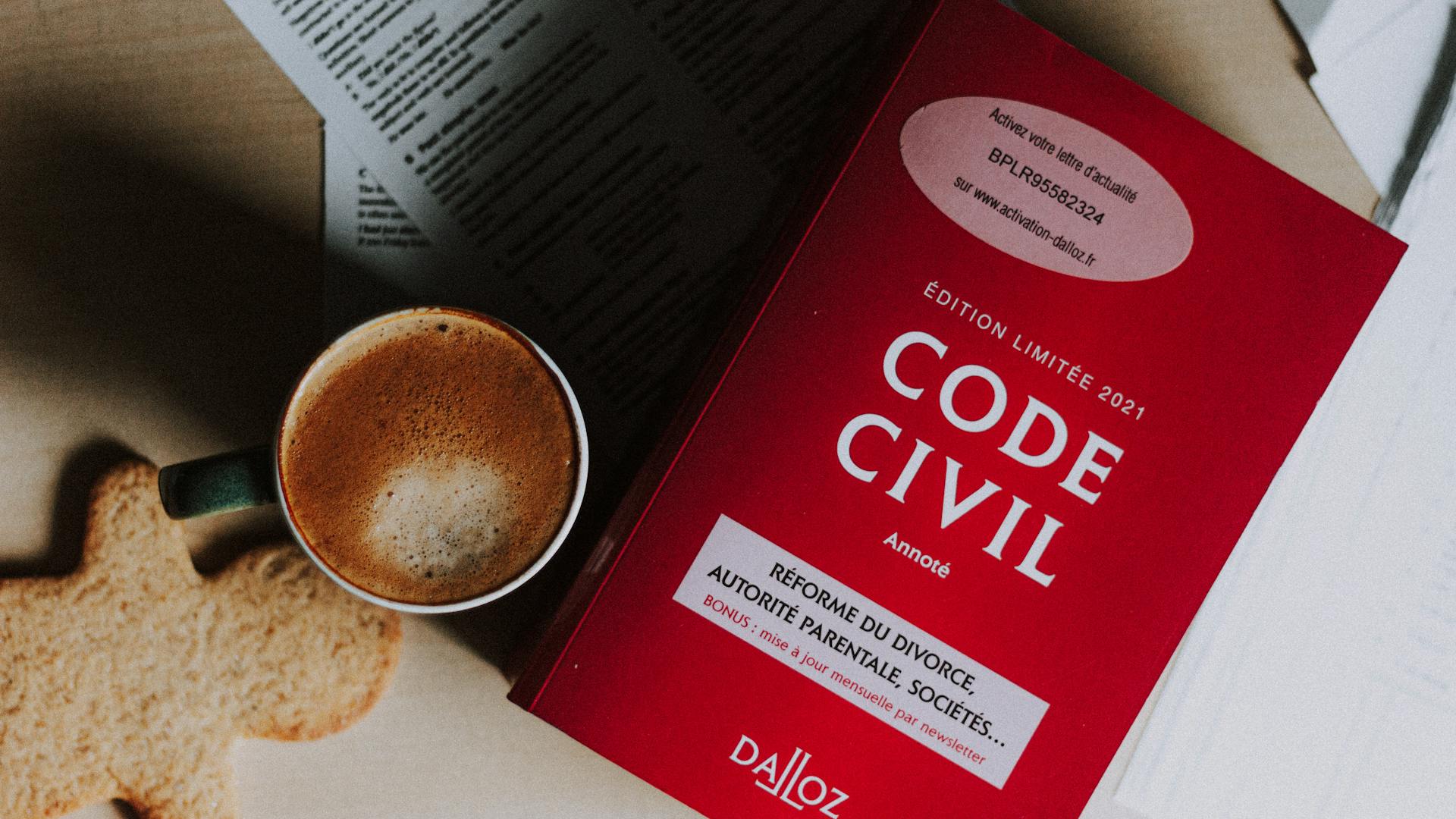
Learning to code can be a daunting task, but with the right approach, anyone can do it. Online platforms offer a range of coding courses and tutorials to suit different learning styles.
Coding boot camps can be a great way to learn to code quickly, with some lasting only a few weeks. This intensive format can be beneficial for those who prefer hands-on learning.
For beginners, it's essential to start with the basics, such as understanding the difference between front-end and back-end development. Front-end development focuses on the user interface, while back-end development handles the server-side logic.
Many online resources, like Codecademy and FreeCodeCamp, offer interactive coding lessons that make learning fun and engaging. These platforms provide real-world projects to work on, making the learning process more practical.
A fresh viewpoint: Low Code Application Platforms
Learning Resources
Khan Academy is a non-profit that provides free coding resources, including tutorials on computer science and programming topics, as well as coding languages like HTML, CSS, and Python.
For another approach, see: Generative Ai for Coding
You can learn to code by building websites and animations or managing data using JavaScript through Khan Academy's tutorials and exercises.
Khan Academy is all about making things simple to understand, focusing on the basics of coding, and offering a solid start for beginners.
W3Schools is the world's largest web developer site, offering free coding tutorials and reference materials for learning web programming.
W3Schools provides quizzes and coding exercises using their online editor, allowing you to test your skills and practice coding.
Studytonight offers free and paid courses containing simple lessons with in-browser coding, covering programming languages like PHP, C++, and Python.
Launch School Open Book Shelf provides free coding books that supplement their software engineering curriculum, covering topics like Git and GitHub, the Command Line, and Ruby on Rails.
HTML Dog presents various elements of client-side technologies in an easy-to-understand way, offering nine tutorials on HTML, CSS, and JavaScript.
Google for Developers provides documentation and learning resources on Google software development tools and APIs, including self-guided coding exercises and video tutorials.
Check this out: Learn How to Code Javascript
Here are some popular learning resources for coding:
TutorialsTeacher offers comprehensive tutorials on .NET and client-side and server-side programming, as well as skill tests to help you understand your knowledge.
YoYo Games GameMaker Tutorials provide free tutorials on how to make games from scratch using GameMaker Studio 2, including coding systems like Game Maker Language (GML) and Drag and Drop (DND).
Take a look at this: How to Learn to Code Roblox Games
Choosing the Right Platform
Choosing the right platform is crucial to a successful coding journey. Consider factors like cost and budget, as some platforms are free while others require a paid subscription.
Free options like freeCodeCamp, Khan Academy, and SoloLearn are available for those on a tight budget. However, platforms like Pluralsight start at $29/month and Treehouse costs $25/month.
Look for free trials before committing to a paid subscription. Discounts are also worth keeping an eye out for. By figuring out what you need and what you can spend, you can find the best place to learn coding.
Some platforms, like Coursera, offer a seven-day free trial period for paid courses. Their premium learning options vary in depth and cost.
A fresh viewpoint: Learn to Code Python for Free
Getting Started
To get started with learning to code, it's essential to figure out why you want to learn to code in the first place. This will help you stay motivated throughout the learning process. You should also choose which coding language you want to learn first, as this will make it easier to focus your efforts.
Next, take online courses, watch video tutorials, read books and ebooks, and use tools that make learning to code easier. You can also check out how other people code and complete coding projects to gain hands-on experience. Consider enrolling in a coding boot camp or finding a mentor and a community to support you.
Here are some popular resources to get you started:
How to Start
To start your coding journey, figure out why you want to learn to code. This will help you stay motivated and focused on your goals.
The internet has made it easier than ever to learn to code, with numerous online resources available. However, with so many options, it can be overwhelming to know where to begin.
Choose a coding language you want to learn first, such as JavaScript or Python. Consider enrolling in a coding boot camp or taking online courses like SkillUp by Simplilearn, which offers self-paced courses on in-demand tech and business skills.
Take online courses, watch video tutorials, and read books and ebooks to get started. Tools like Sublime Text and CodePen can make learning to code easier.
Join online communities, such as freeCodeCamp, which offers free courses and hands-on experience working on projects. You can also find free coding videos on YouTube channels like LearnCode.academy and Programming with Mosh.
Complete coding projects and find a mentor to help guide you. Don't be afraid to ask for help or seek feedback from others.
Here are some popular resources to get you started:
Remember, learning to code takes time and practice. Stay patient and persistent, and you'll be well on your way to becoming a proficient coder.
Project Management
Getting started with a project can be overwhelming, but using a project management tool can help simplify things. Many projects start simple but get more complicated as they go on.
A project management tool allows you to share files and update timelines, making it easier to keep track of your project. This helps you stick to your timeline and avoid last-minute scrambles.
You can break out separate parts of coding projects, which is especially useful for side projects and extra files. This keeps everything organized and makes it easier to find what you need.
Using a project management tool is a game-changer for keeping your project on track. It's a must-have for any project, big or small.
Curious to learn more? Check out: Can I Generate Code Using Generative Ai
Tips for Beginners
As a beginner, it's essential to remember that coding requires patience and persistence. You'll encounter problems that seem nonsensical at first, but are actually crucial to the language you're learning.
Approach coding problems in new and unfamiliar ways, and don't be discouraged if certain topics seem challenging. Even the best programmers started where you are, and everyone has to learn the same things to begin.
Here are some beginner tips to keep in mind:
- Progress slowly and steadily, giving yourself time to let everything soak in.
- Stick to the goals you've set, take breaks, and you'll be fine.
- Remember that tiny typos can break your entire program, so be meticulous with your code.
- Use online resources like LearnRubyOnline.org, which offers free and interactive tutorials teaching the fundamentals of Ruby.
Even for Beginners Isn't Easy
Even for beginners, learning to code can be a daunting task. It's normal to feel overwhelmed by the sheer amount of information and the complexity of coding languages. However, with the right approach and resources, anyone can learn to code.
One of the biggest challenges beginners face is understanding the basics of coding. According to The Odin Project, it's essential to start with the basics and build from there. This means learning HTML, CSS, JavaScript, and other fundamental programming languages.
It's also crucial to find the right resources to learn from. The Odin Project offers a comprehensive learning platform that covers everything from HTML to Ruby on Rails. This platform is like a one-stop shop for beginners, gathering all the free web resources in one location.
Another challenge beginners face is debugging their code. This can be a frustrating process, but there are ways to make it easier. One approach is to use Rubber Duck Debugging, which involves explaining your problem to a rubber duck (or a friend) to simplify the issue and find solutions.
You might enjoy: How to Learn to Code for Beginners

Here are some popular online resources for learning to code:
- The Odin Project: A comprehensive learning platform that covers HTML, CSS, JavaScript, and more.
- CodeGym: An interactive and gamified online Java programming course that teaches through a story-based approach.
- Ruby In 20 Minutes: A quick tutorial that covers the basics of Ruby in just 20 minutes.
- Codeasy: A C# tutorial that teaches through an interactive post-apocalyptic story.
- Django Girls Tutorial: A website-making guide that introduces students to the command-line interface, Python, HTML, CSS, and Django.
These resources are just a few examples of the many online resources available for learning to code. It's essential to find the resources that work best for you and your learning style.
In addition to finding the right resources, it's also crucial to join a community and find a mentor. This can provide valuable support and guidance as you navigate the world of coding. According to Example 25, "Having a friend or an online community to guide you can be invaluable to your learning." Some popular online communities for beginners include:
- Stack Overflow: A forum site for programming questions and discussion.
- GitHub: A code repository for open-source projects with an active developer community.
- Women Who Code: A nonprofit that organizes events, communities, and job postings for women pursuing careers in technology.
- r/learnprogramming: A subreddit for beginner coders.
By finding the right resources, joining a community, and finding a mentor, beginners can overcome the challenges of learning to code and achieve their goals.
Understanding Your Motivations
Having a clear idea of why you want to learn to code is crucial. It will help you stay motivated and focused throughout the learning process.
Before you start studying, take some time to think about your goals. Ask yourself why you want to learn to code. Is it to earn more income for your family or to build a mobile app for a friend? Having a specific goal in mind will help you stay on track.
Setting a broad goal can be overwhelming, but breaking it down into smaller, more specific goals is a great way to start. For example, instead of wanting to become a developer, you might want to build a mobile app for your friend who is training for a half-marathon one year from now.
This goal will help you build the skills you need, give you a sense of which programming language to start with, and set a deadline so you can manage your time while learning.
Here are some questions to consider when setting your goal:
- What skills do you need to build to achieve your goal?
- Which programming language should you start with?
- What's your deadline for completing your goal?
Remember, having a clear idea of your motivations and goals will help you stay focused and motivated throughout the learning process.
Staying Motivated at Work
Having a clear goal in mind is key to staying motivated. It's tempting to jump right in, but setting broad goals can be overwhelming, so break them down into smaller, more specific ones.
A good goal should help you build the skills you need, give you a sense of which programming language to start with, and set a deadline so you can manage your time while learning.
To stay engaged with coding projects, choose something you truly care about – it'll make the process more enjoyable and increase your chances of following through. Consider freelancing, too, as it's a win-win for both you and the client.
Coding can be frustrating at times, but being patient is crucial. Approach problems in new ways, and don't be discouraged if certain topics seem nonsensical at first. Debugging can be a challenge, but tracking down tiny typos and incorrect operators will become second nature with practice.
Here are some tips to help you stay motivated:
- Set specific, achievable goals.
- Choose projects you care about.
- Be patient and persistent.
Remember, anyone can learn to code with the right mindset and approach.
Importance of Cleanliness

As a beginner, it's easy to get caught up in just making code work, but taking the time to write clean code from the start will save you hours of frustration in the long run.
Developers who write clean code are more likely to have others want to work with them, and it's also easier to understand your own code later on. This is especially important when working in teams.
You should strive to write code in the most concise and humanly readable way possible. This means keeping lines and functions short, with each line limited to 80 characters max and each function to no more than 15 lines.
Writing clean code is about establishing good habits early on. If you put in the extra work now, you'll save yourself (and others) some sanity down the road.
Making a habit of commenting your code is also crucial. Comments are segments of code that aren't processed by the computer, so you can write whatever you want inside them. This helps clarify the purpose of your code and is a good practice to get into.
By commenting your code, you'll make it easier for others to understand what you're doing, and you'll also be able to revisit your own code with ease.
Discover more: Can I Learn to Code on My Own
Unit Testing
Unit testing is a crucial aspect of software development that helps ensure your code works as expected.
Writing unit tests early on can save you a lot of time and headaches in the long run, as it allows you to catch bugs and errors before they become major issues.
A unit test typically checks a single piece of code, called a unit, to make sure it behaves correctly.
For example, if you're writing a function that calculates the area of a rectangle, a unit test might check that the function returns the correct area given a specific set of inputs.
By writing unit tests, you can verify that each individual unit of code works as expected, which helps you build trust in your code and catch errors before they cause problems downstream.
In fact, some developers even write unit tests before they write the code itself, a process known as Test-Driven Development (TDD).
You might like: Test Automation for Ai and Ml Code
Git and GitHub for Efficiency
As a beginner, learning Git and GitHub can seem daunting, but it's a crucial step in efficient coding. Atlassian offers a comprehensive Git tutorial with six sections to help you get started.
The tutorial covers the basics of Git, from learning the fundamentals to more advanced topics like collaborating and migrating to Git. It's a great resource to have by your side as you learn.
Having a project management tool can make a huge difference in keeping track of your project's progress. With a tool, you can share files, update timelines, and break out separate parts of coding projects.
Git Immersion is another excellent resource for learning Git. This guided tour teaches you the basics of Git, allowing you to set preferences and create your own projects. It's a hands-on approach that can help you learn by doing.
To give you a better idea of what to expect from Git Immersion, here are some key features:
- 53 chapters to guide you through the basics of Git
- Each chapter contains instructions to follow and practice
- A comprehensive guide to Git commands, utilities, and operations
By learning Git and GitHub, you can streamline your coding process and make it more efficient. It's an essential skill for any developer, and with the right resources, you can master it in no time.
Learning Languages
Learning a programming language can be a daunting task, but choosing the right one to start with can make all the difference. It's essential to consider your long-term goals, whether you're coding for fun or to advance at work, and whether you have a flexible timeline or need to finish a project in a hurry.
Python is a popular choice for beginners due to its user-friendly syntax and versatility. Much of Python code reads like English, making it easier to learn basic concepts like functions. Python also has many code libraries that can be plugged into your code, saving you time and effort.
C is another great option, especially for those interested in system-level programming, game development, or applications where performance is critical. Starting with C will teach you the basics of function-oriented programming, which can be applied to other languages.
Explore further: Learn How to Code Google's Go Programming Language
TensorFlow Machine
TensorFlow Machine is an excellent tool for learning machine learning concepts. It's part of the official TensorFlow site, which guides beginners in learning coding, math, machine learning theory, and project building.
Expand your knowledge: Hidden Layers in Neural Networks Code Examples Tensorflow
Students can complete TensorFlow's curated curriculums or create their own learning paths by exploring TensorFlow's library of recommended educational resources. This flexibility is great for those who prefer a structured approach or want to dive deeper into specific areas.
TensorFlow offers two suggested curriculums: Basics of Machine Learning With TensorFlow and TensorFlow for JavaScript Development. These curriculums are a great starting point for anyone looking to learn machine learning with TensorFlow.
Here are some of the key areas covered in these curriculums:
- Basics of Machine Learning With TensorFlow
- TensorFlow for JavaScript Development
These curriculums provide a solid foundation for building machine learning projects and can be completed at your own pace.
Languages Offered
Learning a programming language can be a daunting task, but it's essential to choose the right one for your goals. There are hundreds of coding languages, each unique in its purpose and application.
If you're interested in website development, you'll want to focus on languages like HTML, CSS, and JavaScript. These languages are a great place to start, as they provide a hands-on introduction to web development.
Expand your knowledge: No Code Application Development Platform
Programming languages like Java and Python are also great for beginners, and they have a wide range of applications. They can sometimes take months to learn, so it's essential to choose a language that aligns with your goals.
Don't worry about choosing the wrong language, though - these languages share underlying concepts, so you can start with one and switch to another.
Here are some of the best languages for beginners:
Remember, it's essential to choose a language that aligns with your goals, and don't be afraid to explore other languages once you've gained some experience.
JavaScript
JavaScript is a programming language that turns static web pages into dynamic ones. It's the next step for anyone interested in web development who already has a feel for HTML and CSS.
Mastering DOM manipulation and asynchronous programming in JavaScript can really bring your web pages to life. This is especially true if you're interested in creating interactive web applications.
Broaden your view: No Code Web Application Builder
If you're interested in learning JavaScript, there's a great online course called LearnJavaScript.online that covers the fundamentals of the language. The course has three main elements: lessons, practice, and flashcards, and the first seven chapters are free with no time limit.
You can easily test JavaScript code in your browser, making it a great language to learn for anyone interested in web development. Plus, the code can be easily tested and debugged, which is a huge advantage when it comes to learning and experimenting with the language.
For your interest: Learn Morse Code Online
Python
Python is a popular programming language for beginners because of its user-friendly syntax and versatility. It's a great language to start with, especially for those who are new to coding.
Much of Python code reads like English, which helps beginners learn basic concepts like functions. This makes it easier to understand and write code.
Python also has many code libraries, which are groups of pre-built functions that you can plug into your code instead of writing the functions out yourself. This saves time and effort, and allows you to focus on more complex tasks.
With Python, you can build many different types of programs. Many introductory courses also base their projects on this language.
Its extensive libraries and community support make Python a great choice for both beginners and experienced programmers.
Check this out: What Is the Hardest Code Language to Learn
C/C++
C/C++ is a great language to learn, especially for those interested in system-level programming, game development, or applications where performance is critical. It's a popular choice for introductory courses and is often used in operating systems, database systems, and image or video processing software.
C is a good starting point, as it's wordier than Python and requires beginners to write more code to achieve the same things. This can be more work, but it's useful for understanding abstract concepts.
C++ is a successor to C, with syntax similar to C but with the addition of objects, a powerful variable type that makes programming sophisticated applications easier. It's best to begin with C, as there are fewer concepts to learn, all of which can be mapped to C++.
If you're interested in learning C/C++, there are many resources available, including the website Learn C++, which offers 23 chapters and a few appendices on how to write, compile, and debug C++ programs. The website is completely free, making it a great resource for beginners.
Here are some of the best languages for beginners, including C/C++:
- C
- C++
- Python
These languages share underlying concepts, so you can start with one and switch to another if you'd like. Don't worry about choosing the wrong one, as you can always learn another language later on.
Swift
Learning Swift can be a great choice if you're interested in developing apps for Apple devices. This language was created by designers at Apple with beginners in mind, making it a perfect starting point for those new to coding.
Swift's modern features and safety make it a popular choice for iOS app development. If you've already learned C or C++, you may want to start with Objective-C as it uses some C syntax.
Swift Playgrounds is a great tool to experiment with Swift through interactive mini-puzzles, allowing you to see your code run in a beautiful 3D world. This can be a fun way to learn and get hands-on experience with the language.
To get started with learning Swift, you can check out Apple's documentation archive, which includes a tutorial on how to create real-world iOS apps. This is a perfect starting point for those who want to learn by doing.
Additional reading: Learn to Code Swift
For a more structured approach, you can follow the iOS App Dev Tutorials on the official Apple Developer website. This tutorial covers the basics of Xcode, SwiftUI, and UIKit, and is divided into three sections: SwiftUI, UIKit, and Resources.
Here's a brief overview of the topics covered in each section:
CSS3 in 30 Days
Learning a new programming language can be a daunting task, but with the right approach, it can be achieved in a short amount of time.
Code College's "CSS3 in 30 Days" course is a great example of this. This course is designed to have students building their own CSS3 projects in just one month.
You'll be following along, building one new project every day to put programming concepts into action and cement your new skills.
20 Minutes
Learning a programming language can be daunting, but it doesn't have to be. You can learn the basics of Ruby in just 20 minutes or less with the official Ruby website's tutorial, Ruby in Twenty Minutes. It's a great starting point for beginners.

This tutorial is divided into four pages of explanations and instructions, interspersed with code snippets. It's essential to install Ruby before reading the guide, so make sure to do that first. The tutorial covers the basics of the language, giving you a solid foundation to build upon.
There are other options available if you prefer learning through video courses. Cave of Programming, created by John Purcell, offers a selection of video courses on various programming topics, including C++ and Java. Some of his courses are even available for free.
See what others are reading: Learn to Code Video Games
97. GameDev
GameDev offers a wealth of free resources for aspiring game developers.
Free game development ebooks and courses are available on GameDev Academy, covering topics like 3D game dev, augmented reality, Unity, and Unreal Engine.
Courses come with source code and PDF notes, making it easy to learn by doing.
GameMaker is a user-friendly cross-platform game engine that can be learned through dozens of free tutorials on the YoYo Games website.
GameMaker Studio 2 offers two coding systems: Game Maker Language (GML) and Drag and Drop (DND), giving learners flexibility in their approach.
Cave of Programming also offers video courses on game development, taught by experienced developer John Purcell.
Some of Purcell's courses, like Java and C++ for beginners, are available for free, making it a great resource for those on a budget.
Related reading: Learn How to Code Tetris Game Python
108. Go.dev/
Learning Go with go.dev/learn is a fantastic option for beginners. The official Go website has a wealth of free resources available.
You can start learning Go in no time. The official Go website has tons of free resources for learning Go, including tutorials and documentation.
The Go playground is a great place to practice your skills. It's a sandbox environment where you can write and run Go code without setting up a development environment.
If you're new to programming, you might want to start with the basics. But if you're already familiar with another language, you can dive right in.
Here are some specific resources available on go.dev/learn:
- Tutorials
- Documentation
- Go playground
75. Git Immersion
Git Immersion is a guided tour that teaches you the basics of Git. It's a great resource for beginners who want to learn Git firsthand.
The guide consists of 53 chapters, each containing instructions you can follow to familiarize yourself with basic Git commands, utilities, and operations. This comprehensive approach makes it easy to understand and practice Git.
Git Immersion is one of the systems used for version control, which is an integral part of software development. It's a crucial skill for any developer to have, and Git Immersion is a great place to start.
To get started with Git Immersion, you can visit the Git Immersion website and begin with the first chapter. From there, you can work your way through the 53 chapters, learning and practicing Git as you go.
Here are some related tutorials you can explore:
- DevOps Tutorial
- Selenium Tutorial
- Jenkins Tutorial
47. Great
If you're looking to learn Python, there's no shortage of resources available. Great Learning, an educational technology company, offers a range of courses, including Python Fundamentals for Beginners and Python for Machine Learning.
Great Learning's courses come in different formats, such as classroom, online, and blended learning, making it easy to find a style that suits you. You can also access hundreds of free courses, including one on how to learn Python.
If you're new to Python, starting with the basics is key. Great Learning's Python Fundamentals for Beginners course is a great place to start, covering the essential concepts and skills you need to get started with Python programming.
Sources
- https://www.codemonkey.com/blog/top-websites-to-learn-to-code/
- https://daily.dev/blog/best-online-learning-sites-for-programming-a-users-guide
- https://blog.hubspot.com/website/how-to-start-coding
- https://learntocodewith.me/posts/code-for-free/
- https://www.hostinger.com/tutorials/learn-coding-online-for-free
Featured Images: pexels.com


